Loading ...
Loading ...
Loading ...
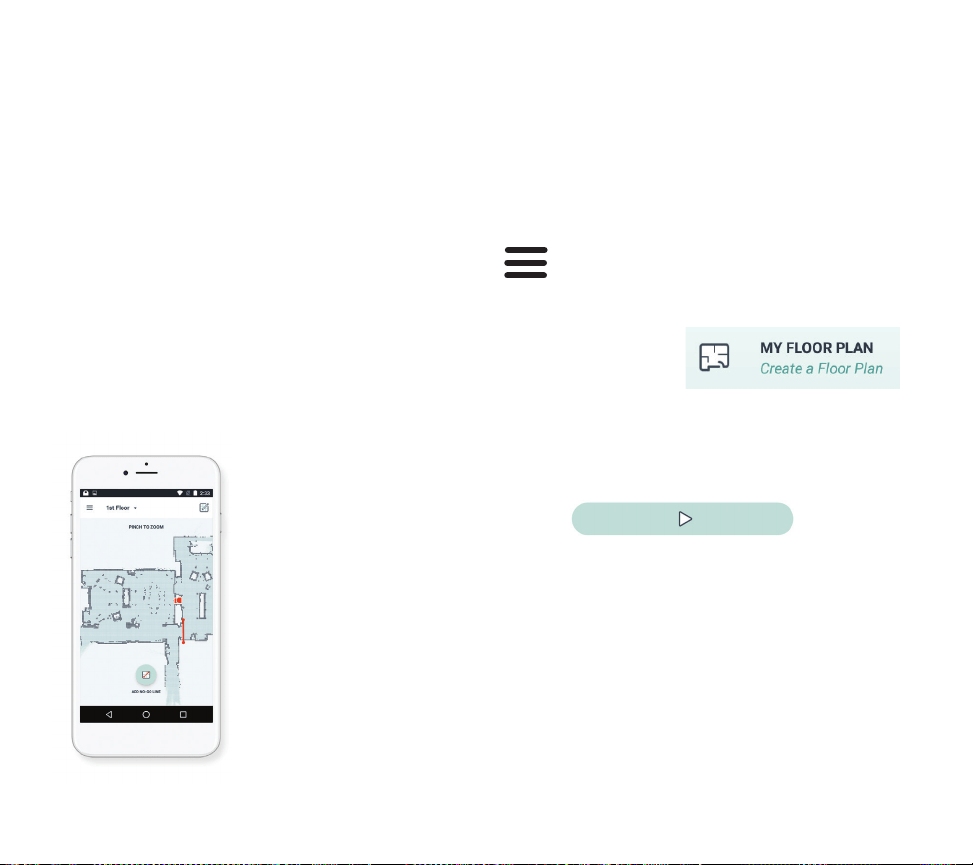
13
NEATO FLOORPLANNER
Using the Neato app, Neato FloorPlanner
allows you to set up virtual boundaries called
“No-Go” Lines so you can tell the robot
where not to go. This eliminates the need
to use physical barriers, including Neato’s
Boundary Markers.
Launch the Neato App and tap the
“Tri-Bar” symbol in the left upper
corner.
Select the “MY
FLOOR PLAN”
option.
Tap the “Get Started” button and follow the
instructions to allow the robot to do a special
cleaning run to create a floor map.
Once the cleaning is complete, you’ll be
notified that the robot has created your new
floor plan. Give the new floor plan a name
and save.
Use the Neato app and
the FloorPlanner map
of your home to set up
virtual boundaries called
No-Go Lines so you can
tell the robot where not
to go.
To set up virtual No-Go
Lines, please be sure
that the Neato App is
installed on your selected
device, then follow the
next steps:
Neato FloorPlanner With “No-Go” Lines
Loading ...
Loading ...
Loading ...