Loading ...
Loading ...
Loading ...
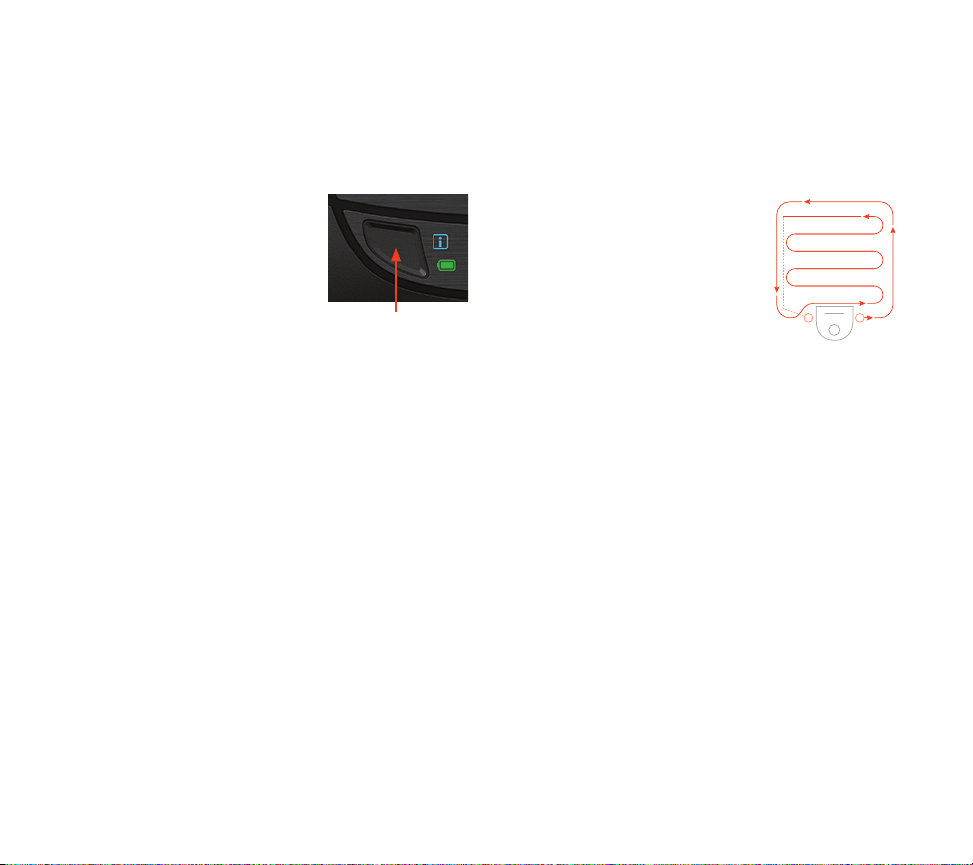
HOUSE CLEANING
You can initiate House
Cleaning by pressing the
Start Button once. Your
Neato robot will clean the
entire fl oor on one level
automatically moving
from room to room.
11
Using Your Neato Robot Without the Neato App
SPOT CLEANING
You can initiate Spot
Cleaning by pressing the
Start Button twice. During
Spot Cleaning, if you press
the Start Button, the robot
will pause. If you press it
again, it will resume. To
cancel the Spot Cleaning,
pause the robot and hold
down the Start Button for 5 seconds.
FEATURES ONLY AVAILABLE
VIA THE NEATO APP
Some features are only available if you
connect your robot to the Neato app on
your smartphone or tablet. These features
include Neato FloorPlanner, scheduling, push
notifi cations, and cleaning statistics.
Press the
Start Button 1 x
for House Cleaning,
2 x for Spot
Cleaning
Place your robot
centered and
facing the area
to be cleaned.
NOTE: If you press the Start Button in
the Neato app and the robot cannot fi nd
its location on MyFloorPlan, you will be
notifi ed of this and prompted to either
cancel or clean anyway. If you select “clean
anyway,” the robot will not use MyFloorPlan
or respect any “No-Go” Lines, so you will
need to use the boundary markers to keep
the robot out of any areas you don’t want it
to clean.
Loading ...
Loading ...
Loading ...