Loading ...
Loading ...
Loading ...
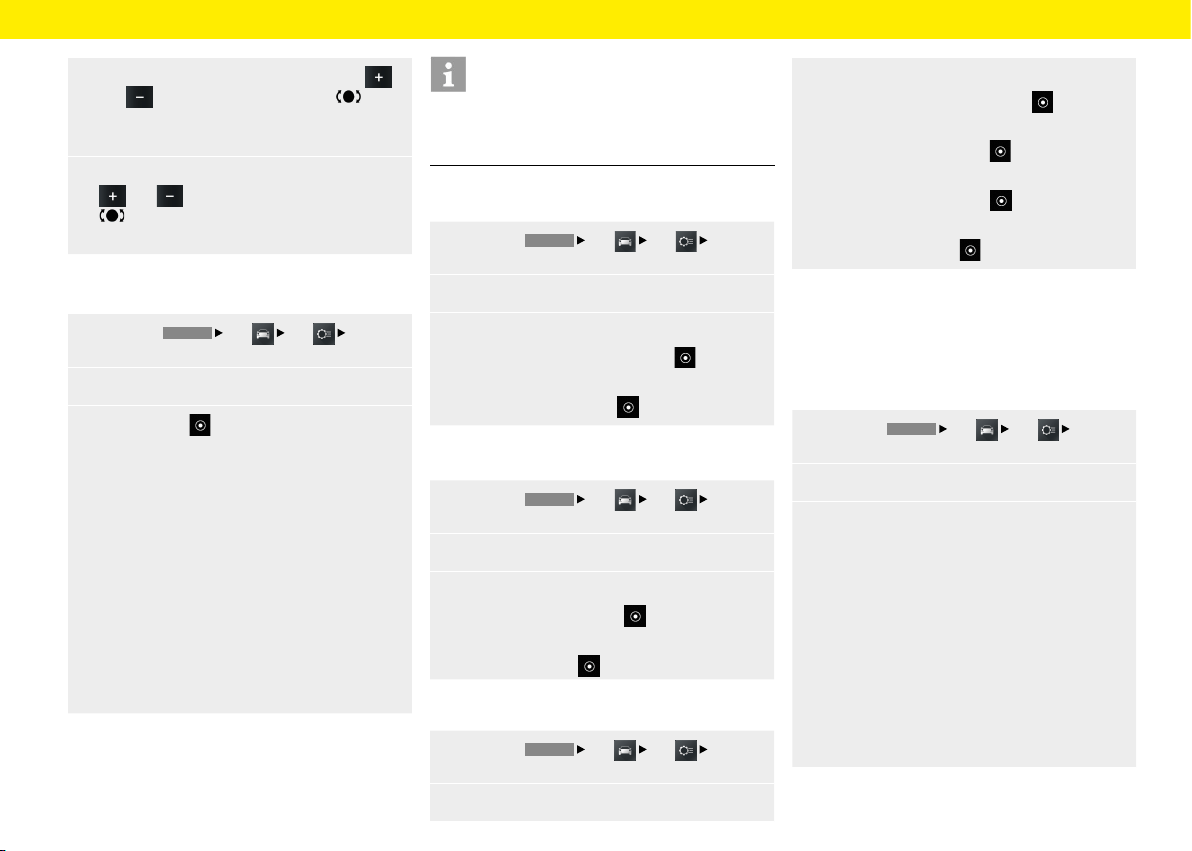
Car
4.
Select the Day mode menu option. Press
and
or turn the right-hand knob or use
the touchscreen to set the display brightness
forday mode.
5. Select the Night mode menu option. Press
and or turn the right-hand knob
or use the touchscreen to set the display
brightness for night mode.
Setting the menu language
1.
Press the
HOME
Car
Set
System
button.
2.
Select the Language menu option.
3.
Select option
– Deutsch,
– oder –
– English,
– oder –
– Español,
– oder –
– Français,
– oder –
– Italiano,
– oder –
– Русский.
Information
The change applies only to the user interface
ofthedevice and to the navigation soware
(menulanguage).
Specifying the unit for speed
1.
Press the
HOME
Car
Set
System
button.
2.
Select the Units menu option.
3.
Select the Speed menu option.
– Select option eld km, km/h ,
– or –
– option eld mi, mph .
Specifying the unit for temperature
1.
Press the
HOME
Car
Set
System
button.
2.
Select the Units menu option.
3.
Select the Temperature
menu option.
– Select option eld °C
,
– or –
– option eld °F .
Specifying the unit for consumption
1.
Press the
HOME
Car
Set
System
button.
2.
Select the Units menu option.
3. Select the Consumption menu option.
– Select option eld l/100km ,
– or –
– option eld mpg (US) ,
– or –
– option eld mpg (UK) ,
– or –
– option eld km/l .
Adjusting the individual volumes of audio
sources
Select the Volume menu option if you wish to set
separate volume levels for the individual audio
sources.
1.
Press the
HOME
Car
Set
System
button.
2.
Select the Volume menu option.
3.
Select menu option
– Bluetooth,
– or –
– TA,
– or –
– Tuner,
– or –
– Navigation,
– or –
– USB.
33
Loading ...
Loading ...
Loading ...
