Loading ...
Loading ...
Loading ...
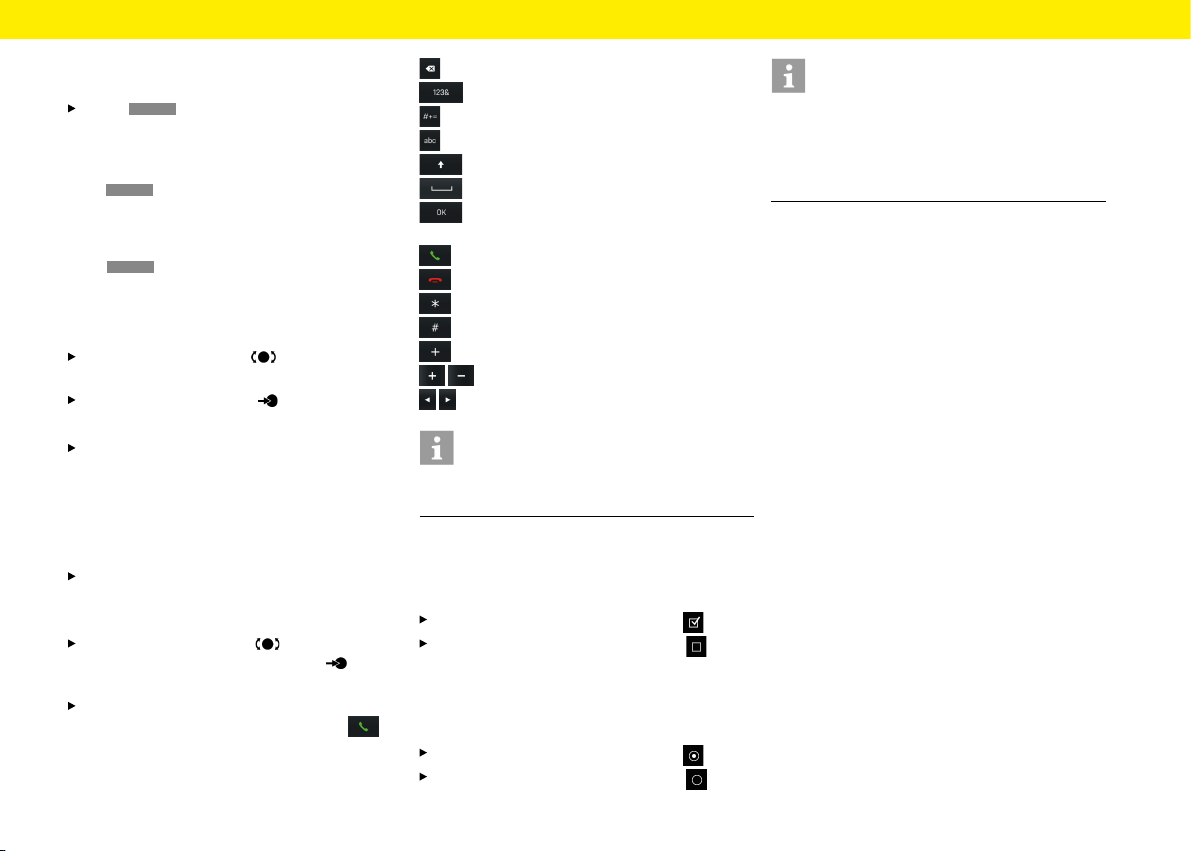
Using the PCCM Plus
Exiting menus
Returning to the higher-level menu
Press
BACK
to cancel an operation and return
to the higher level menu.
Returning to the top level of a main menu
Press
BACK
repeatedly to return to the main
menu's top level. Alternatively, press the correspond-
ing button on the Porsche Classic Communication
Management Plus or select the associated button
inthe
HOME
menu using the touchscreen.
Using lists
There are several ways to highlight a menu option:
Turn the right-hand knob . Menu options
arehighlighted by an orange-coloured frame.
Press the right-hand knob
– or –
select a menu option via the touchscreen: Con-
rm the selection.
Using input menus
You can enter certain data into the Porsche Classic Com-
munication Management Plus. e.g. a phone number.
To enter data in an input menu, tap the charac-
ters on the screen.
– or –
Turn the right-hand knob to highlight
a character and press the right knob
toselect it.
To conrm and apply the data entered up to this
point, tap the corresponding button, e.g.
inthe menu.
In addition to characters, the menus also provide
some buttons.
deletes the last entry from the input eld
switches to numbers and special characters
switches to extended special characters
switches to letters
toggles between upper and lower case
adds a space
conrms the entry and searches for entries
in the phonebook
dials the number entered
ends the current call
is required to enter GSM service codes
is required to enter GSM service codes
is required to enter country codes
is required to change values
is required to change values
Information
Other special letters can be reached by pressing
theletter required for longer.
Checkboxes
Certain menu options oer checkboxes that allow
you to enable or disable functions.
Selecting and enabling a menu option .
Selecting and disabling a menu option .
Option elds
Certain menu options oer option elds that allow
you to choose between options.
Selecting and enabling a menu option .
Selecting and disabling a menu option .
Information
In some cases, the illustrations in this manual may
dier slightly between the Porsche Classic Commu-
nication Management Plus for Porsche 911 (Type
997) / Boxster (Type 987) / Cayman (Type 987)
and Porsche Cayenne (Type 9PA).
23
Loading ...
Loading ...
Loading ...
