Loading ...
Loading ...
Loading ...
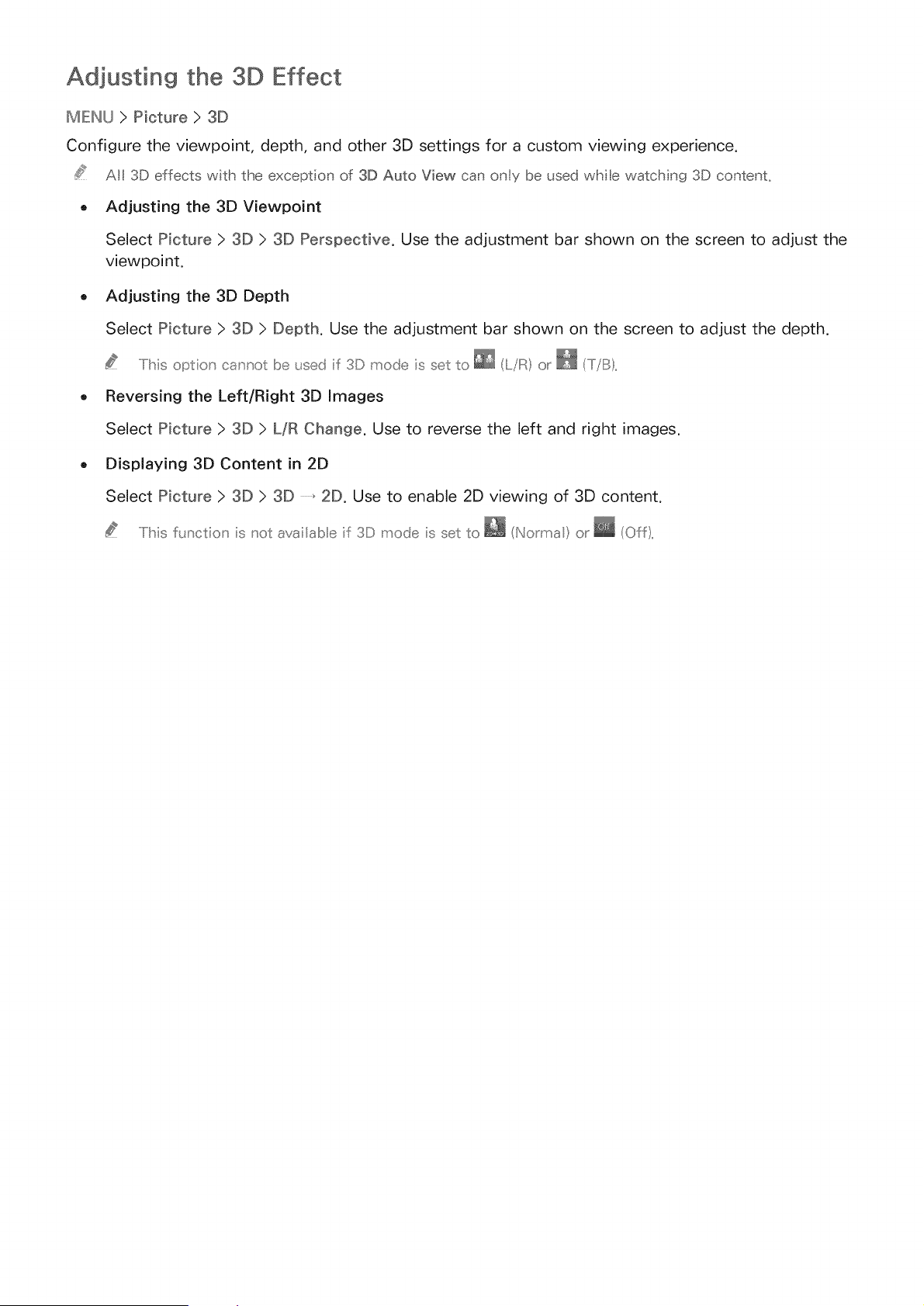
Adjusting the 3D Effect
MEINU ) Picture ) 3D
Configure the viewpoint, depth, and other 3D settings for a custom viewing experience.
Al! 3D effects with the except on of 3D Auto View can only be used whe watch ng 3D content.
o Adjusting the 3D Viewpoint
Select Picture ) 3D ) 3D Perspective. Use the adjustment bar shown on the screen to adjust the
viewpoint.
Adjusting the 3D Depth
Select Picture ) 3D ) Depth. Use the adjustment bar shown on the screen to adjust the depth.
.....Iihis OpI:;O _ cannot be {_sed ;f 3D mode ;s set to _ (L/IR} or _ ( I!/B),,
Reversing the Left/Right 3D Images
Select Picture ) 3D ) L/R Change. Use to reverse the left and right images.
Displaying 3D Content in 2D
Select Picture ) 3D ) 3D _ 2D. Use to enable 2D viewing of 3D content.
.....Iihis f_nctio _ ;s _ot ava labe ;f 3D mode ;s set to _ (Norma) or _ (Off},,
Loading ...
Loading ...
Loading ...