Loading ...
Loading ...
Loading ...
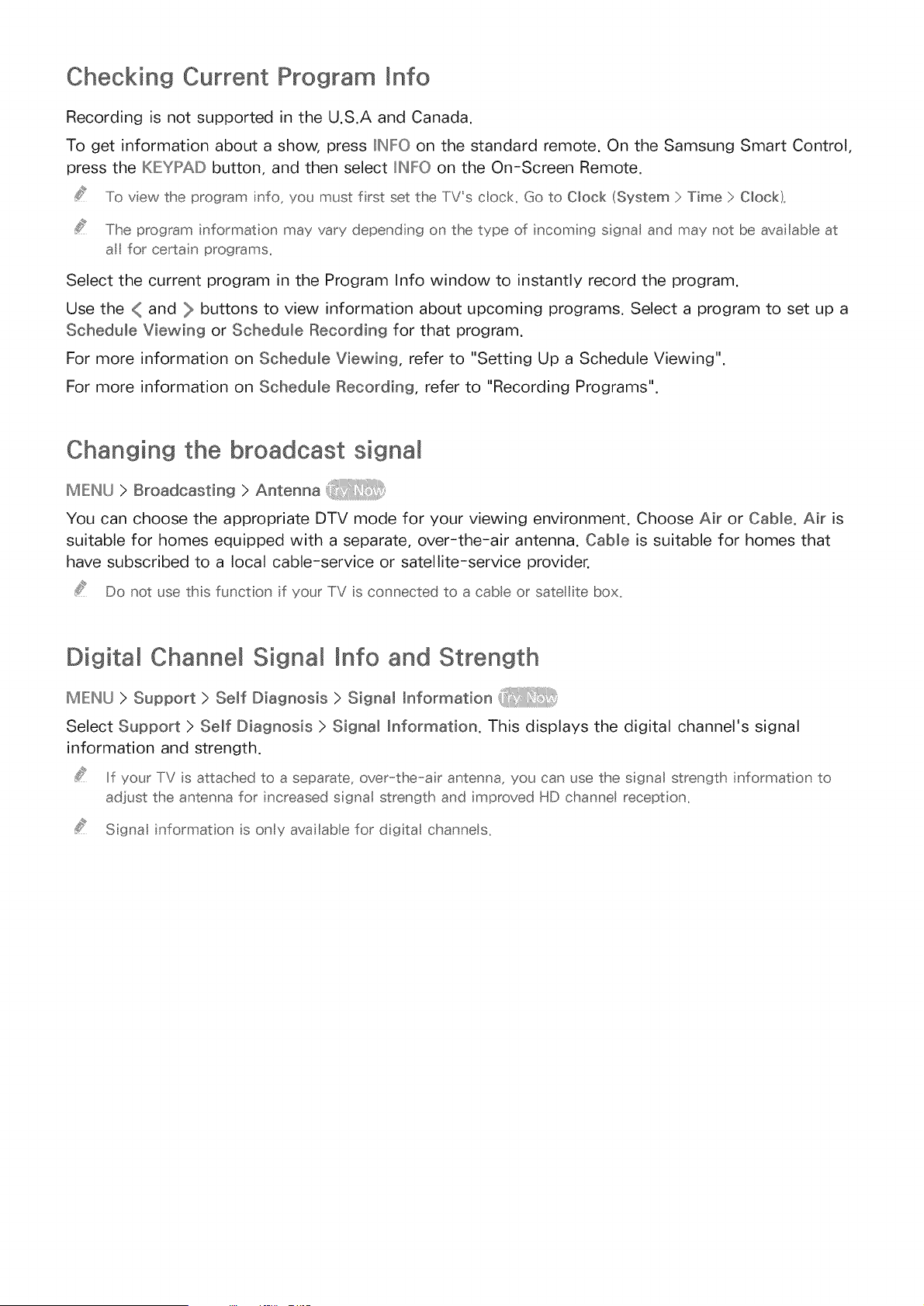
Checking Current Program mnfo
Recording is not supported in the U.S.A and Canada.
To get information about a show, press II_lFO on the standard remote. On the Samsung Smart Control,
press the IKIEYIPAIDbutton, and then select H_FO on the On-Screen Remote.
To view the program info, you must frst set the TV's cock. Go to Clock (System > Time > Clock).
The program informaton may vary depend ng on the type of ncomngsgna and may not beava abeat
a for certain programs.
Select the current program in the Program Info window to instantly record the program.
Use the _ and _ buttons to view information about upcoming programs. Select a program to set up a
Schedule Viewing or Schedule Recording for that program.
For more information on Schedule Viewing, refer to "Setting Up a Schedule Viewing".
For more information on Schedule Recording, refer to "Recording Programs".
Changing the broadcast signam
MIE:INU> Broadcasting > Antenna
You can choose the appropriate DTV mode for your viewing environment. Choose Air or CaMe. Air is
suitable for homes equipped with a separate, over-the-air antenna. Cable is suitable for homes that
have subscribed to a local cable-service or satellite-service provider.
Do not use ths funct on f your TV s connected to a cabe or sate I te box,
Digital Channel SignaM Jnfo and Strength
MIE:INU} Support } Self Diagnosis } Signal Information
Select Support > Self Diagnosis > Signal Information. This displays the digital channel's signal
information and strength.
If your TV is attached to a separate, over-the-a r antenna, you can use the signal strength nformat on to
ad}ust the antenna for ncreased sgnal strength and improved HD channe recept on,
SgnaI nformaton sonlyava abefordgta channes,
Loading ...
Loading ...
Loading ...