Loading ...
Loading ...
Loading ...
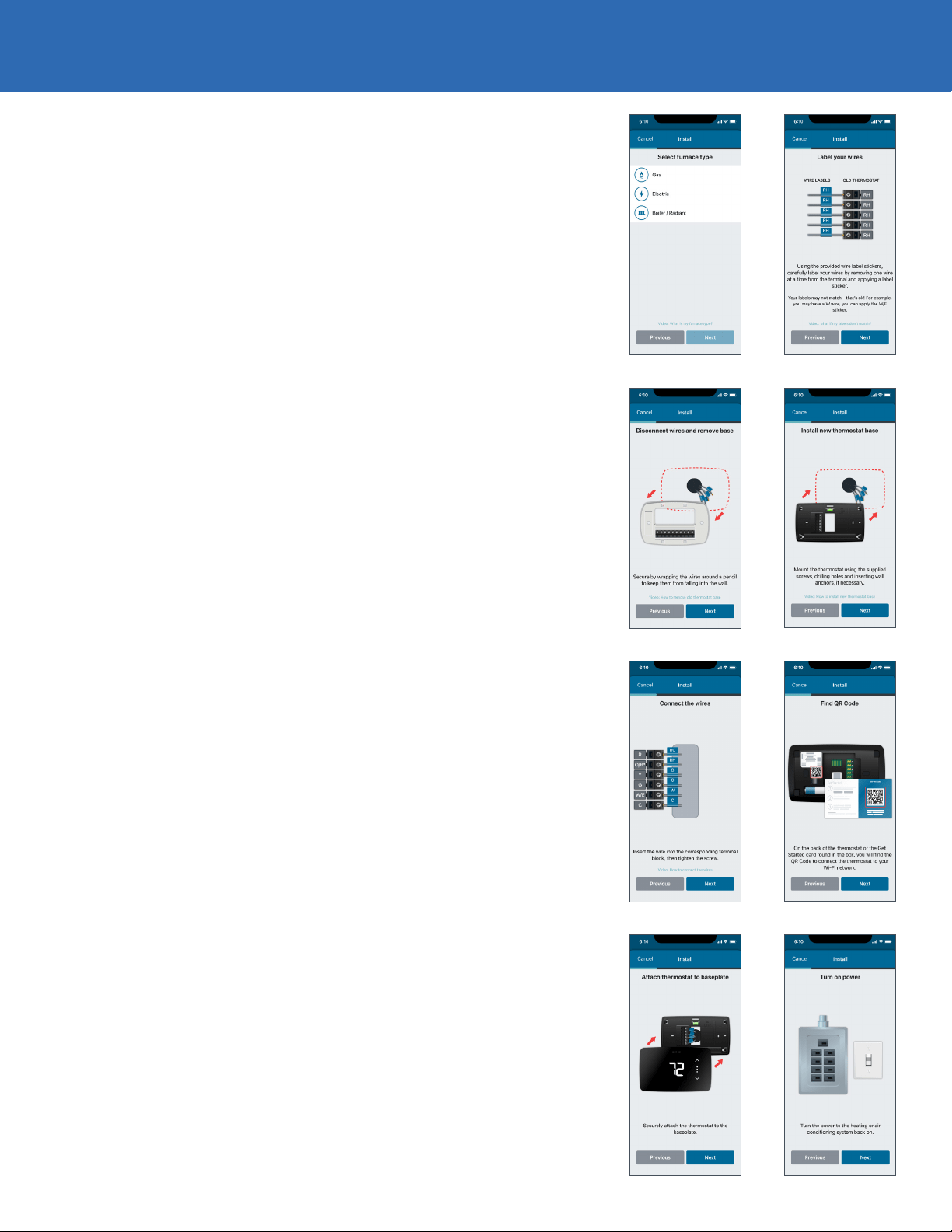
Sensi Lite smart thermostat | INSTALLATION GUIDE 5
FURNACE TYPE
Select what type of system you have.
LABEL YOUR WIRES
Before you disconnect your wires, label your wires using
the label stickers provided one wire at a time.
DISCONNECT WIRES AND REMOVE BASE
After all of your wires are labeled, remove the old thermostat base from the wall.
STEP 4
Secure your new thermostat base
to the wall and connect wires
INSTALL SENSI BASE
Use the mounting screws provided and secure the Sensi base to the wall.
CONNECT THE WIRES
Once the Sensi base is mounted and secured on the wall, insert the
wires into the corresponding terminals, then tighten the screw.
STEP 5
Scan QR code and attach thermostat cover
SCAN QR CODE
On the back of the thermostat or in the Welcome/Get Started
insert found in the box, you will find the QR Code to connect the
thermostat to your Wi-Fi network. Scan this code. You will need
to allow Sensi access to Bluetooth to connect properly.
If you’re having trouble scanning, tap Use PIN to manually
enter the code located under the QR code.
INSTALL BATTERIES AND ATTACH THERMOSTAT COVER
Install the two provided AAA batteries and push
the thermostat cover onto the base
TURN ON POWER
Turn the power to your heating and air conditioning system back on.
INSTALLING THE SENSI THERMOSTAT
Loading ...
Loading ...
Loading ...