Loading ...
Loading ...
Loading ...
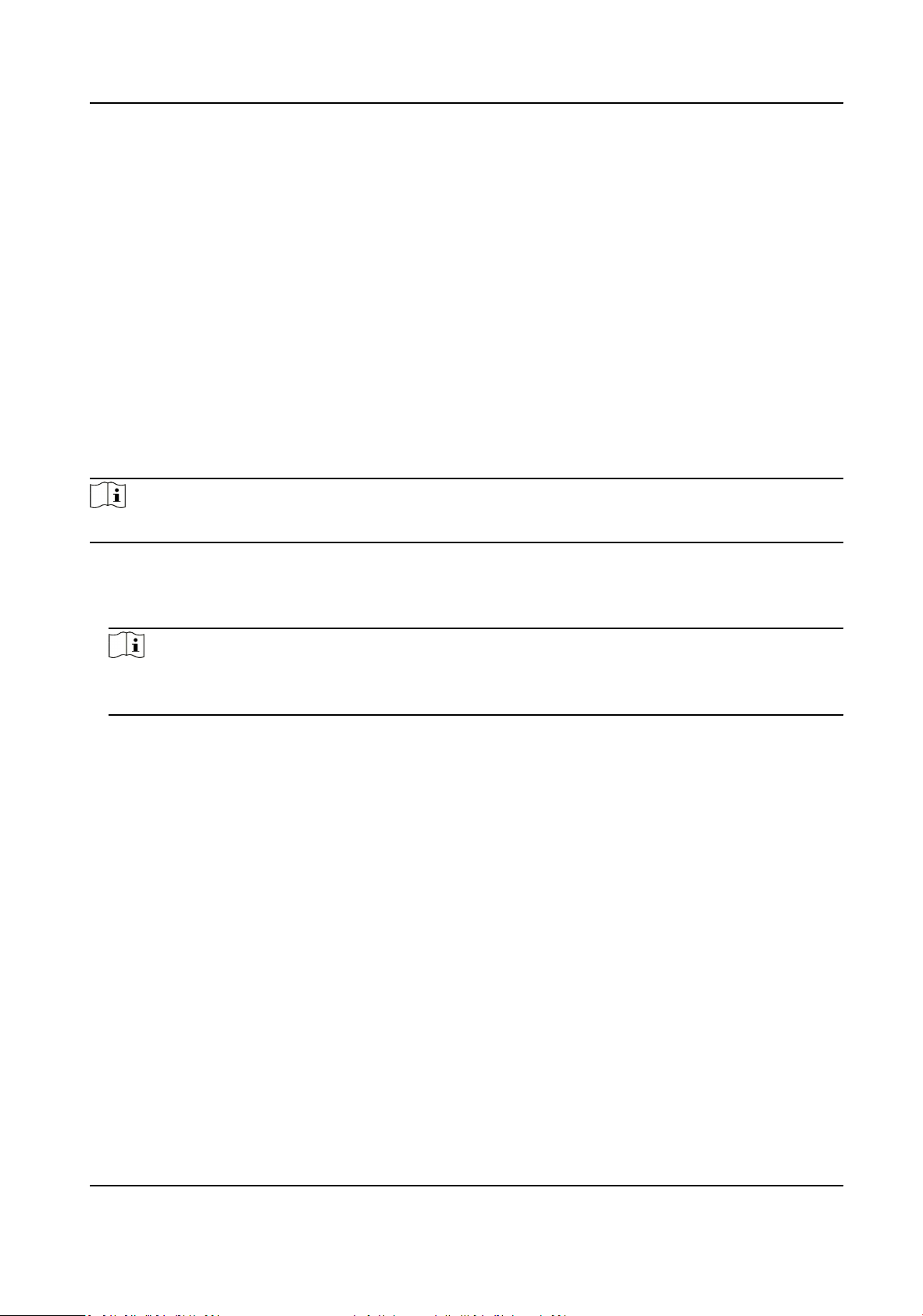
3.
Follow the prompt to input Country/Region, Hostname/IP, Validity and other parameters.
4.
Click Download to download the cercate request and submit it to the trusted authority for
signature.
5.
Import cercate to the device.
-
Select Signed cercate is available, start the installaon directly. Click Browse and Install to
import the cercate to the device.
-
Select Create the cercate request rst and connue the installaon. Click Browse and
Install to import the cercate to the device.
6.
Click Save.
9.11.4 Set QoS
QoS (Quality of Service) can help improve the network delay and network congeson by seng
the priority of data sending.
Note
QoS needs support from network device such as router and switch.
Steps
1.
Go to Conguraon → Network → Advanced Conguraon → QoS .
2.
Set Video/Audio DSCP, Alarm DSCP and Management DSCP.
Note
Network can idenfy the priority of data transmission. The bigger the DSCP value is, the higher
the priority is. You need to set the same value in router while conguraon.
3.
Click Save.
9.11.5 Set IEEE 802.1X
You can authencate user permission of the connected device by seng IEEE 802.1X.
Go to Conguraon → Network → Advanced Sengs → 802.1X , and enable the funcon.
Select protocol and version according to router informaon. User name and password of server are
required.
9.11.6 Search Security Audit Logs
You can search and analyze the security log les of the device so as to nd out the illegal intrusion
and troubleshoot the security events.
Network Camera User Manual
64
Loading ...
Loading ...
Loading ...
