Loading ...
Loading ...
Loading ...
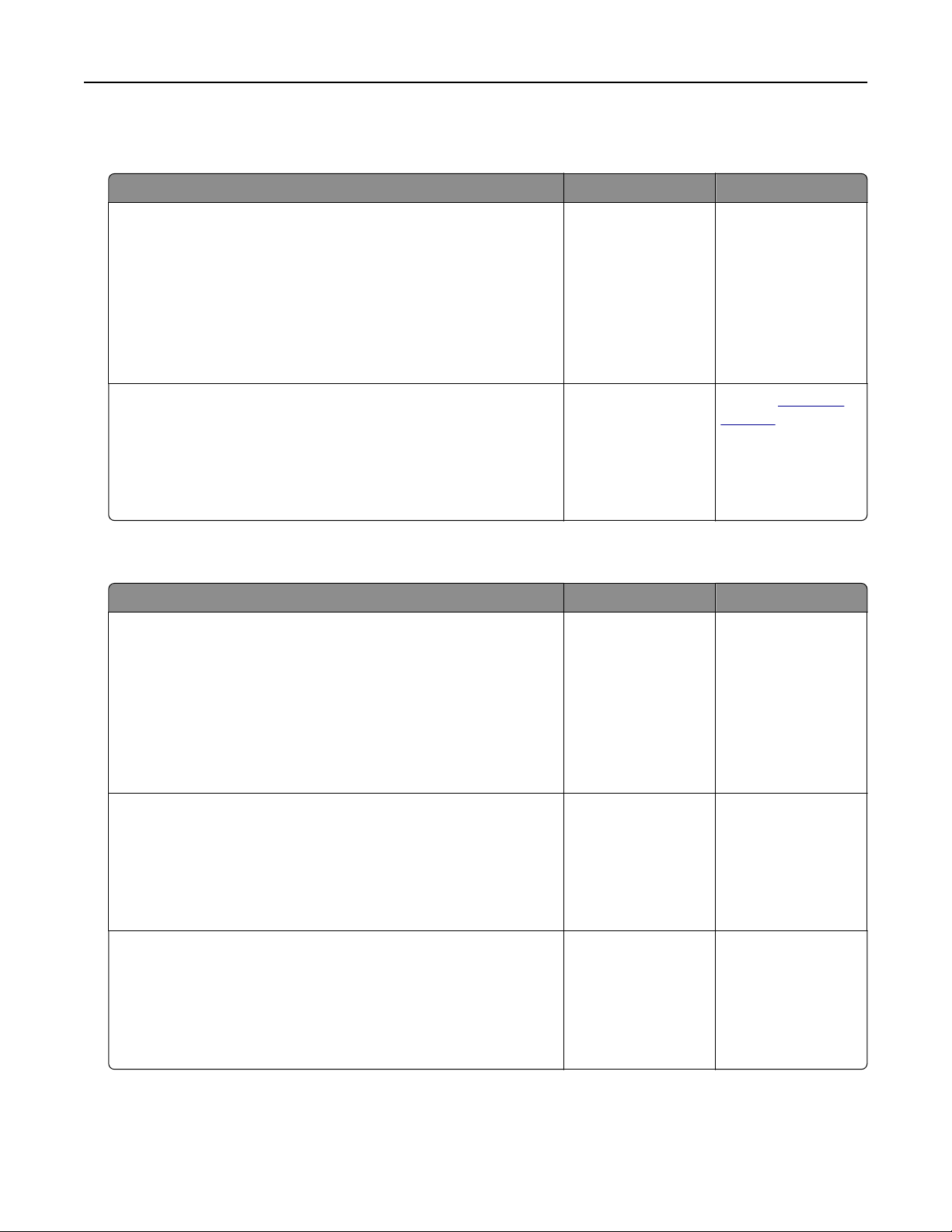
• The printer speed may be reduced when printing for long periods of time, or printing at elevated
temperatures.
Action Yes No
Step 1
a Make sure the size of the paper loaded in the tray matches the
fuser type.
Note: Use a 110-volt fuser for printing on letter-size paper and
a 220-volt fuser for printing on A4‑size paper.
b Resend the print job.
Does the print speed increase?
The problem is
solved.
Go to step 2.
Step 2
a Replace the fuser. For more information on installing the fuser,
see the instruction sheet that came with the part.
b Resend the print job.
Does the print speed increase?
The problem is
solved.
Contact
customer
support.
Print jobs do not print
Action Yes No
Step 1
a From the document you are trying to print, open the Print dialog
and check if you have selected the correct printer.
Note: If the printer is not the default printer, then you must
select the printer for each document that you want to print.
b Resend the print job.
Do the jobs print?
The problem is
solved.
Go to step 2.
Step 2
a Check if the printer is plugged in and turned on, and if Ready
appears on the printer display.
b Resend the print job.
Do the jobs print?
The problem is
solved.
Go to step 3.
Step 3
If an error message appears on the printer display, then clear the
message.
Note: The printer continues to print after clearing the message.
Do the jobs print?
The problem is
solved.
Go to step 4.
Troubleshooting 257
Loading ...
Loading ...
Loading ...
