Loading ...
Loading ...
Loading ...
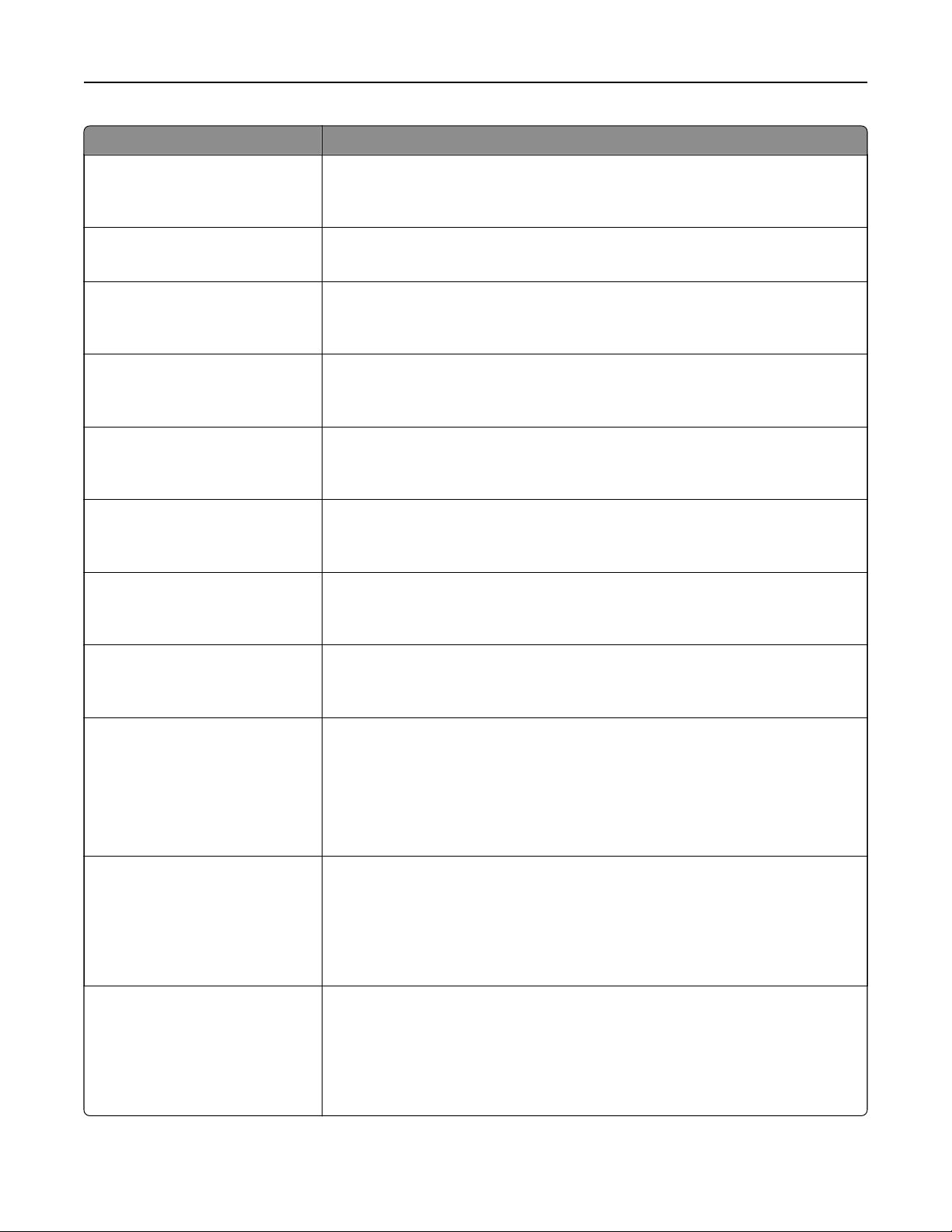
Use To
Automatic Redial
0–9
Specify the number of times the printer tries to send the fax to a specified
number.
Note: 5 is the factory default setting.
Redial frequency
1–200
Specify the number of minutes between redials.
Note: 3 is the factory default setting.
Behind a PABX
Ye s
No
Enable or disable switchboard blind dialing without a dial tone.
Note: No is the factory default setting.
Enable ECM
Ye s
No
Enable or disable Error Correction Mode for fax jobs.
Note: Yes is the factory default setting.
Enable Fax Scans
On
O
Fax files that are scanned at the printer.
Note: On is the factory default setting.
Driver to fax
Ye s
No
Allow the print driver to send fax jobs.
Note: Yes is the factory default setting.
Allow Save as Shortcut
On
O
Save fax numbers as shortcuts in the printer.
Note: On is the factory default setting.
Dial Mode
To ne
Pulse
Specify the dialing sound.
Note: Tone is the factory default setting.
Max Speed
2400
4800
9600
14400
33600
Specify the maximum speed in baud at which faxes are sent.
Note: 33600 is the factory default setting.
Custom Job scanning
On
O
Scan a document that contains mixed paper sizes into a single file.
Notes:
• O is the factory default setting.
• This menu item appears only when a formatted, working printer hard disk
is installed.
Scan Preview
On
O
Specify whether a preview appears on the display for scan jobs.
Notes:
• O is the factory default setting.
• This menu item appears only when a formatted, working printer hard disk
is installed.
Understanding the printer menus 167
Loading ...
Loading ...
Loading ...
