Loading ...
Loading ...
Loading ...
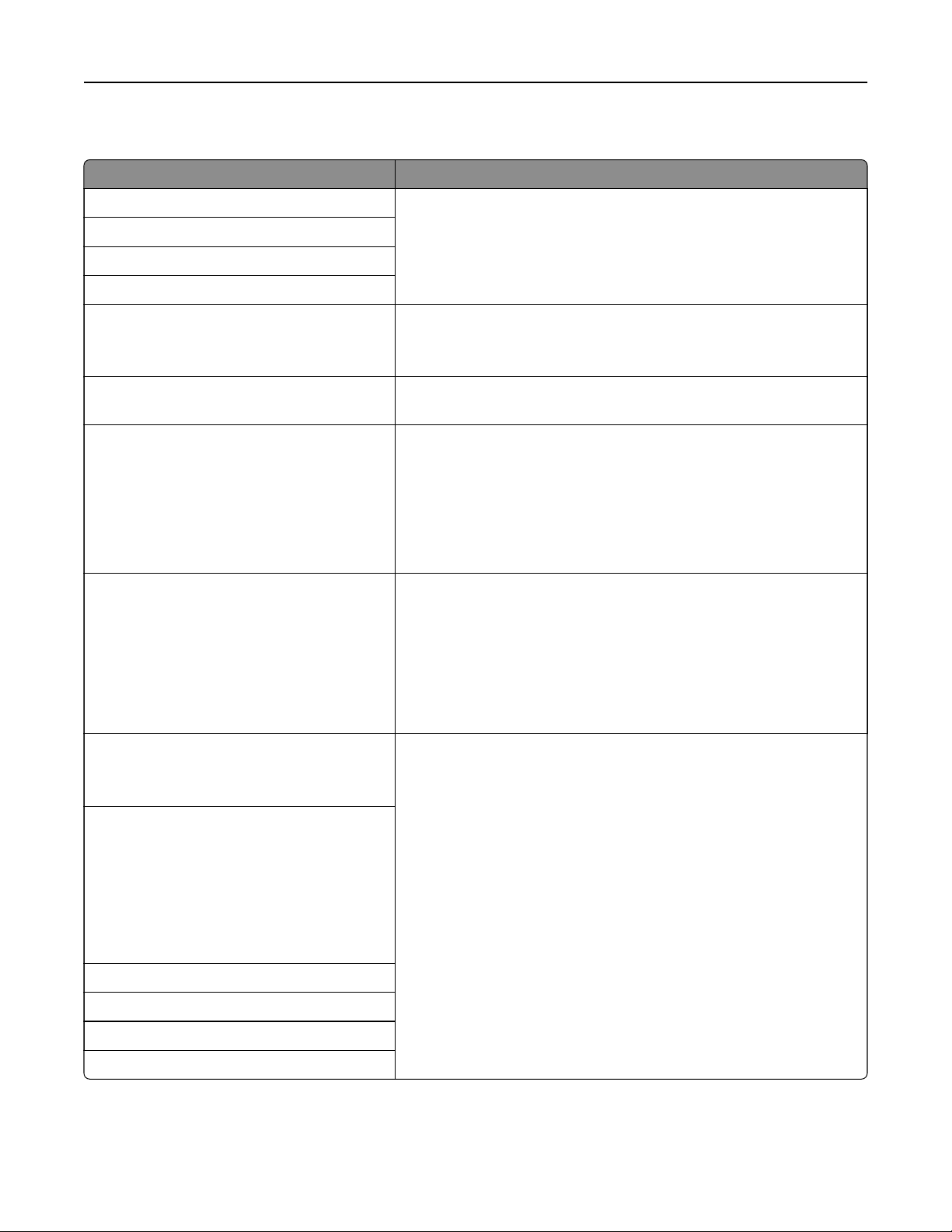
SMTP Setup menu
Use To
Primary SMTP Gateway Specify SMTP server gateway and port information.
Note: 25 is the default SMTP gateway port.
Primary SMTP Gateway Port
Secondary SMTP Gateway
Secondary SMTP Gateway Port
SMTP Timeout
5–30
Specify the amount of time in seconds before the server stops trying
to send an e‑mail.
Note: 30 is the factory default setting.
Reply Address Specify a reply address of up to 128 characters in the e-mail sent by
the printer.
Use SSL
Disabled
Negotiate
Required
Set the printer to use SSL for increased security when connecting to
the SMTP server.
Notes:
• Disabled is the factory default setting.
• When the Negotiate setting is used, the SMTP server
determines if SSL will be used.
SMTP Server Authentication
No authentication required
Login/Plain
CRAM‑MD5
Digest‑MD5
NTLM
Kerberos 5
Specify the type of user authentication required for scan to e‑mail
privileges.
Note: “No authentication required” is the factory default setting.
Device
‑Initiated E‑mail
None
Use Device SMTP Credentials
Specify what credentials will be used when communicating to the
SMTP server.
Notes:
• None is the factory default setting for Device‑Initiated E‑mail
and User‑Initiated E‑mail.
• “Device Userid” and “Device password” are used to log in to
the SMTP server when Use Device SMTP Credentials is
selected.
User
‑Initiated E‑mail
None
Use Device SMTP Credentials
Use Session User ID and Password
Use Session E‑mail address and
Password
Prompt user
Device Userid
Device password
Kerberos 5 Realm
NTLM Domain
Understanding the printer menus 148
Loading ...
Loading ...
Loading ...
