Loading ...
Loading ...
Loading ...
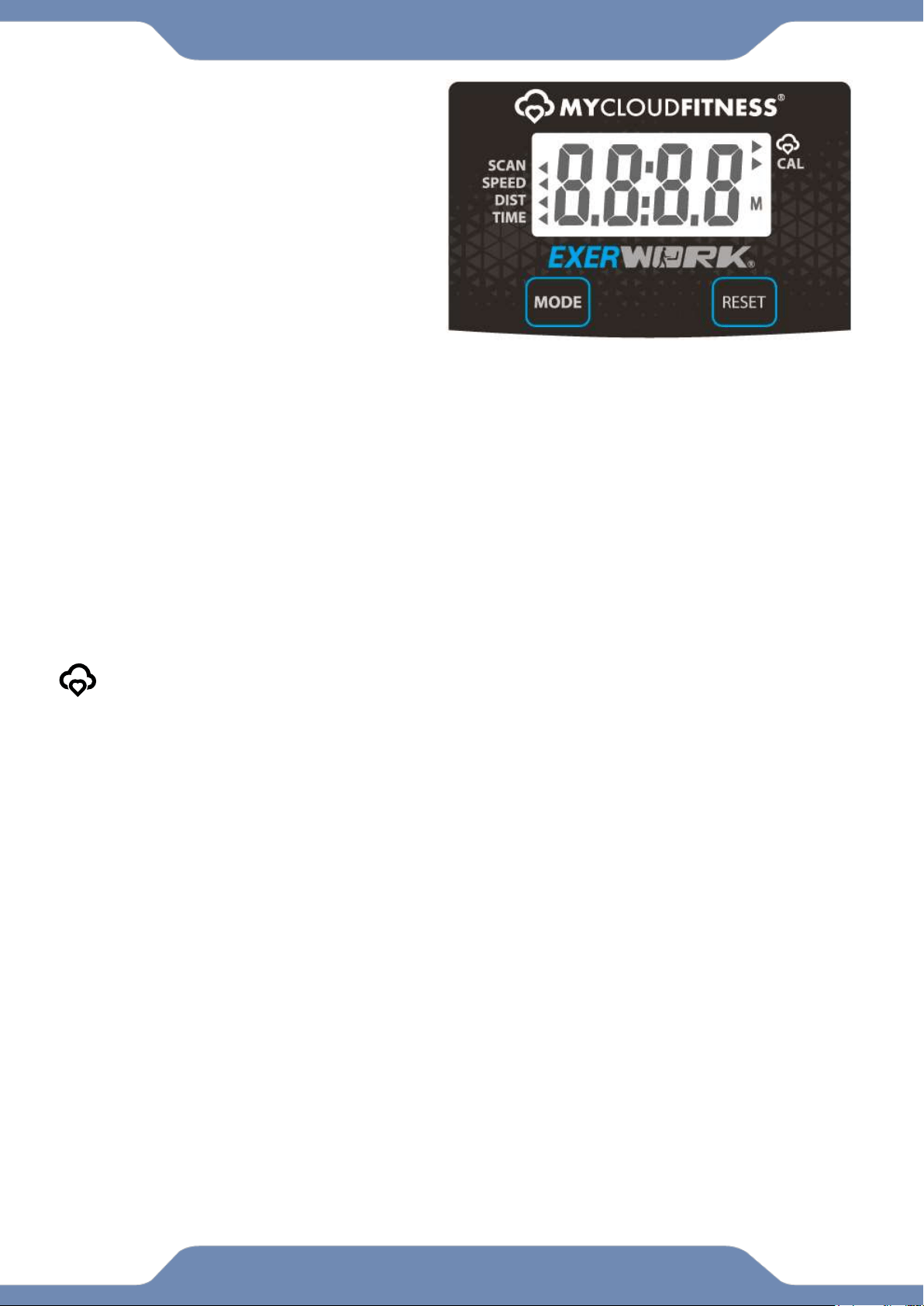
18
CONSOLE
SPECIFICATIONS:
TIME -----------------------------0:00-99:59 MIN:SEC
SPEED --------------------------0.0-99.9 ML/H
DISTANCE ---------------------0.0-999.9 ML
CALORIE -----------------------0.0-9999 KCAL
CONSOLE FUNTIONS:
MODE: Press the “MODE” button to select between, SCAN,SPEED,DISTANCE,TIME, and CALORIES.
AUTO ON/OFF: The console will automatically turn on when pedaling begins. The console will
automatically turn off after 20 minutes of inactivity.
SCAN: Press the “MODE” button until the arrow (◄) points to “SCAN”. The console will automatically scan
the workout statistics of TIME, SPEED, and DISTANCE, every 6 seconds.
TIME: Press the “MODE” button until the arrow (◄) points to “TIME”. The console will display the total time
exercised in minutes and seconds. The console automatically counts up from 0:00 to 99:59 in one second
intervals.
SPEED: Press the “MODE” button until the arrow (◄) points to “SPEED”. The console will display your
current workout speed in miles per hour.
DISTANCE: Press the “MODE” button until the arrow (◄) points to “DIST”. The console will display the
distance traveled during each workout up to a maximum of 999.9 miles.
CALORIE: Press the “MODE” button until the arrow (►) points to “CAL”. The console will estimate the
cumulative calories burned during a workout. The console will count up from 0.0 to 9999 calories.
When the MyCloudFitness logo is blinking, it is scanning for bluetooth devices. Once its
paired to a device the MyCloudFitness logo will stop blinking.
RESET: Hold this button for 4 seconds to reset all values from the console, Except ODOMETER.
HOW TO INSTALL THE BATTERIES:
1. Remove the battery cover on the underside of the Desk (88).
2. Place two "SIZE-AAA" batteries into the battery housing.
3. Insure the batteries are correctly positioned and the battery springs are in proper contact
with the batteries.
4. Re-install the battery cover.
5. If the display is illegible or only partially legible, remove the batteries and wait 15 seconds
before reinstalling.
Loading ...
Loading ...
Loading ...