Loading ...
Loading ...
Loading ...
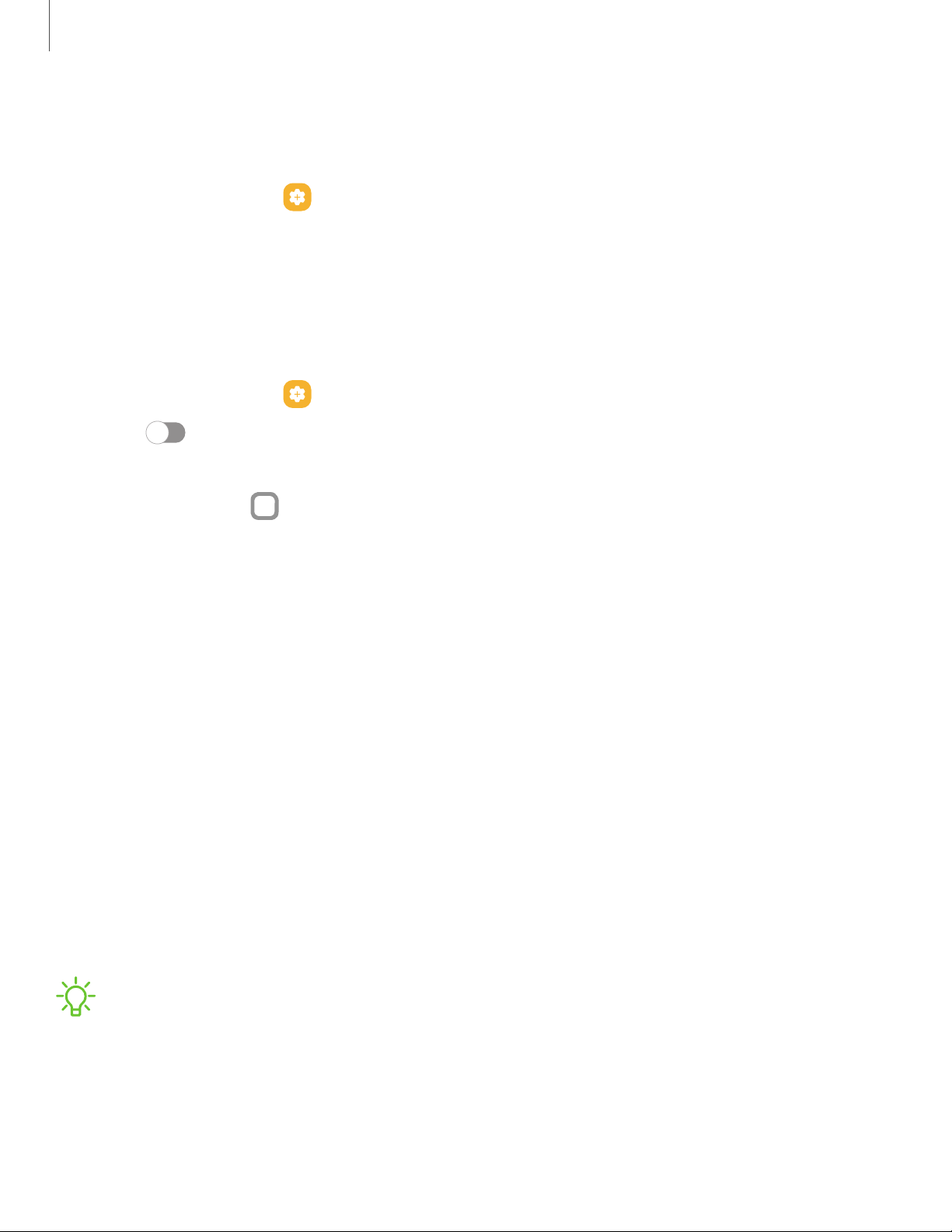
Double tap to turn off screen
Turn off the screen by double-tapping instead of using the Side key.
◌
From Settings, tap
Advanced features > Motions and gestures > Double tap
to turn off screen to enable this feature.
One-handed mode
You can change the screen layout to accommodate operating your device with one
hand.
1.
From Settings, tap Advanced features > One-handed mode.
2.
Tap
to enable the feature and select one of the following options:
•
Gesture: Swipe down in the center of the bottom edge of the screen.
•
Button: Tap Home two times in quick succession to reduce the display size.
Lock screen and security
You can secure your device and protect your data by setting a screen lock.
Screen lock types| Google Play Protect| Security update| Find My Mobile| Private
Share| Install unknown apps| Encrypt SD card| Password for factory data reset| Set
up SIM card lock| View passwords| Device administration| Credential storage|
Advanced security settings | Permission manager| Controls and alerts | Samsung
Privacy| Google Privacy | Location
Screen lock types
You can choose from the following screen lock types that offer high, medium, or no
security: Swipe, Pattern, PIN, Password, and None.
NOTEBiometric locks are also available to protect access to your device and
sensitive data on your device. For more information, see Biometric security.
112
Settings
Loading ...
Loading ...
Loading ...