Loading ...
Loading ...
Loading ...
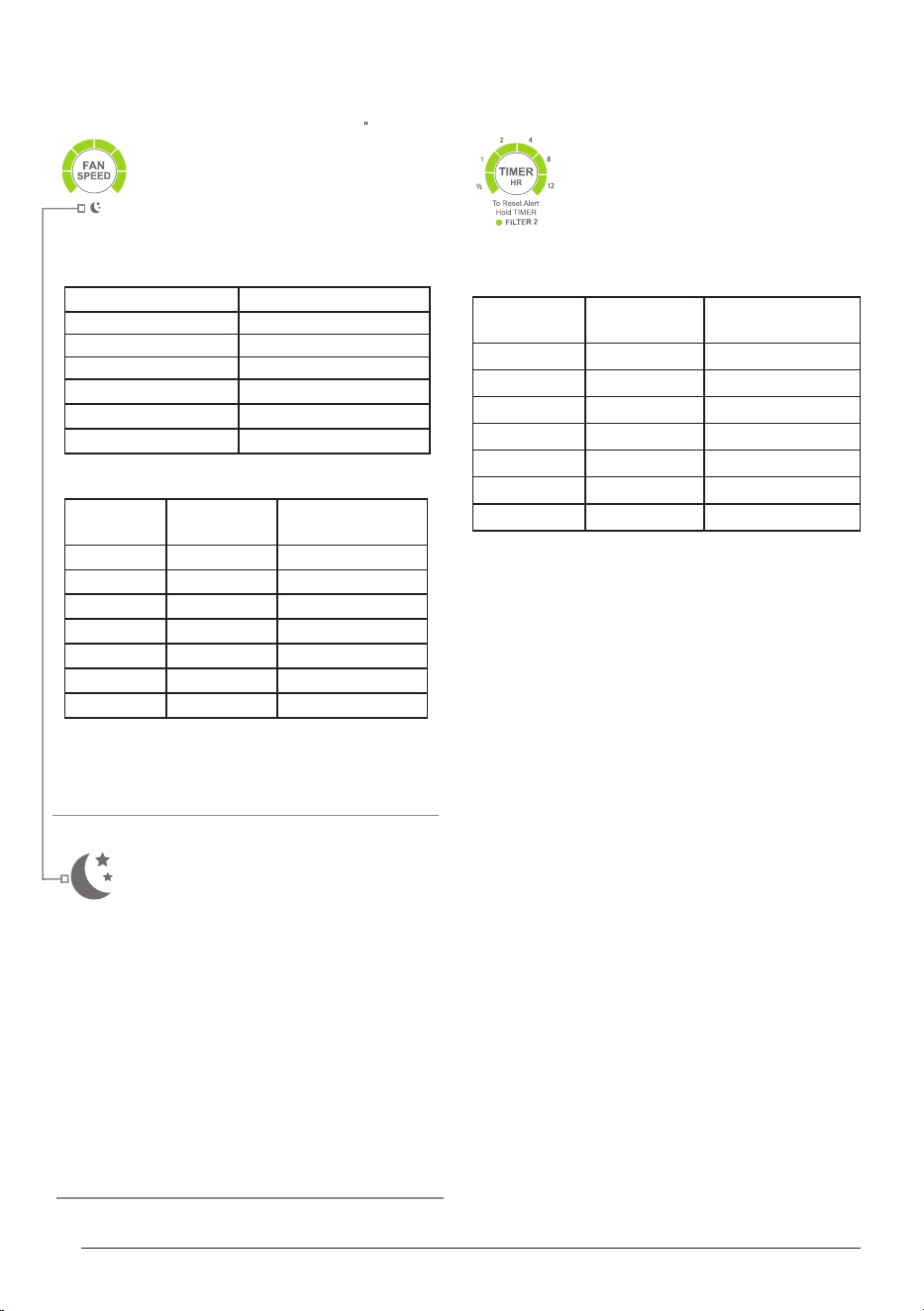
nuwavenow.com | 11
INSTRUCTIONS
MANUAL FAN SPEED • SLEEP MODE • TIMER
MANUAL FAN SPEED
This is the basic operating mode for
the OxyPure, allowing you to manually
operate the Fan Speed without worrying
about the automatic modes or settings.
There are 6 Fan Speeds:
FAN SPEED LEVEL FAN SPEED (RPM)
1 350
2 800
3 1250
4 1700
5 2150
6 2280
Operating the Fan
Note
No matter what mode the OxyPure is in, it will
always display the current Fan Speed Level.
SLEEP Mode
Ideal for light sleepers, SLEEP Mode
turns off the LED lights on the control
panel while keeping the fan active.
Using SLEEP Mode
1. Manually adjust the Fan Speed to the setting
most comfortable for you.
2. Press and hold FAN SPEED for 2 seconds to
activate Sleep mode. The control panel will go
dark, but the fan will continue to work.
To turn off SLEEP Mode, press any button.
TIMER
You can run the OxyPure for a set
period of time with the TIMER button.
There are 6 different timer selections:
30min, 1hr, 2hrs, 4hrs, 8hrs, 12hrs.
Using the Timer
Using Timer with Other Modes
TIMER can be used with AUTO, FAN SPEED,
TURBO and ULTIMATE CLEAN.
1. Press the mode to be used,
2. Then press TIMER to the amount of time the
selected mode is to run.
Using TIMER with TURBO and other modes.
1. Press TURBO.
2. Select the next mode and then select the
amount of time for that mode to run.
Number of
Presses
Fan Speed
Level
Number of Bars
on Panel
1 1 1
2 2 2
3 3 3
4 4 4
5 5 5
6 6 6
7 1 1
Number of
Presses
Running
Time
Number of Bars
on Panel
1 30 Minutes 1
2 1 Hour 2
3 2 Hours 3
4 4 Hours 4
5 8 Hours 5
6 12 Hours 6
7 OFF 0
Loading ...
Loading ...
Loading ...