Loading ...
Loading ...
Loading ...
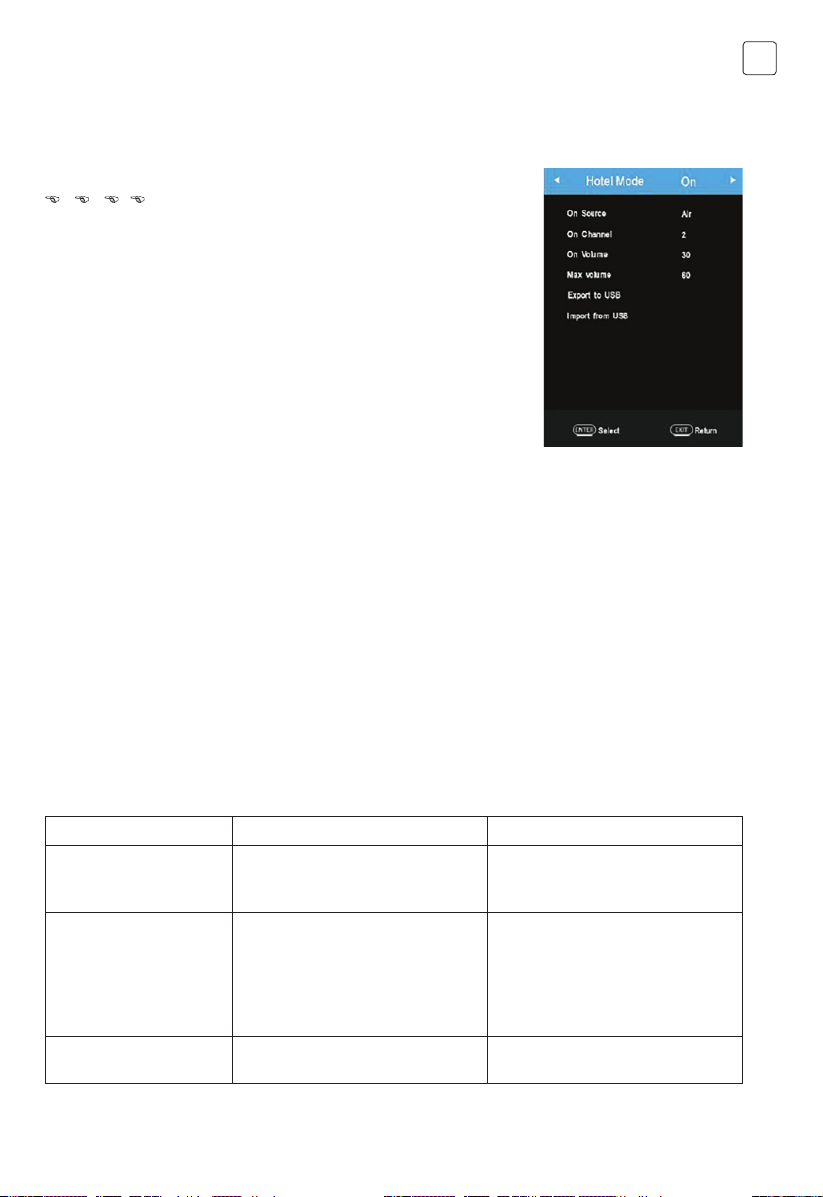
9
ENG
Press the SOURCE button to display the Source Menu, then press
2 0 1 2 to enter into the Hotel Mode to adjust the relative
settings.
- Hotel mode
Press the
/ buttons to select Hotel Mode, and then press ENTER
button to set On or Off.
NOTE:
The following settings work only when Hotel Mode is set to be On.
- On Source
Set the default signal source by pressing the
/ buttons. (The default
signal source will be displayed when the TV is turned on.)
- On Channel
Set the default channel by pressing the
/ buttons. (The default
channel will be displayed when the TV is turned on.).
- On Volume
Set the default volume by pressing the
/ buttons. (The default volume is the volume when the TV
is turned on. Remember the default volume should be less than the maximum volume).
- Volume Max.
Set max volume by pressing the
/ buttons. When the max volume is lower than the default
volume, the max volume is the priority.
- Export to USB
You can export all current channel information (including channel number, channel name, frequency,
etc.) into the U disk, as the channel information backup for this unit.
- Import from USB
If you cannot restore the initial channel information after sort, move, skip, lock etc. operations, you can
import the channel information from the USB.
MENU OPERATION
TROUBLESHOOTING
Hotel Mode
When you meet the following common problems, you might diagnose and get the solutions without
contacting with the technicians.
Symptoms Possible Reason Solutions
No picture, no sound, and
no indicator light on
1. The power cord is not plugged
in
2. The power is off
1. Plug the power cord in
2. Turn the power on
Picture and sound with
abnormity
1. Contrast, sharpness, and color
are set improperly
2. Color system is set improperly
3. Sound system is set improperly
1. Adjust the value of Contrast,
sharpness, and colour
2. Set the Color system to the
country broadcasting standard
3. Set the Sound system to the
country broadcasting standard
Picture is spotted or with
snow
Signal source is low-grade or the
signal cord is in a lower quality
Use the qualified signal cord
Loading ...
Loading ...
Loading ...