Loading ...
Loading ...
Loading ...
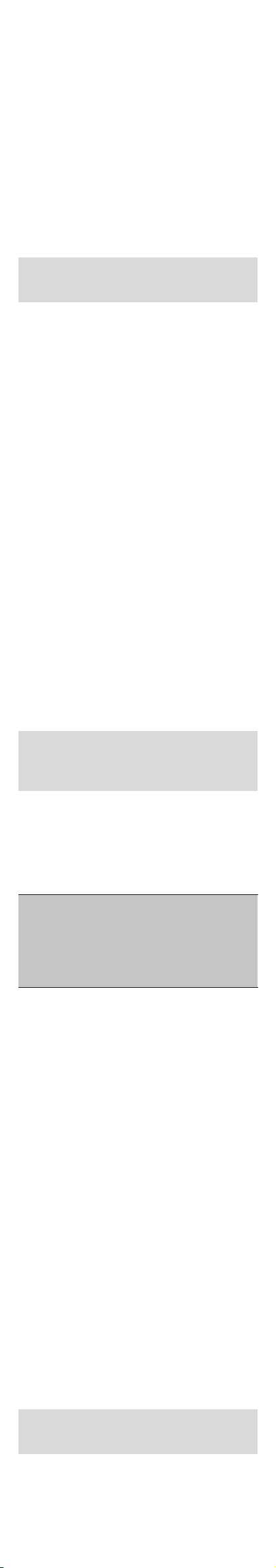
Charging
Battery status indicator
-
When the battery is almost empty, the
battery charge indicator starts flashing
orange.
-
When the product is charging, the
bottom light of the battery charge
indicator starts flashing white, then the
next one and so on.
-
When the product is fully charged, all
lights of the battery charge indicator light
up white.
-
The remaining battery charge is indicated
by the lights of the battery charge
indicator that light up continuously.
Note: After approx. 30 minutes, the lights
of the battery charge indicator go out
automatically.
Charge the product fully before you use it
for the first time and after a long period of
non-use.
-
Charging or using the product at
temperatures below 40°F (4.5°C) or
higher than 95°F (35°C) adversely
affects the lifespan of the battery.
-
If the product is subjected to a major
change in temperature, pressure or
humidity, let the product acclimatize for
30 minutes before using.
5-minute charge: During charging, all three
lights of the battery charge indicator light
up. After approx. 5 minutes of charging, the
product contains enough energy for 5
minutes of use.
1 Make sure the product is turned off.
2 Insert the small plug into the product and
put the power plug in any 120V AC outlet
(Fig. 2).
3 After charging, remove the power plug
from the power outlet and pull the small
plug out of the product.
It takes approximately 1 hour to fully charge
the product. When it is fully charged, the
product has a cordless operating time of up
to 120 minutes.
Note: An adapter plug may be necessary for
cord usage in some foreign countries. Use
an attachment plug adapter of the proper
configuration for the power outlet.
Using the product
Use product only in dry condition. Do not
use while bathing or in a shower. This
symbol (Fig. 3) indicates that the product
can be rinsed under running tap water.
Always check the product and all
accessories before using. Do not use the
product or any accessory if it is damaged,
as this may cause injury. Always replace a
damaged part with one of the original
type.
Trimming without guard
If you trim without the guard, your hair is cut
close to the skin.
You can turn the zoom wheel to choose
from length settings ranging from 0.4mm
(1/64 in) to 5mm (7/32 in.).
1 Make sure the product is turned off.
2 Pull the guard off the product.
3 Turn the zoom wheel to select the
desired length setting.
4 Turn on the product.
5 Make well-controlled movements. Touch
the hair lightly with the trimmer.
-
For a comfortable trim close to your
skin, place the flat side of the trimming
head against your skin and make
strokes in the desired direction (Fig. 4).
6 Turn off and clean the product after each
use (see 'Cleaning').
Edging without guard
You can also use the trimming head without
the guard to:
-
Define the hair line
-
Trim nape of the neck
-
Remove single unwanted hairs
Note: The metal part of the cutting edge
does not bend and therefore ensures an
even cut.
1 Make sure the product is turned off.
2 Pull the guard off the product.
3 Turn on the product.
4 Make well-controlled movements. Touch
the hair lightly with the trimmer.
Loading ...
Loading ...
Loading ...