Loading ...
Loading ...
Loading ...
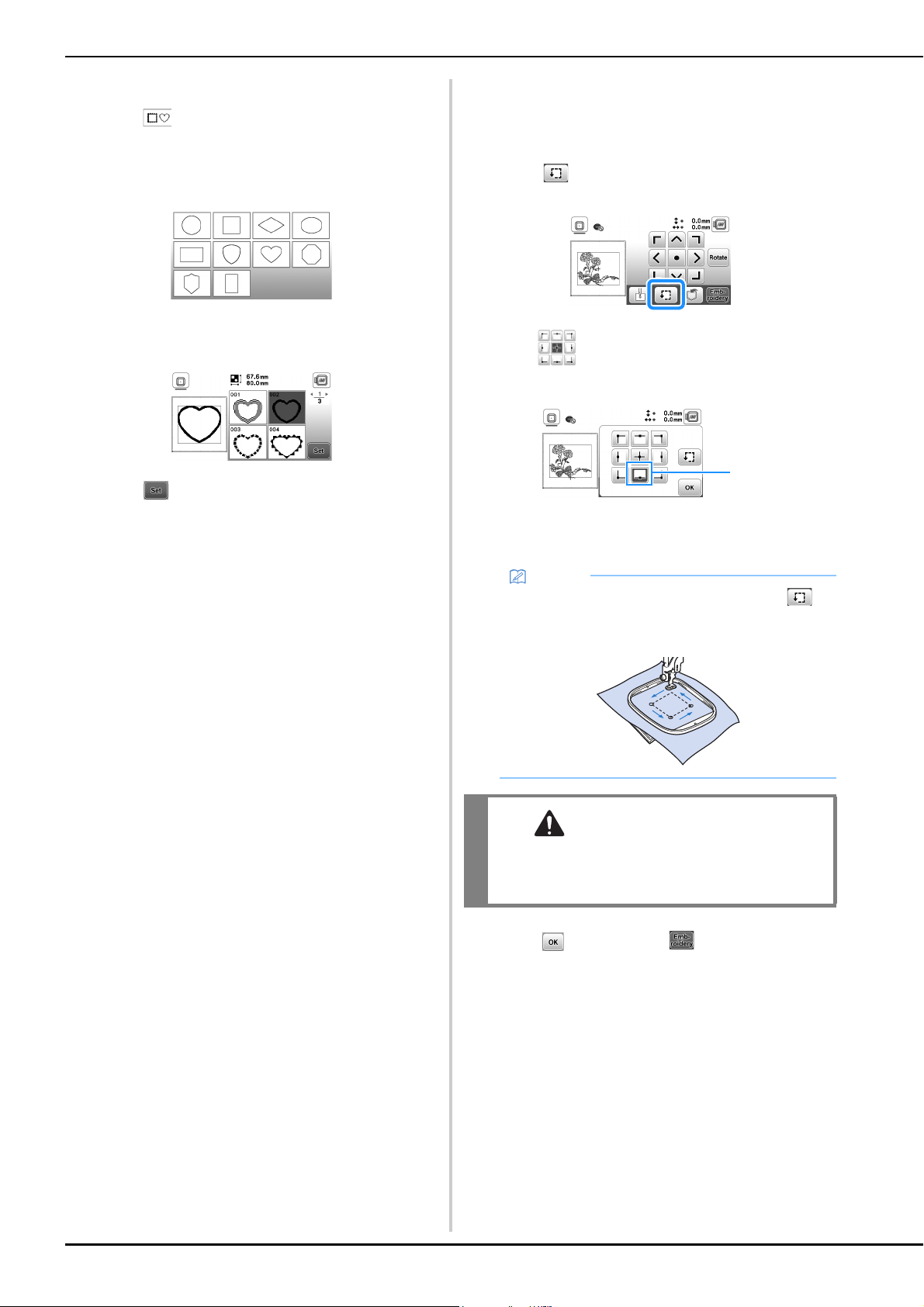
Embroidering
32
■ Selecting frame patterns
a
Touch .
b
Touch the key of the frame shape you want to
embroidery.
c
Touch the key of the frame pattern you want to
embroidery.
d
Touch .
• For details on editing the pattern, refer to “Editing
Patterns (Pattern Editing Screen)” on page 38.
■ Checking the pattern position
The embroidery frame moves and shows the pattern position.
Watch the frame closely to make sure the pattern will be
embroidered in the right place.
a
Touch on the embroidery settings screen.
b
From , touch the key for the position that you
want to check.
1 Selected position
The carriage will move to the selected position on
the pattern.
c
Touch , and then touch .
Memo
• To see the entire embroidering area, touch .
The embroidery frame moves and shows the
embroidery area.
CAUTION
• Make sure the needle is up when the
embroidery frame is moving. If the needle is
down, it may break and cause injury.
1
Loading ...
Loading ...
Loading ...
