Loading ...
Loading ...
Loading ...
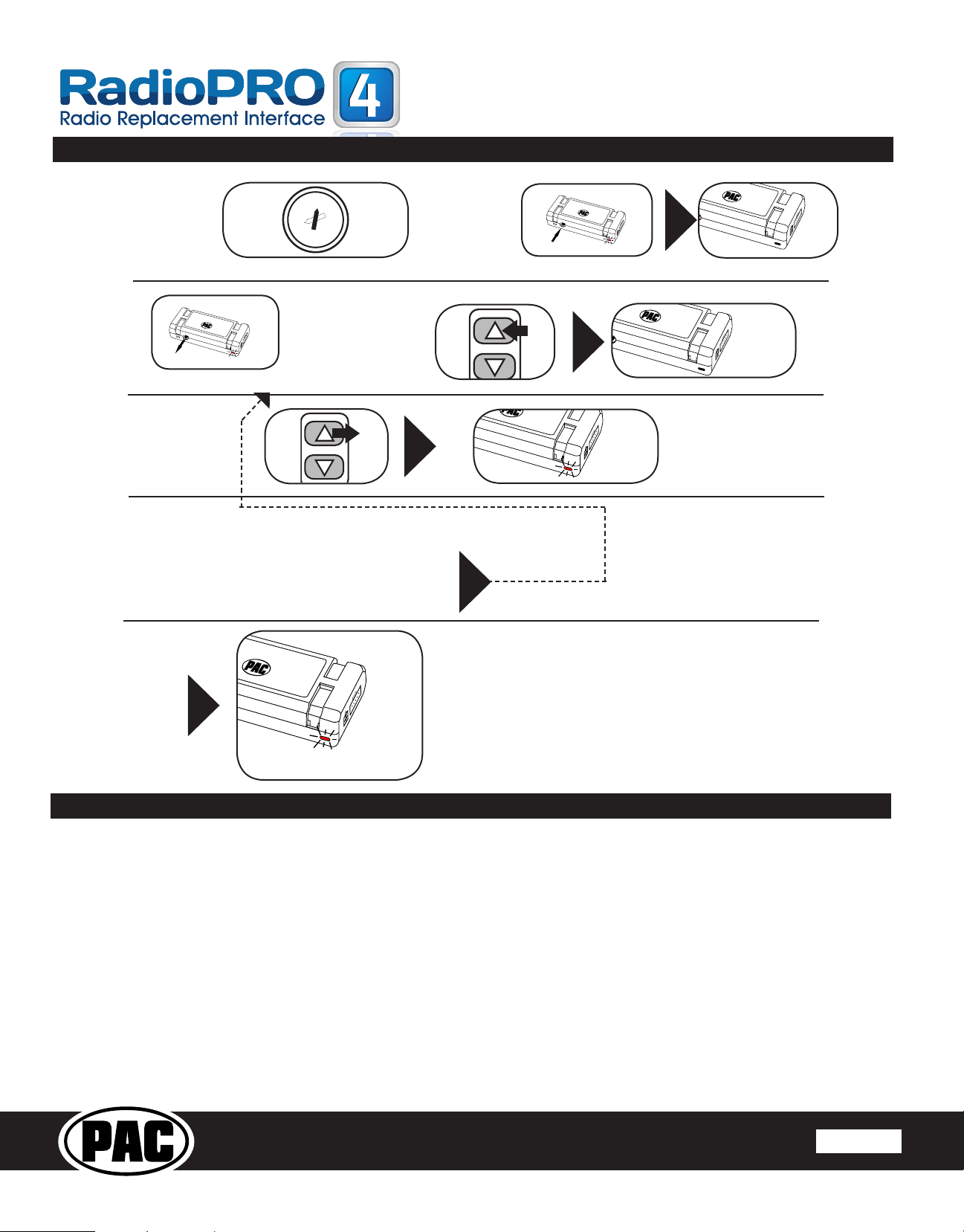
RP4-MZ11
Radio Replacement & Steering Wheel Control Interface
for Mazda Vehicles
Pacic Accessory Corporation
®
| Santa Ana, California 92705 | Ph. 866-931-8021 | [email protected]
©2012 Pacic Accessory Corporation
www.pac-audio.com
Pacific Accessory Corporation
Rev. 081612
Page 4
Testing & Verication
1. Turn the ignition on. The LED on the interface will turn on & the +12v accessory wire will turn on.
2. Turn on the radio & check balance & fade. Note: Premium Factory amplied Systems fader must be adjusted through the
RP interface. See vehicle Settings menu below.
3. Verify that the factory subwoofer (if present) is playing
4. Verify that all SWC are functioning properly. If not all SWC are functioning properly you need to re-calibrate the
SWC buttons because the analog SWC are falling outside of the pre-programmed values. Please see page 7 for
instructions on how to re-calibrate the SWC.
5. Turn off vehicle & remove key. RAP will be active & keep the radio on for 10 minutes or until the drivers door is opened.
6. The LED & radio will turn off when RAP turns off or the drivers door is opened.
Step B.
Press and
hold the
programming
button.
Step C.
Release the
programming
button.
LED will turn off.
SWC Connection
See above chart for
different radio type
connections
x4
SWC Connection
See above chart for
different radio type
connections
x4
SWC Connection
See above chart for
different radio type
connections
x4
Step A.
Turn the vehicle ignition to
the ON position.
OFF
ACC
IGN
STRT
SWC Connection
See above chart for
different radio type
connections
x4
Step E.
Release the button.
The LED will turn on
back on.
Step D.
Within 7 seconds,
press and release the
button that is to be
learned on the steering
wheel.
The LED will
turn off during
this process.
SWC Connection
See above chart for
different radio type
connections
x4
VOL
VOL
Step F.
If you need to program more buttons,
repeat steps D & E for each additional
function on the steering wheel.
Program
remaining buttons
SWC Connection
See above chart for
different radio type
connections
x4
Once programming is
completed, wait 7 seconds.
The LED will ash four
times indicating the end of
programming.
Step G.
After all buttons are
programmed
Optional Steering Wheel Control Programming (cont.)
Loading ...
Loading ...