Loading ...
Loading ...
Loading ...
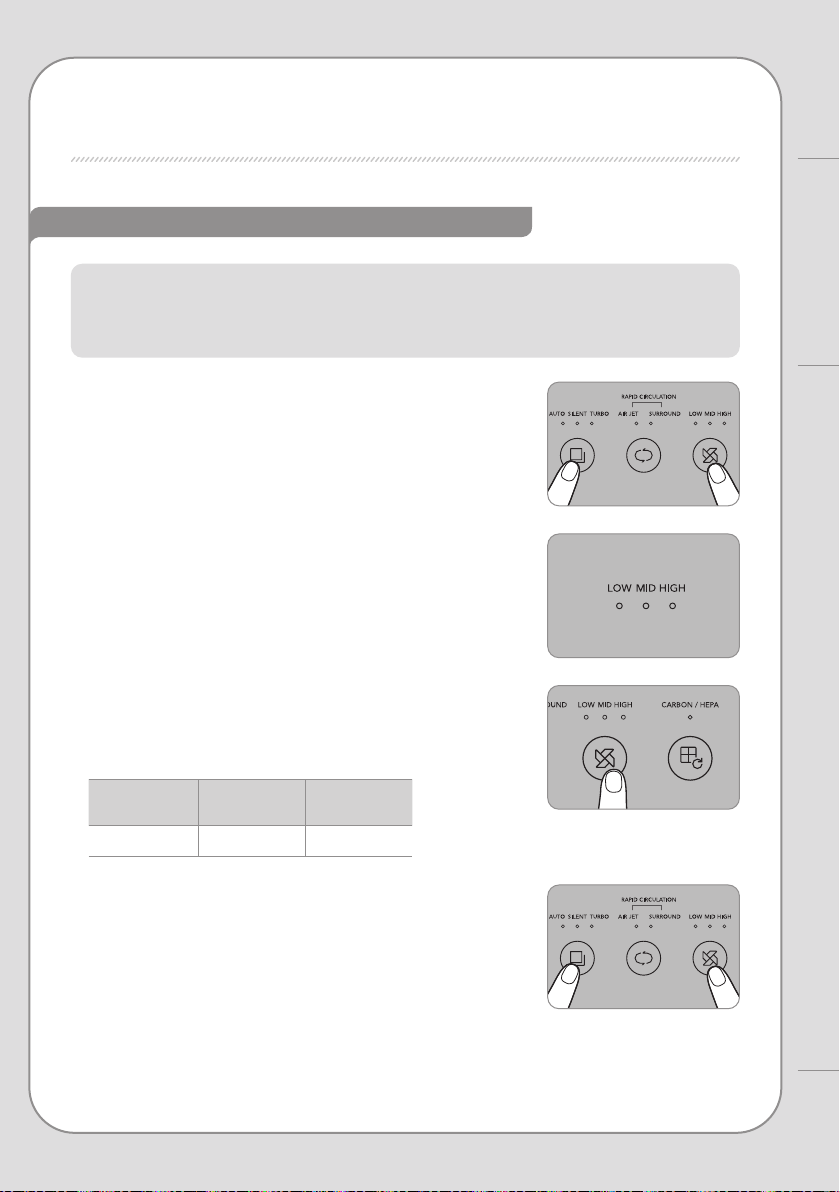
16
15
ADJUST PARTICLE SENSOR
HOW TO USE / ADJUST PARTICLE SENSOR
How to Use
1. Press the air cleaning level and mode buttons
simultaneously for at least 1 second while the
purier is operating.
2. The air cleaning level indicator ashes at intervals of
about 0.5 second.
4. Press the air cleaning level and mode buttons
simultaneously for at least 1 second again to
enter your selected sensitivity to operate the
purier normally.
∗
If the air cleaning level button and mode button are not
pressed for 10 seconds after selecting sensitivity, the selected
sensitivity is automatically input.
When you rst turn on the purier, the particle sensor is set to standard. You can adjust the sensitivity as
follows if the pollution indicator stays at severe even after the purier runs for 2 hours or more with high
pollution or the pollution indicator stays at clean even if the pollution is high.
3. Press the air cleaning level button to adjust to your
desired sensor sensitivity.
When sensor sensitivity is selected, the air cleaning
level indicators ash as follows.
Air cleaning
level low
Air cleaning
level mid
Air cleaning
level high
Sensitive Standard Insensitive
1 sec.1 sec.
1 sec.1 sec.
How to adjust the sensitivity of the particle sensor
Loading ...
Loading ...
Loading ...