Loading ...
Loading ...
Loading ...
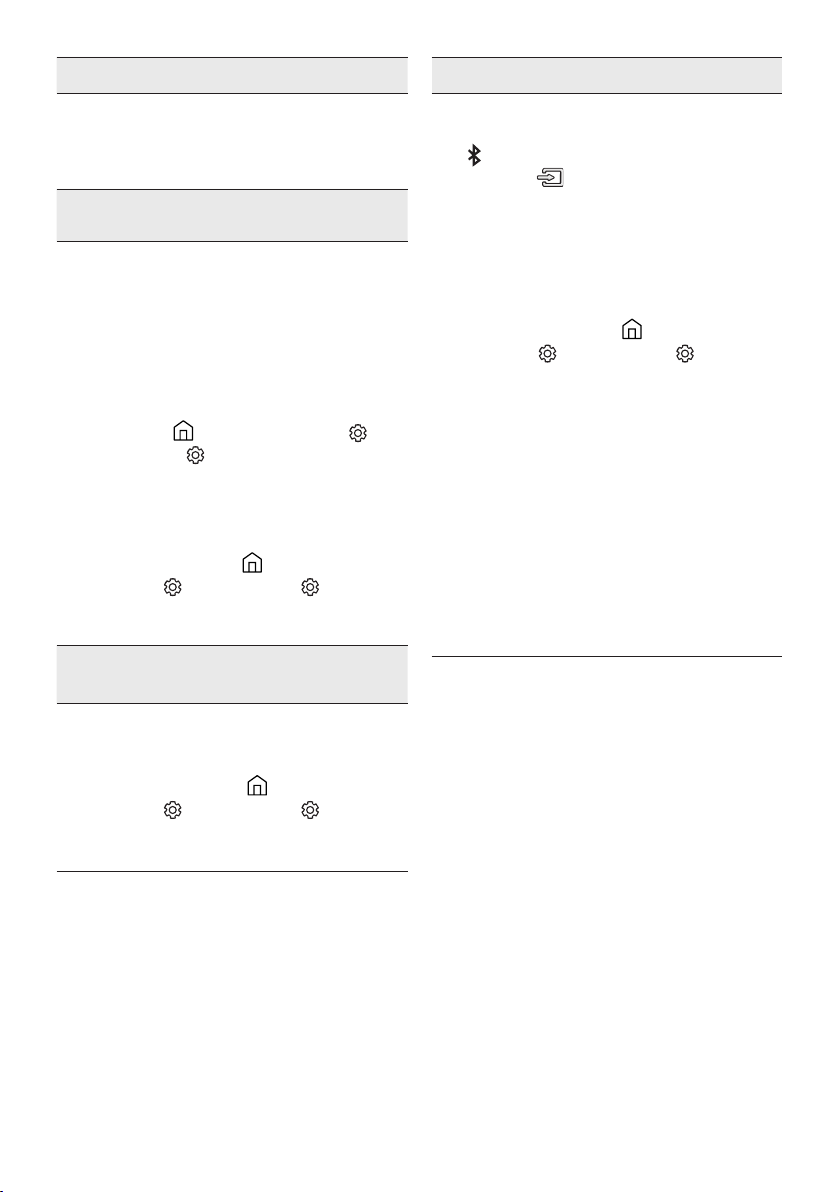
The Subwoofer volume is too low.
; The original volume of the content you are
playing may be low. Try adjusting the
Subwoofer level. (See page 13.)
; Bring the Subwoofer speaker closer to you.
If the TV is not connected via HDMI TO TV
(eARC/ARC).
; Check whether the HDMI cable is correctly
connected to the eARC terminal.
.)
; Connection may not be possible due to the
connected external device (set-top box, game
machine, etc.). Directly connect the Soundbar.
; HDMI-CEC may not be activated on the TV.
Turn on the CEC on the TV menu. (
Samsung
TV: Home (
All Settings (
ON)
; To connect with eARC, the eARC function in
the TV menu should be set to On.
(Samsung TV:
Home (
Settings ( )
(Auto))
There is no sound in when connecting to the
TV in HDMI TO TV (eARC/ARC) mode.
; Your device is unable to play the input
signal. Change the TV’s audio output to
PCM or AUTO.
(Samsung TV: Home (
Settings (
Format)
Soundbar does not connect via Bluetooth.
; When connecting a new device, switch to
“BT PAIRING” for connection. (Press the
PAIR button on the remote control or
press the
(Source) button on the body
for at least 5 seconds.)
; If the Soundbar is connected to another
switch the device.
; Reconnect it after removing the Bluetooth
speaker list on the device to connect.
(Samsung TV: Home (
Settings (
; The automatic TV connection may be
disabled. While the Soundbar is in “BT
READY”, press and hold the Left button on
the Soundbar remote control for 5 seconds
to select ON-TV CONNECT. If you see
OFF-TV CONNECT, press and hold Left
button again for 5 seconds to switch the
selection.
; Remove and reconnect the power plug,
then try again.
; Reset the product and try again.
(See page 38.)
Loading ...
Loading ...
Loading ...