Loading ...
Loading ...
Loading ...
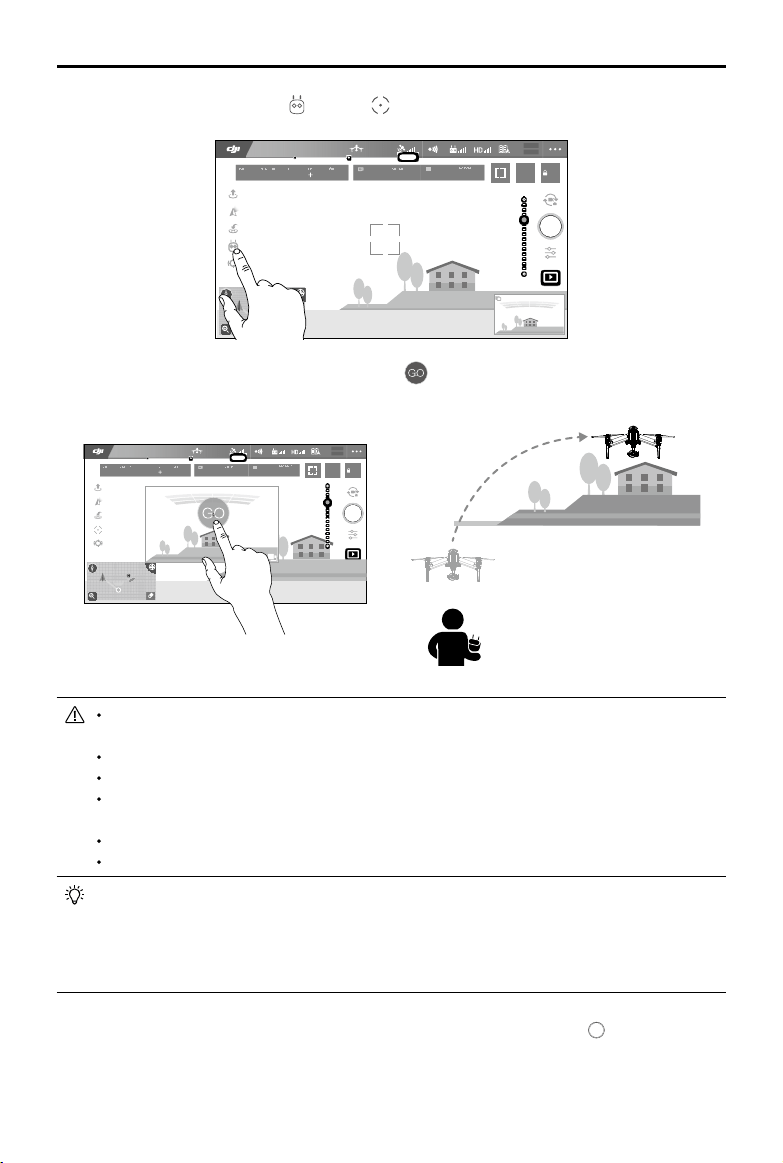
20
©
2018 DJI All Rights Reserved.
INSPIRE 2 SERIES
User Manual
2. Launch the DJI GO 4 app and tap
, then tap
, read and understand the prompts.
H 10.0MD
30M
VS 2.0M/S VPS 2.0MH.S 10.0 KM/H
12
R
09:29
AE
P-GPS
AF/ MF
ISO
SHU TTER
EV
200 0.3
F
5.61/200
CAP ACIT Y
4KP3020:12 384G
SD TIME
4KP30
74%
70%
4.07V
4.07V
In Flight (GPS)
5000K
WB
Custom
3. Tap once on the target direction and wait for icon to appear. Tap again to confirm the
selection and the aircraft will automatically y towards the target direction.
H 10.0MD
30M
VS 2.0M/S VPS 2.0MH.S 10.0 KM/H
12
R
09:29
AE
P-GPS
AF/ MF
FPV
ISO
SHUT TER
EV
200 0.3
F
5.61/200
CAPA CITY
4KP3020:12 384G
SD TIME
4KP30
74%
70%
4.07V
4.07V
In Flight (GPS)
5000K
WB
Custom
DO NOT guide the aircraft to y towards people, animals, small and ne objects (e.g. tree
branches and power lines) or transparent objects (e.g. glass or water).
Watch for the obstacles in the ight path and stay clear of them.
There may be deviations between the expected and the actual ight path of TapFly selection.
The selectable range for the target direction is limited. You cannot make a TapFly selection
close to the upper or lower edge of the screen.
TapFly Mode may not work properly when the aircraft is ying over water or snow covered areas.
Be extra cautions when ying in dark (< 300 lux ) or bright (>10,000 lux) environments.
Enable control stick control of the gimbal inside the DJI GO 4 app to control gimbal
orientation using the remote controller. When control sticks are in use, the gimbal will
automatically change into Free Mode. In this situation, the control stick used to control pitch
on the aircraft now controls gimbal pitch, and the control stick used to control aircraft roll
now controls gimbal pan. The left dial now controls ight speed.
After conrming the TapFly selection, the aircraft will y in the direction marked by the icon. Note that you
can still use the control stick to control the movement of the aircraft during the ight.
Loading ...
Loading ...
Loading ...
