Loading ...
Loading ...
Loading ...
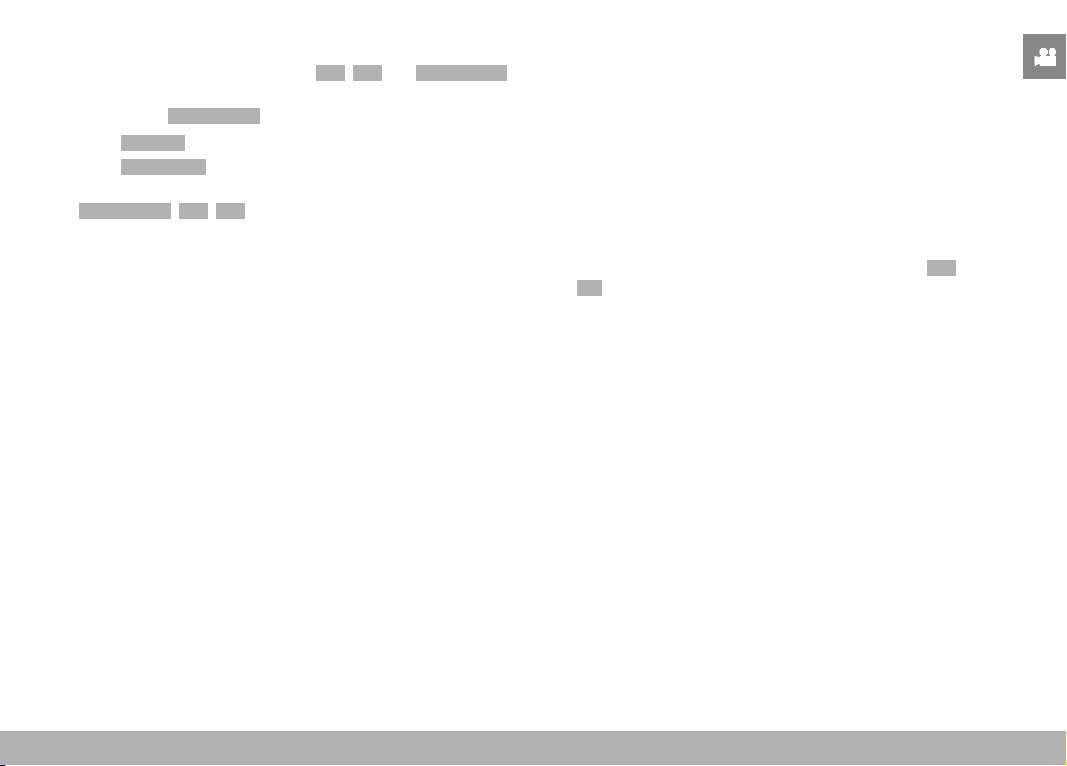
RECORDING VIDEO ▸ FOCUSING
185
AUTOFOCUS MODES
The following AF modes are available: AFs , AFc and Intelligent AF .
The currently selected AF mode is shown in the header line.
Factory setting:
Intelligent AF
▸ Select Focusing in the main menu
▸ Select
Focus Mode
▸ Select the desired setting
( Intelligent AF , AFs , AFc )
INTELLIGENT AF
Suitable for all objects. The camera automatically selects between
AFs and AFc.
AFs (single)
A meaningful option if the focus setting should remain constant for
an extended period of time. Allows greater control over focusing
and helps to avoid incorrect focusing.
AFc (continuous)
Suitable for objects in motion. Focusing is continuously adjusted to
the object in the AF frame.
Facilitates an intuitive focus control, specifically in conjunction with
Touch AF.
CONTROLLING THE AUTOFOCUS
TOUCH AF
During video recordings, Touch AF facilitates a more intuitive focus
control, even if the main object moves outside the center of the
frame. See p. 174 for additional information.
▸ Tap the LCD panel in the desired position
• Focusing is done after the touch.
CONTINUOUS FOCUSING
The area in the AF frame will be focused continuously if
AFc
and iAF are in use. That occurs automatically, without having to tap
and hold the shutter button. This type of focusing is significantly
smoother than focusing accessed via the shutter button, as jumps
are avoided. Quick focusing can, however, be forced via the shutter
button or Touch AF.
Loading ...
Loading ...
Loading ...
