Loading ...
Loading ...
Loading ...
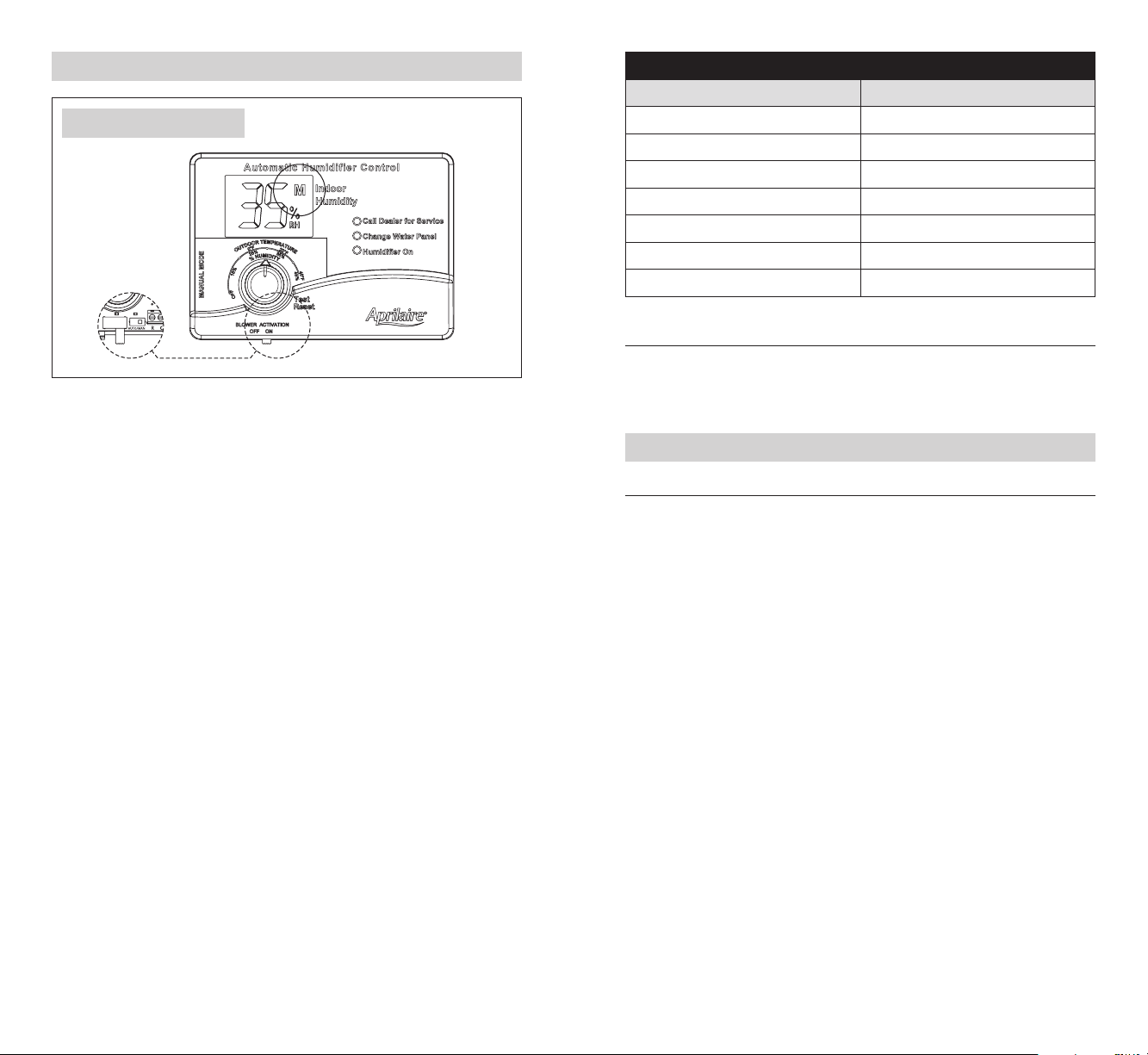
- 12 - - 13 -
TABLE 4 – Outdoor Temperature and Recommended Indoor RH Setting
Outdoor Temperature Recommended Indoor RH Setting
+40°F 45%
+30°F 40%
+20°F 35%
+10°F 30%
0°F 25%
-10°F 20%
-20°F 15%
TEST/RESET
The “Test/Reset” setting allows the humidifier operation to be checked
even if there is no call for humidity. See “Check the Humidifier Operation.”
DIGITAL HUMIDIFIER CONTROL
Set the knob to “Test/Reset,” make sure that the water saddle valve is
open and that the humidifier is on. The HVAC fan must be running for the
humidifier to function. The humidifier will only operate for 1 minute in test
mode. Reduce the humidifier control setting to the recommended inside
humidity, depending on the outside temperature. DO NOT LEAVE IN
TEST MODE AS HUMIDIFIER WILL NOT OPERATE.
CHECK THE HUMIDIFIER OPERATION
MANUAL MODE
When the humidistat is in Manual Mode (see Figure 3 – internal switch in
the “MAN” position and “M” in the display), it is important to anticipate
a drop in outdoor temperature and reduce the setting accordingly to avoid
excess condensation. For example, with an outdoor temperature of 20°F, the
recommended setting will be 35%. If the temperature is expected to fall
to 0°F that evening, reduce the setting to 25% several hours prior to the
temperature change.
See Table 4 for the recommended settings. These settings represent a
compromise between humidity levels within the range of comfort and
protection from window condensation. For example, a 50% indoor humidity
in wintertime may be ideal for comfort, but would result in damaging
condensation. Thus, observing recommended humidity levels on the
humidifier control is important. Condensation on the inside surface of
windows in the form of fogging or frost is indicative of over-humidification.
This same condensation can occur in other areas of the home, resulting in
damage.
FIGURE 3 – Manual Mode
90-1236B
Loading ...
Loading ...
Loading ...