Loading ...
Loading ...
Loading ...
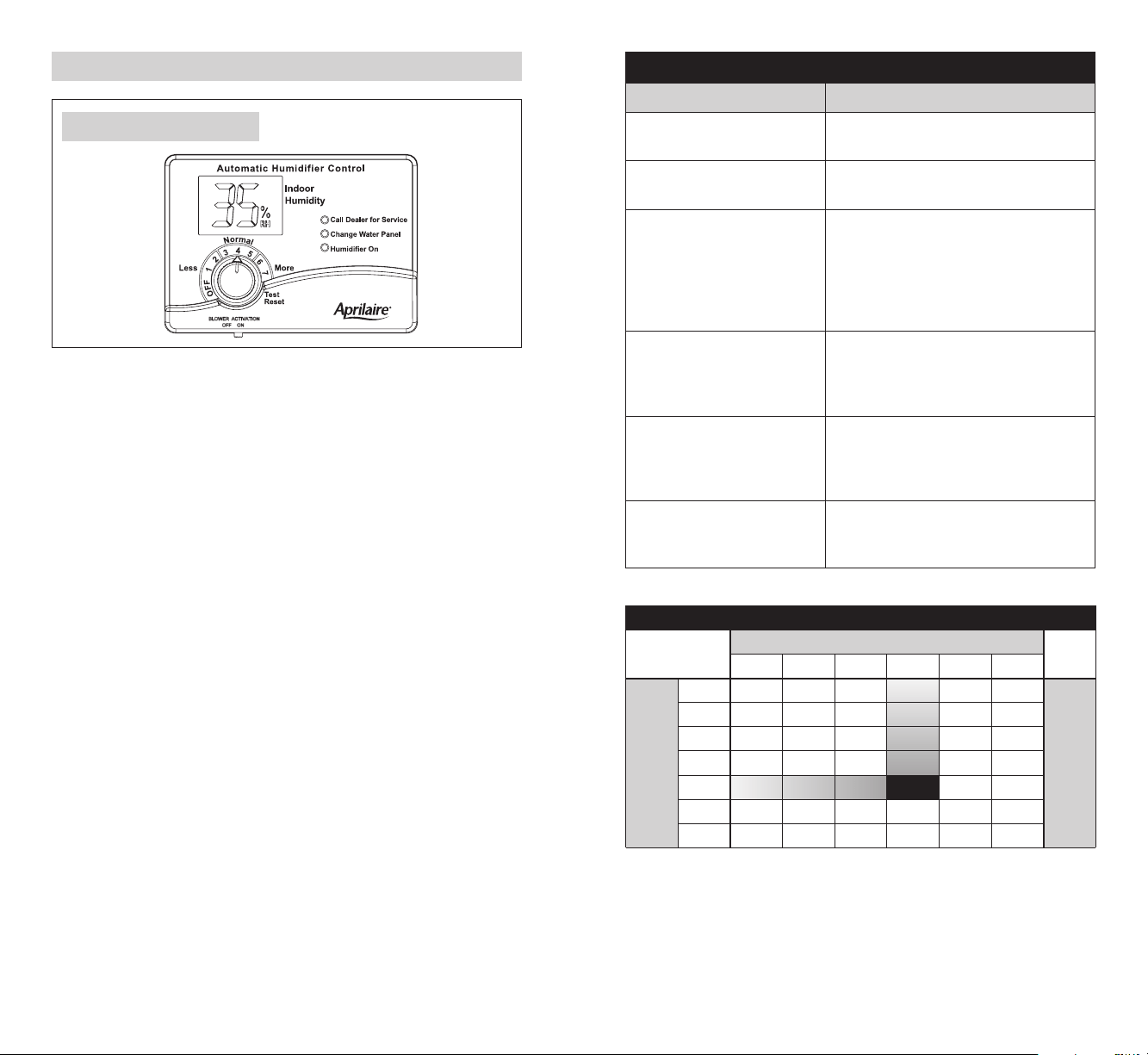
- 10 - - 11 -
Your Aprilaire ADHC must be installed in the cold air return duct. During
the first heating season, your humidifier control needs to be set initially
to match your home’s condition. Please follow these steps when adjusting
your control (refer to Figure 2).
1. Turn the dial setting knob to “5,” which is within the normal range.
During the next 24 to 48 hours it may be necessary to adjust the dial for
more or less humidity, depending on your personal comfort and home’s
requirements. Refer to TABLE 2 – ADHC Operation Guide.
2. During the coldest portion of the first heating season, minor adjustments
may be necessary. This is dependent upon your home’s construction.
Refer to TABLE 2 – ADHC Operation Guide.
The humidity in your home will now be accurately controlled to meet
your needs and should not need further adjustment during future heating
seasons. Make note of the dial setting in the event you temporarily move
the knob to “OFF” when performing annual maintenance of your Aprilaire
humidifier.
Your humidifier is a precision system that will accurately maintain the
humidity in your home. For every 2°F change in outdoor temperature, the
Model 62 Automatic Digital Humidifier Control will automatically adjust the
indoor humidity by 1%.
The Model 62 Automatic Digital Humidifier Control will accurately control
the humidity in your home to a maximum of 45%.
The humidity values in Table 3 are targets based on outdoor temperature
and the Digital Humidifier Control setting. The actual humidity may vary
due to conditions in the home (cooking, showering, etc.).
AUTOMATIC MODE
FIGURE 2 – Automatic Mode
90-1235B
TABLE 3 – % Relative Humidity Guide
Outdoor Temperature (°F)
-10°F 0°F 10°F 20°F 30°F 40°F
1 10% 10% 10% 15% 20% 25%
2 10% 10% 15% 20% 25% 30%
3 10% 15% 20% 25% 30% 35%
4 15% 20% 25% 30% 35% 40%
5 20% 25% 30% 35% 40% 45%
6 25% 30% 35% 40% 45% 45%
7 30% 35% 40% 45% 45% 45%
Dial Setting
Relative Humidity (%)
TABLE 2 – ADHC Operation Guide
Condition Solution
Condensation on windows. Reduce the setting on the control dial by 1
increment.
Lack of humidity. Increase the setting on the control dial by 1
increment.
Humidifier does not turn on. Make certain HVAC blower is operating. Turn
dial to “Test/Reset.” If unit still does not
operate, consult a heating contractor. Display
will flash software revision level e.g. “r1,”
if the control knob is left in test/reset for
longer than 1 minute.
Humidifier will not shut off. Turn control dial to “Off.” If unit continues to
produce steam (steam light ON), disconnect
main power to turn off the humidifier and
consult a heating contractor.
Test mode. Make certain HVAC blower is operating.
System operation is checked by setting the
knob to “Test/Reset.” Humidifier will operate
for 1 minute.
Red “Call Dealer for Service” light
flashes (Figure 2).
Note the error code on the display (E1,
E2, E3 or E4) and call your heating and air
conditioning dealer for service.
Loading ...
Loading ...
Loading ...