Loading ...
Loading ...
Loading ...
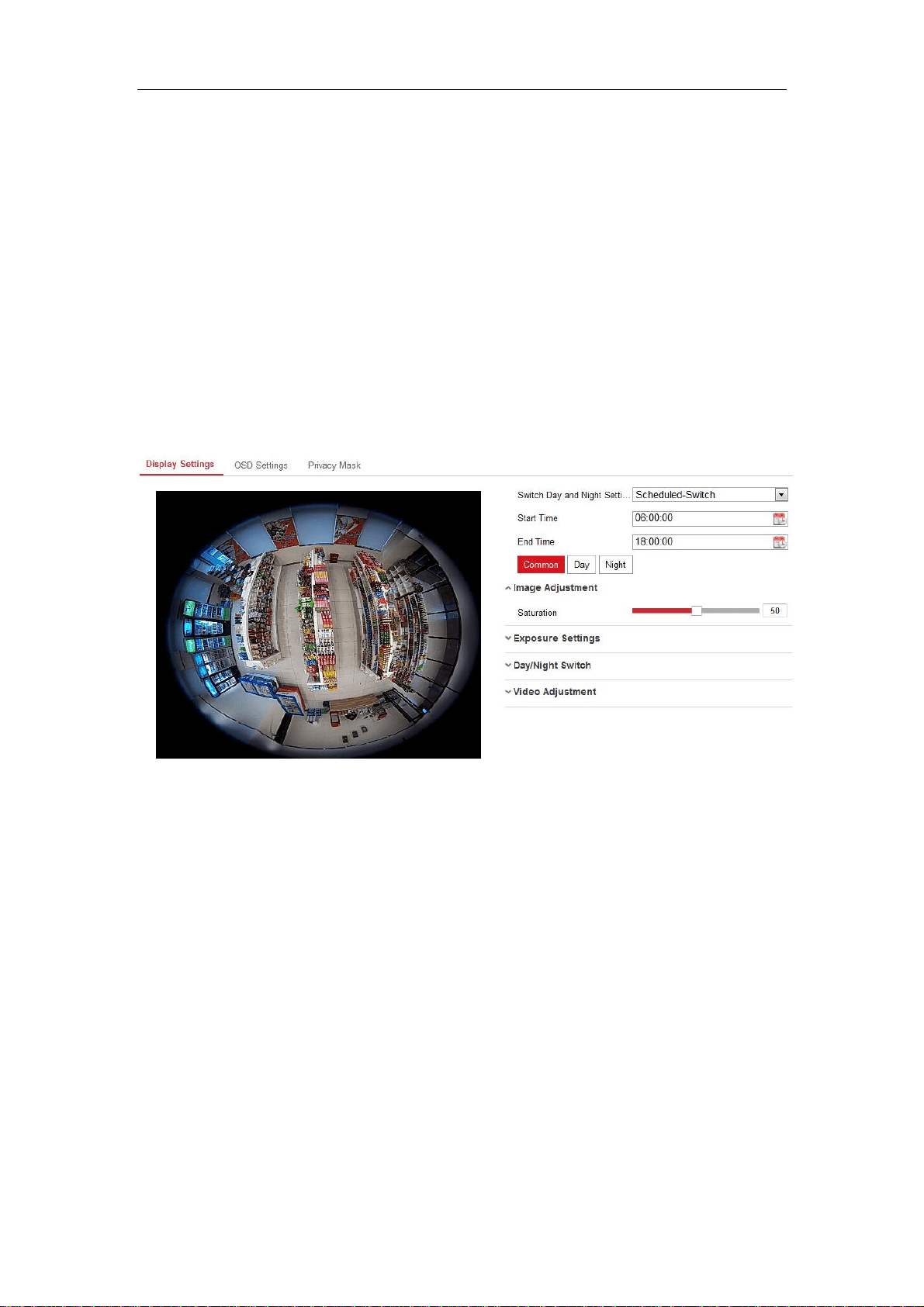
User Manual of Network Fisheye Camera
77
Video Standard: 50 Hz and 60 Hz are selectable. Choose according to the
different video standards. Normally, 50 Hz is for PAL standard and 60 Hz for
NTSC standard.
Note: The display parameters vary according to the different camera model.
Please refer to the actual interface for details.
Day/Night Scheduled Switch
Day/Night scheduled-switch configuration interface enables you to set the camera
parameters for day and night separately, guaranteeing the image quality in
different illumination.
Figure 8-2 Day/Night Scheduled-Switch Setting
Steps:
1) Click the calendar icon to select the start time and the end time of the switch.
2) Click Common tab to configure the common parameters applicable to the
day mode and night mode.
Note: For the detailed information of each parameter, please refer to the
description in Day/Night Auto-Switch.
3) Click Day tab to configure the parameters applicable for day mode.
4) Click Night tab to configure the parameters applicable for night mode.
Note: The settings saved automatically if any parameter is changed.
Loading ...
Loading ...
Loading ...
