Loading ...
Loading ...
Loading ...
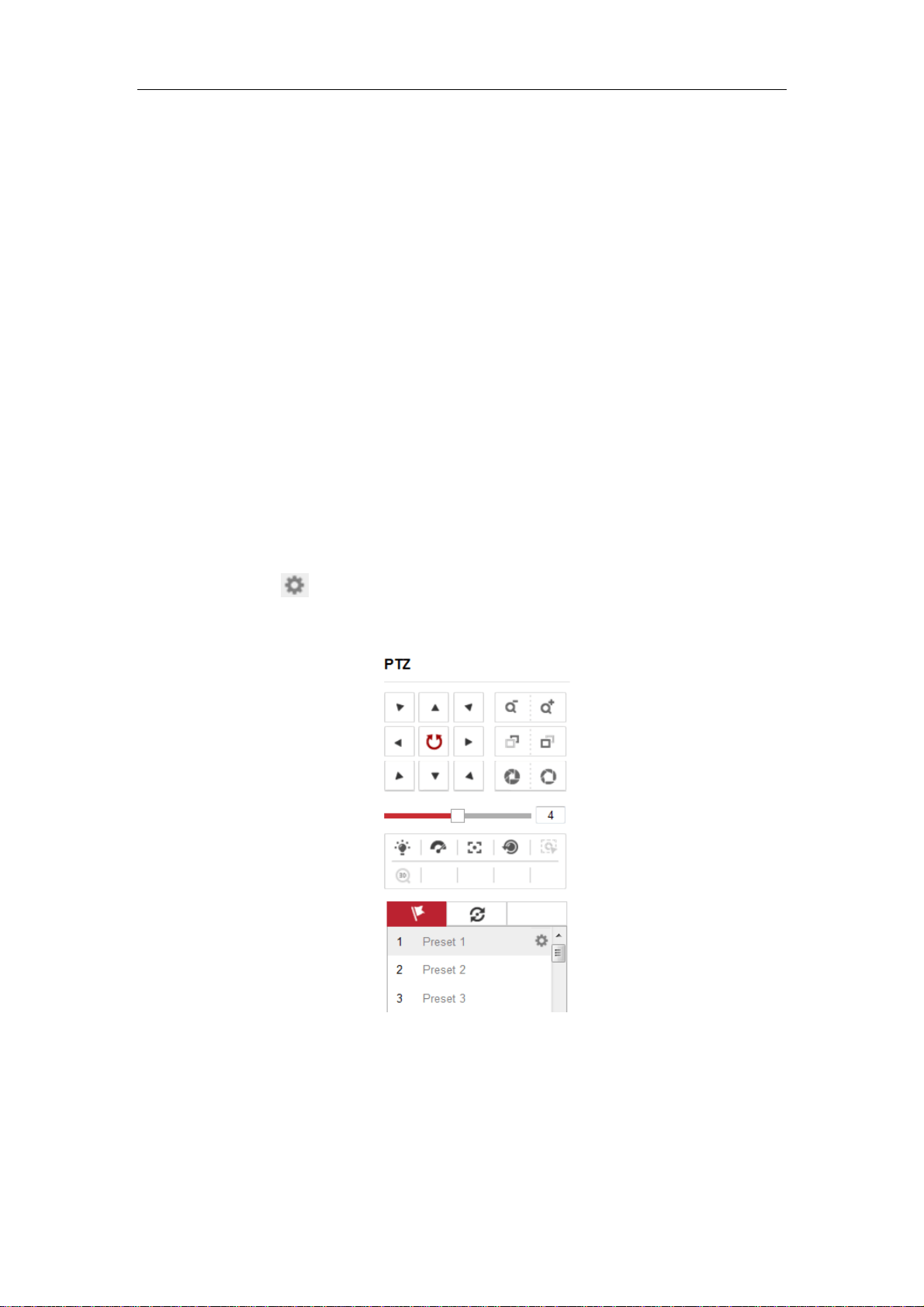
User Manual of Network Fisheye Camera
25
5. (Optional) you can click on other buttons to realize corresponding functions.
4.4.2 Setting/Calling/Deleting a Preset
Setting a Preset:
Purpose:
A preset for the fisheye camera is a predefined PTZ View which contains information
of pan, tilt, focus and other parameters.
Steps:
1. Click to select a PTZ View on the display window.
2. Click the direction/zoom buttons on the PTZ Control panel to adjust the PTZ
View as desired.
3. Select a preset number from the preset list.
4. Click the icon to save the current PTZ View as the preset.
The preset name turns from grey to black.
Figure 4-7 Setting a Preset
Note: Up to 256 presets are supported.
Calling a Preset:
Purpose:
Loading ...
Loading ...
Loading ...
