Loading ...
Loading ...
Loading ...
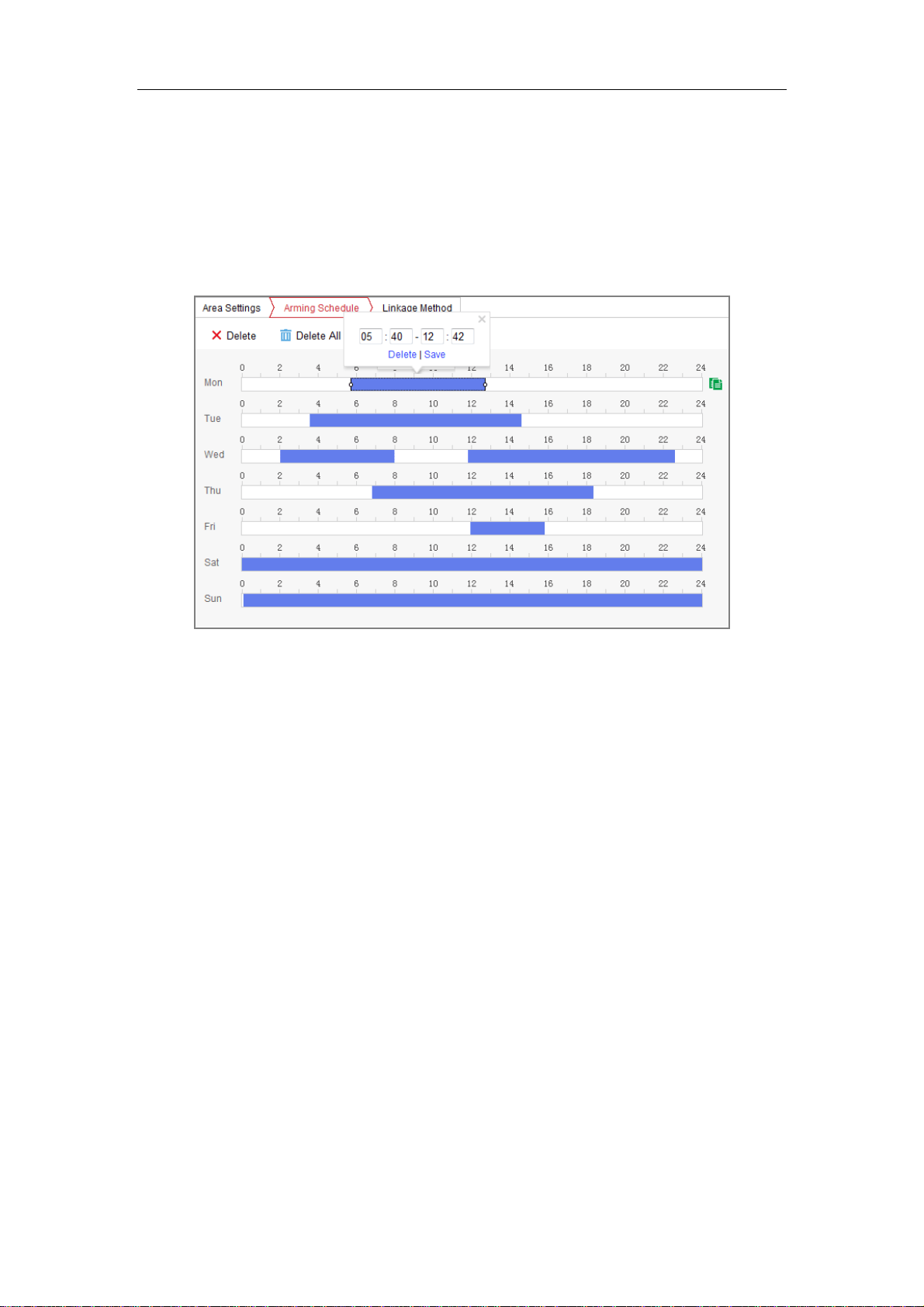
User Manual of Network Fisheye Camera
116
11.1.2 Arming Schedule
Steps:
1. Click Arming Schedule to edit the arming schedule.
2. Click on the time bar and drag the mouse to select the time period.
Figure 11-1 Arming Schedule
Note: Click on the selected time period, you can adjust the time period to the
desired time by either moving the time bar or input the exact time period.
3. (Optional) Click Delete to delete the current arming schedule, or click Save to
save the settings.
4. Move the mouse to the end of each day, a copy dialogue box pops up, and you
can copy the current settings to other days.
5. Click Save to save the settings.
Note: The time of each period can’t be overlapped. Up to 8 periods can be
configured for each day.
11.1.3 Linkage Method
1. Check the checkbox to select the linkage method. You can enable the linkage
method Notify Surveillance Center when an event occurs.
Note: The linkage methods vary according to the different camera models.
Loading ...
Loading ...
Loading ...
