Loading ...
Loading ...
Loading ...
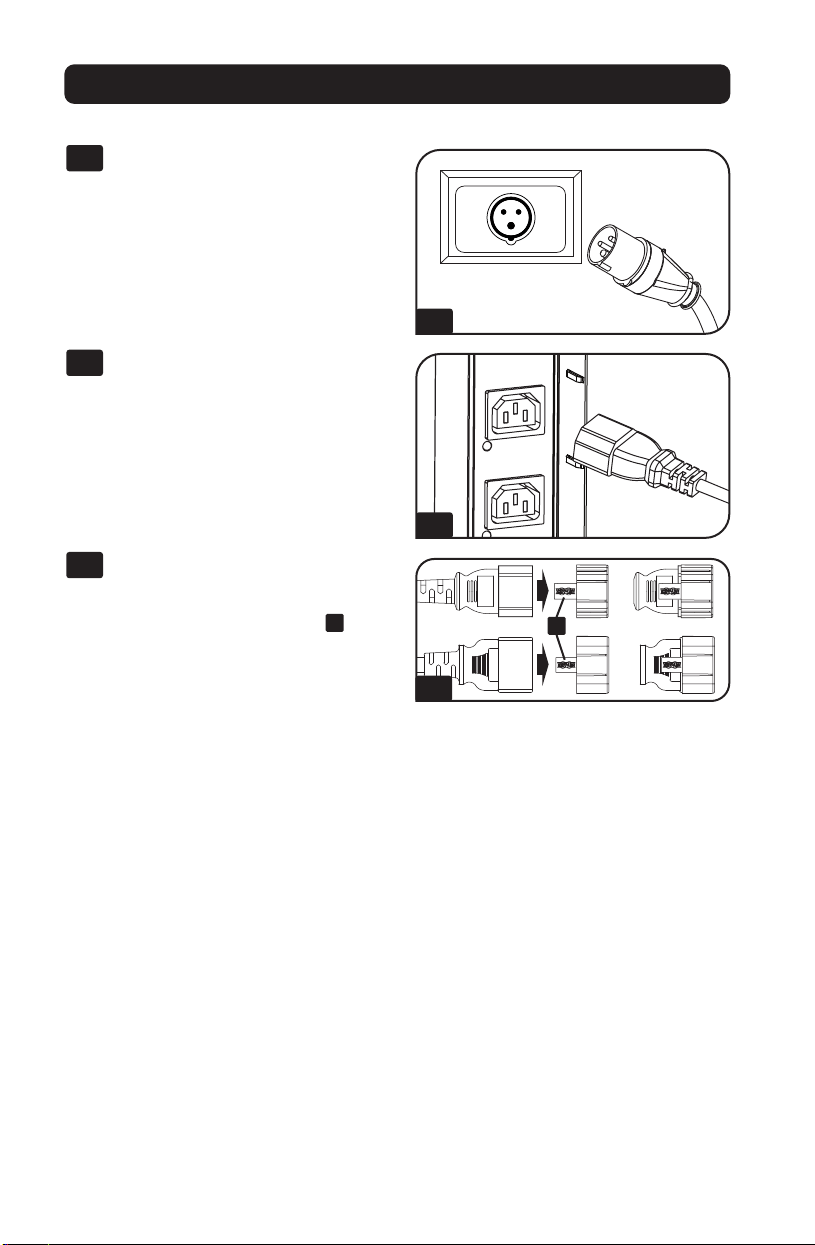
4
Connecting the PDU
2-1
Connect the input plug to your facility’s
compatible AC power source.
2-2
Connect your equipment’s input plugs
to the appropriate outlets on the PDU.
On the Switched models, the LED near
each outlet illuminates when the outlet
is ready to distribute live AC power.
Note: It is recommended that you do not
connect a live load to the PDU. If the load
you intend to connect has an ON/OFF
switch, please turn the switch to OFF prior to
connection.
2-3
(Optional) Use the included C14 and
C20 plastic sleeves to secure plugs to
receptacles. Attach the sleeve to the
plug, making sure the pull tabs
A
remain outside the plug and that the fit
is secure. To unplug equipment
properly, use the pull tabs to remove
the plug and sleeve from the
receptacle.
Installation
Networking the PDU
For network configuration instructions, please refer to the WEBCARDLX owner’s manual
(PN 93358E) included with this product.
2-1
2-2
2-3
A
Loading ...
Loading ...
Loading ...
