Loading ...
Loading ...
Loading ...
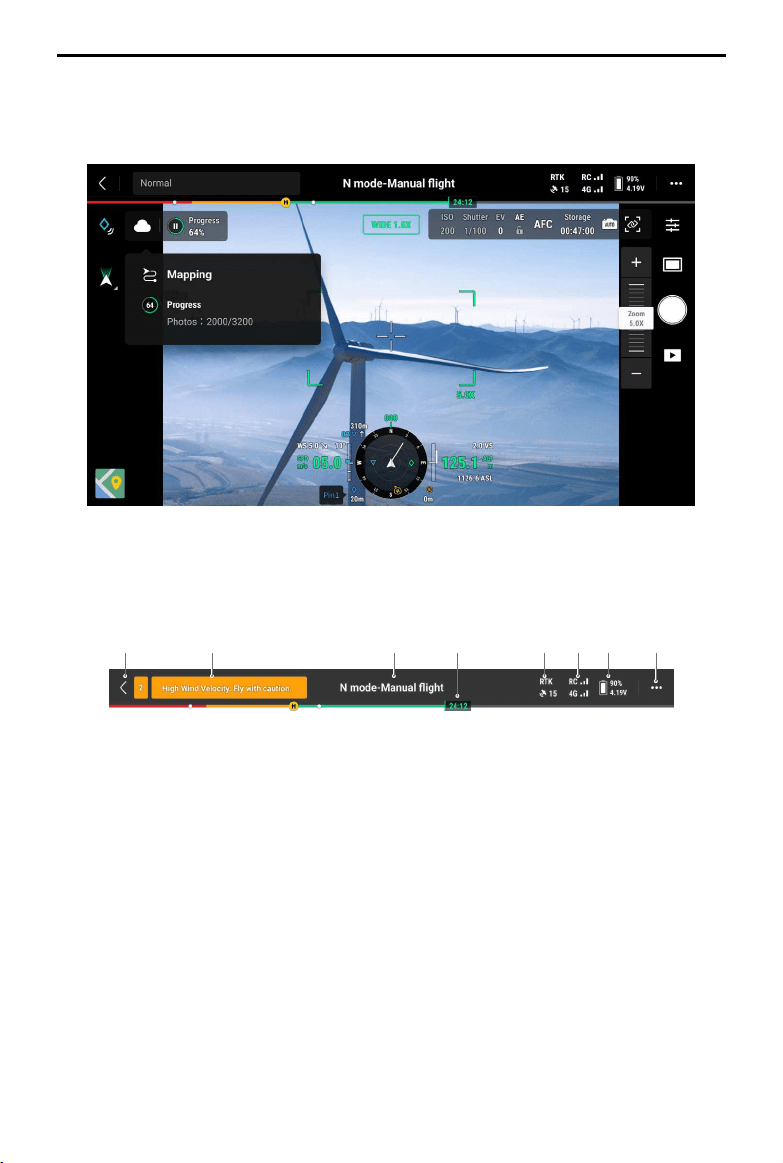
DJI Mavic 3E/3T User Manual
63
©
2022 DJI All Rights Reserved.
21. Flight Task Status: displays the progress of a flight task in the camera view. Tap the
Pause/Resume button to pause or resume the task and tap the panel to view the flight
task details.
1. Back: tap to return to the home screen of the DJI Pilot 2 app.
2. System Status Bar: indicates the aircraft flight status and displays various warning
messages. If an alert appears during flight, it will be displayed in the system status bar
and continue flashing. Tap to view the message, and the flashing will stop.
3. Flight Status:
a. The flight statuses include: standby, preparing to take off, ready to go, manual flight,
mission flight, pano in progress, landing, vision positioning, etc.
b. When the aircraft is in vision positioning, standby, or manual flight status, the current
flight mode will be displayed, including N, S, A, and T modes.
c. Tap to enter the Preflight Check view.
4. Battery Level Indicator Bar: displays the battery level and the remaining flight time of
the Intelligent Flight Battery. Different battery levels are represented by different colors.
When the battery level is lower than the warning threshold, the battery icon turns red,
reminding the user to land the aircraft as soon as possible and replace the batteries.
Top Bar
1 2 3 4 5 6 7 8
Loading ...
Loading ...
Loading ...
