Loading ...
Loading ...
Loading ...
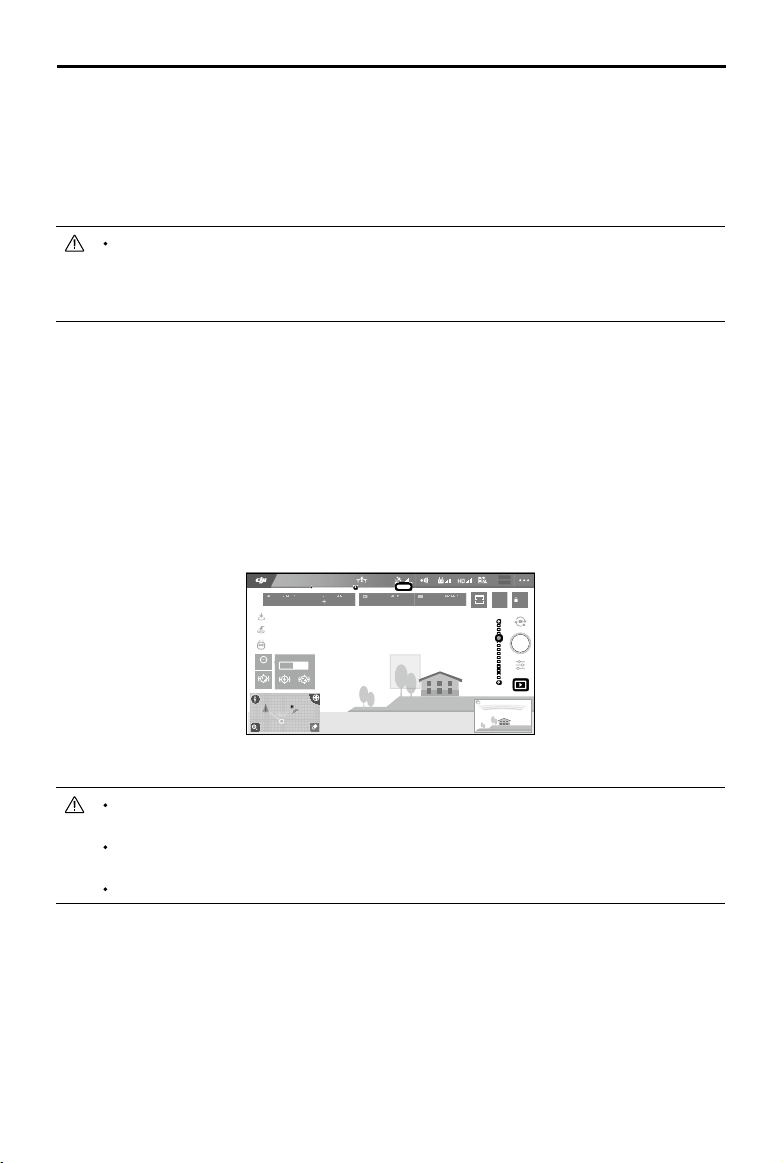
24
©
2018 DJI All Rights Reserved.
INSPIRE 2 SERIES
User Manual
Tripod Mode
Tap the icon in the DJI GO app to enable Tripod Mode. Tripod Mode reduces the Inspire 2’s
maximum speed (this can be adjusted in DJI GO 4 app), and the control stick sensitivity of the
remote controller is dulled to give you the precision you need for accurate framing. Tripod Mode
allow the Inspire 2 to be used as a rocker arm or slide rail as in this mode it can shoot smoother,
more stable footage.
Only use Tripod Mode where the GPS signal is strong or light conditions are ideal for
the vision system. If GPS signal is lost and the vision system cannot function, it will
automatically switch to Atti mode. In this case, ight speed will increase and the aircraft
cannot hover in place. Use Tripod Mode carefully.
Spotlight Pro
Spotlight Pro is a powerful new tracking mode that allows a single pilot to capture complex,
dramatic images. The gimbal will automatically adjust to keep the camera pointing at the subject.
Lock onto a subject in Spotlight Pro mode and the gimbal will capture the locked subject regardless
of the directions that the aircraft ies.
Quick Mode: Use your nger to draw a square around the object in to begin tracking.
Composition Mode: Use your nger to draw a square. When the subject enters the square, press
the C2 button to begin tracking. Press the C2 button again to stop tracking.
In Free mode, you can control the aircraft’s heading independently of the camera.
In Follow mode, the aircraft heading will be the same as that of the camera.
H 10.0MD
30M
VS 2.0M/S VPS 2. 0MH.S 10.0 KM/H
12
R
09:29
AE
P-GPS
AF/ MF
ISO
SHUT TER
EV
200 0.3
F
5.61/200
CAPA CITY
4KP3020:12 384G
SD TIME
4KP30
74%
70%
4.07V
4.07V
Compisition
Settings
Quick Compisition
In Flight (GPS)
5000K
WB
Custom
Aircraft Head
Free
Follow
You can drag on a subject in the DJI GO 4 app or move the gimbal control sticks to
change the subject's position in the shot.
Aircraft auto spin is enabled by default in Free Mode. It spins the aircraft in the opposite
angle to gimbal rotation to avoid rotation limits during shooting.
Spotlight Pro can be used in S-Mode, A-Mode, TapFly Mode and Tripod Mode.
Loading ...
Loading ...
Loading ...
