Loading ...
Loading ...
Loading ...
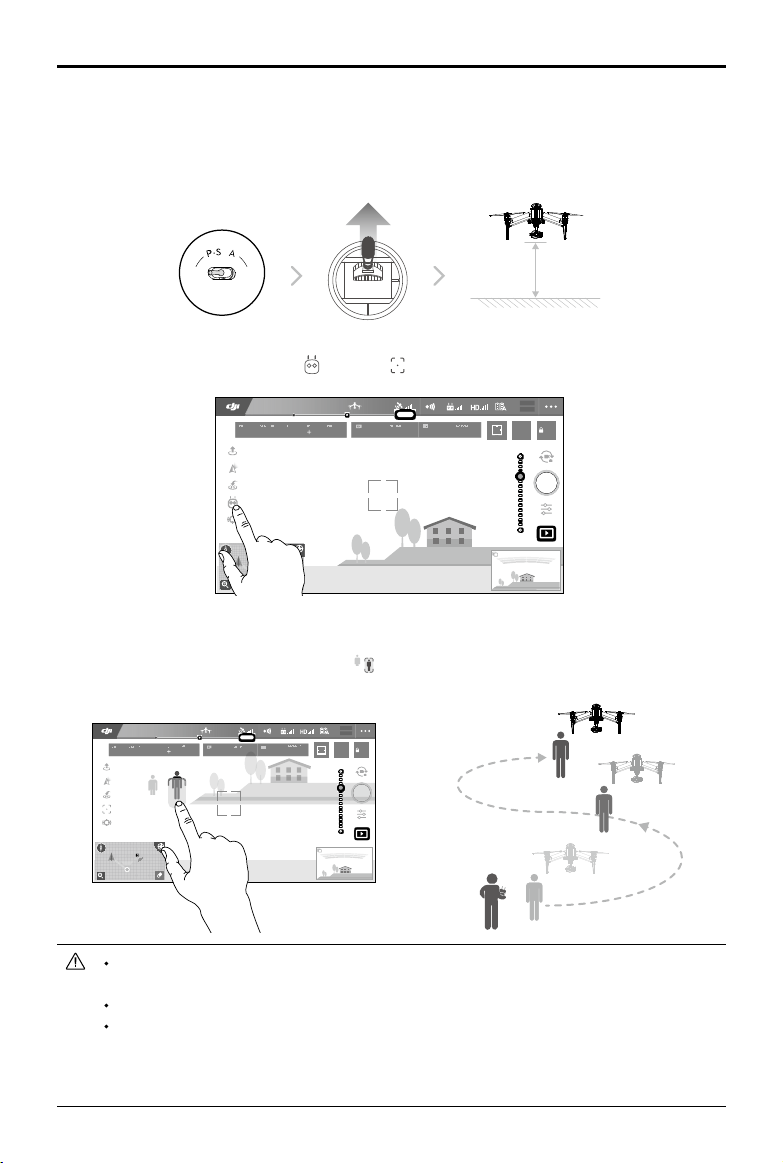
22
©
2018 DJI All Rights Reserved.
INSPIRE 2 SERIES
User Manual
2. Launch the DJI GO 4 app and tap , then tap , read and understand the prompts.
2 meters
ON OFF
Auto Hold
H 10.0MD
30M
VS 2.0M/S VPS 2.0MH.S 10.0 KM/H
12
R
09:29
AE
P-GPS
AF/ MF
ISO
SHU TTER
EV
200 0.3
F
5.61/200
CAP ACIT Y
4KP3020:12 384G
SD TIME
4KP30
74%
70%
4.07V
4.07V
In Flight (GPS)
5000K
WB
Custom
3.
Tap on the subject you want to track then tap to conrm selection. If the subject is not automatically
recognized, drag a box around it. The box
will turn green when tracking is in progress. If the box
turns red, the object could not be identied and you should try again.
Using ActiveTrack
Ensure the Intelligent Flight Battery has more than 50% power and the aircraft is in P-mode. Then
follow the steps below to use ActiveTrack:
1. Take off and hover at least 6 feet (2 meters) above the ground.
DO NOT select an area containing people, animals, small, ne objects (e.g. tree branches
and power lines) or transparent objects (e.g. glass or water surface).
Stay clear of obstacles near the ight path, particularly when the aircraft is ying backward.
Be extra vigilant when using ActiveTrack in any of the following situations:
a) The tracked subject is not moving on a level plane.
b) The tracked subject changes shape drastically while moving.
c) The tracked subject could be blocked or out of sight for a long time.
H 10.0MD
30M
VS 2.0M/S VPS 2.0MH.S 10.0 KM/H
12
R
09:29
AE
P-GPS
AF/ MF
ISO
SHUT TER
EV
200 0.3
F
5.61/200
CAPA CITY
4KP3020:12 384G
SD TIME
4KP30
74%
70%
4.07V
4.07V
智能跟随
In Flight (GPS)
5000K
WB
Custom
Loading ...
Loading ...
Loading ...
