Loading ...
Loading ...
Loading ...
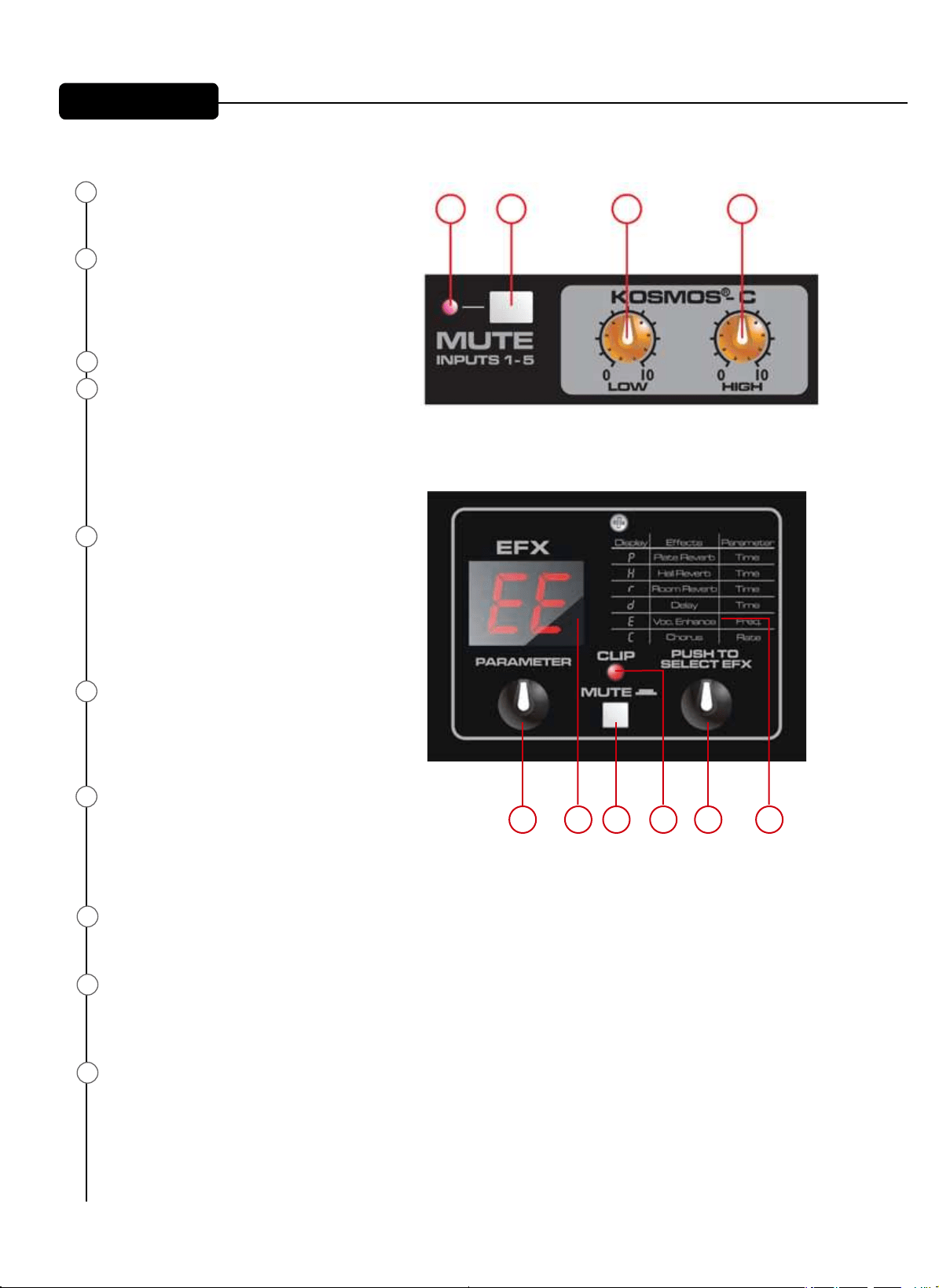
Effects Section
18
19
20
21
22
24
25
26
27
MASTER MUTE LED
mute is activated.
MASTER MUTE
through ve, preventing signal from passing
to the power amplier. This button does not
aect channel 6.
KOSMOS
®
-C
The Kosmos -C module uses special circuitry
to enrich the sound of your system. The
LOW control is not just a simple bass boost.
It provides ‘natural bass enhancement’ by
adding harmonically related bass signals that
track envelope of the original signal. The
clarity to dull signals.
EFFECTS TYPE TABLE
This table lists the types of eects available and
the abbreviation used for each eect in the rst
the parameter associated with each eect, which
is controlled by turning encoder 24. A more
detailed list of eects can be found at the end of
this manual.
EFX LED
selected. When turning encoder 27 the display
will ash until the encoder is depressed,
selecting a new eect.
PARAMETER CONTROL
This encoder controls the parameter associated
with the selected eect, listed both on the
mixer (22) and in this manual. The parameter
control is used to make adjustments to the
sound of the eect.
EFX MUTE
When pushed this button bypasses the eects section, letting the user listen to the dry signal. When
CLIP LED
(blinking red).
EFFECTS SELECT
Turn and push this encoder to select the desired eect.
18 19 20 21
2225 26 2724
PVi6500.indd 232013-1-31 10:44:08
Loading ...
Loading ...
Loading ...