Loading ...
Loading ...
Loading ...
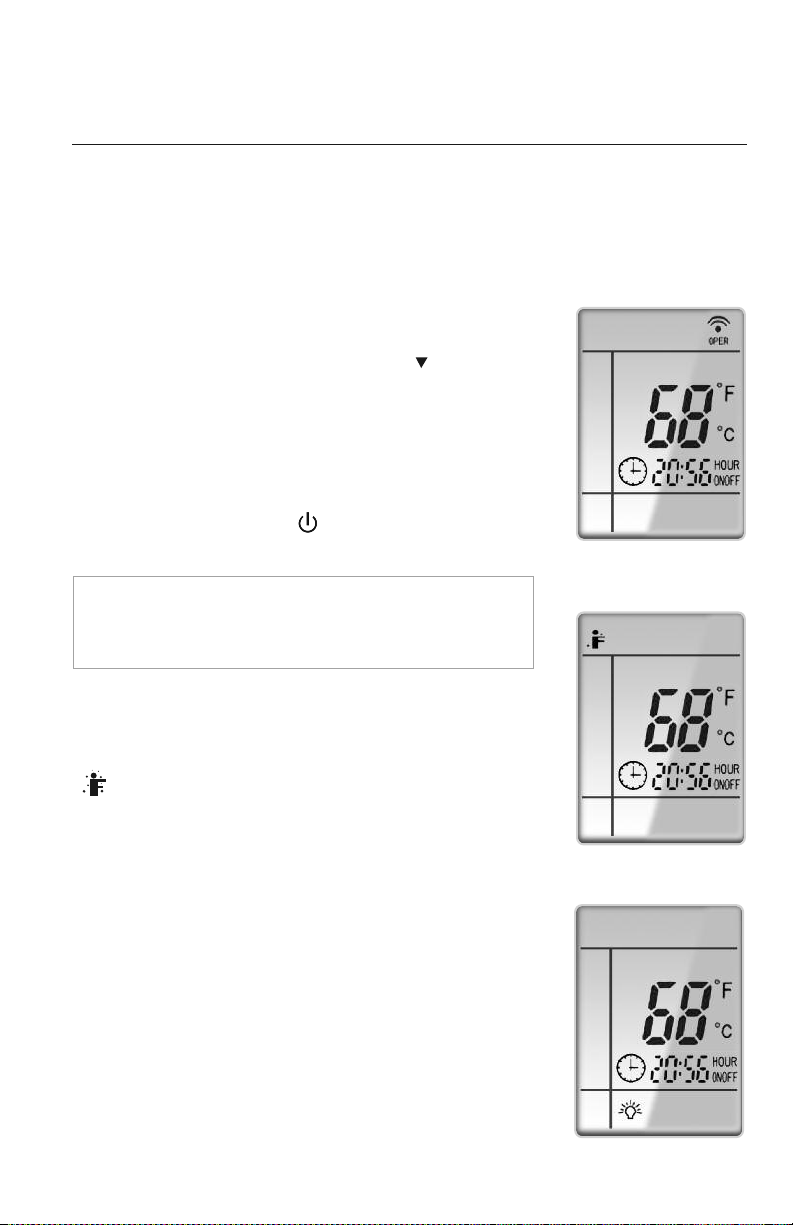
I Feel Mode
I FEEL MODE
In Cool Mode, press this button to use the I FEEL function, and the
( ) icon will be displayed. The unit will sense room temperature
at the remote controller instead of at the indoor unit. It then adjusts
airflow and temperature accordingly for the ultimate in personal
comfort control and energy savings. Press the button again to exit
this function. For best performance, keep remote controller away
from heat or cold temperature sources while using this function.
OPERATION OF WIRELESS REMOTE CONTROLLER
18
REMOTE CONTROLLER OPERATIONS
The wireless remote controller is sleek, versatile and allows you to change room temperatures
and functions on your Slim Duct system from the palm of your hand. The large LCD display
and buttons make it easy-to-understand and easy-to-use.
The remote controller is set from factory to display temperatures
in °F. If °C is desired, turn
the remote controller
OFF
with the
ON/OFF
button and then press “MODE“ and “ ” buttons
on
the remote simultaneously for 5 seconds.
ON/OFF BUTTON
When the system is in OFF mode, the remote controller will
display the time and last room setpoint. When you press the
ON/OFF button, this indicator will be displayed and the
unit will start in the last operating mode and room setpoint.
NOTE: If the ON/OFF button is pressed too soon after a
stop, the compressor will not start for up to 5 min. due to
the inherent protection against frequent compressor cycling.
ON Mode Display
LIGHT BUTTON
Press this button to turn off display light on indoor unit.
Press again to turn it back on.
Light Display
Loading ...
Loading ...
Loading ...
