Loading ...
Loading ...
Loading ...
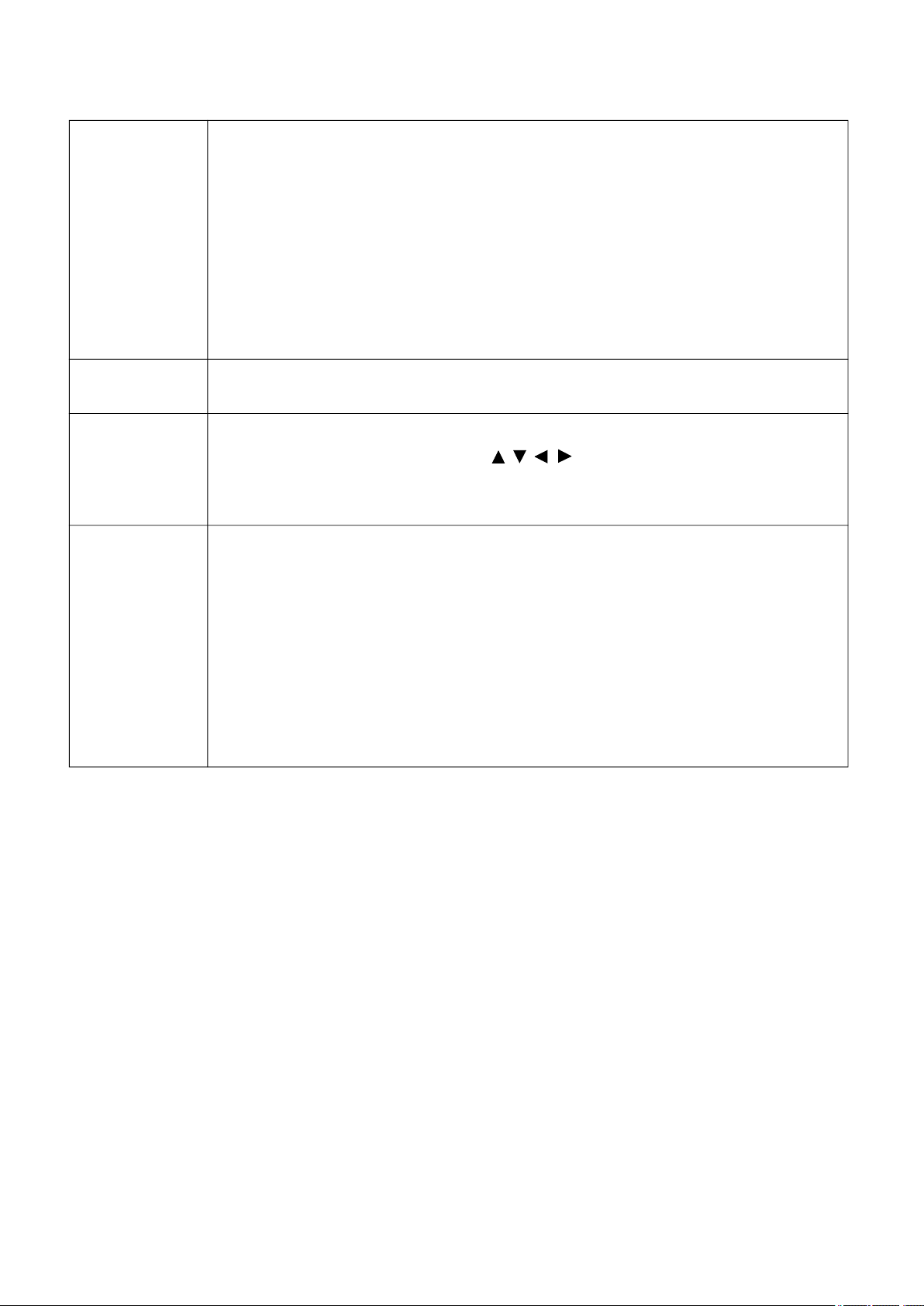
31 Menu operation
Display
Aspect Ratio
There are several options to set the image's aspect ratio depending on your input
signal source.
• Auto: Scales an image proportionally to fit the projector's native resolution in its
horizontal or vertical width.
• 4:3: Scales an image so that it is displayed in the center of the screen with a 4:3
aspect ratio.
• 16:9: Scales an image so that it is displayed in the center of the screen with a 16:9
aspect ratio.
• 2.4:1: Scales an image so that it is displayed in the center of the screen with a
2.4:1 aspect ratio.
Auto Source
Search
Allows the projector to automatically search for a signal.
Source
Rename
Renames the current input source to your desired name.
On the Source Rename page, use / / / , and OK to set the desired
characters for the connected source item.
When done, press BACK to save the changes and exit.
3D
This projector features a 3D function which enables you to enjoy the 3D movies,
videos, and sporting events in a more realistic way by presenting the depth of the
images. You need to wear a pair of 3D glasses to view the 3D images.
• 3D Mode: The default setting is Auto and the projector automatically chooses an
appropriate 3D format when detecting 3D contents. If the projector cannot
recognize the 3D format, manually choose a 3D mode according to your
preference.
• 3D Sync Invert When your 3D image is distorted, enable this function to switch
between the image for the left eye and the right eye for more comfortable 3D
viewing experience
Loading ...
Loading ...
Loading ...