Loading ...
Loading ...
Loading ...
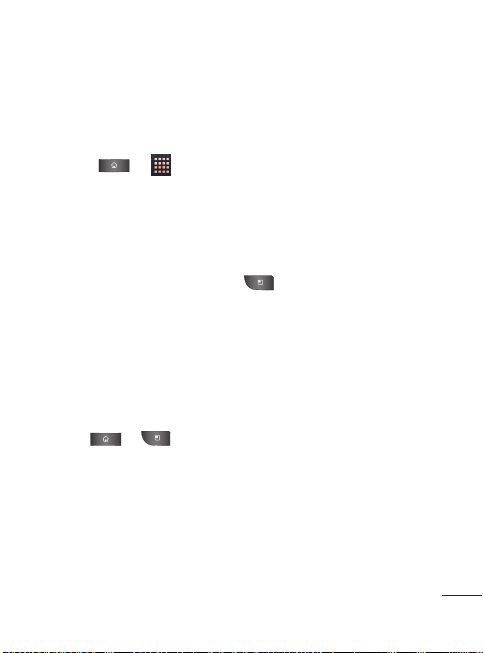
Using a Song as a Ringtone
You can use a song as your phone ringtone, in place of one of
the ringtones that come with the phone.
1. Press > >
Music
.
2. Touch and hold a song in your collection. In the pop-up menu,
tap
Use as phone ringtone
.
– or –
On the Playback screen, press >
Use as ringtone
.
For details about using the Music application, see
Music
on page 170.
Adjusting the Device's Volume Settings
Adjust your device's volume settings to suit your needs and your
environment.
1. Press > >
Settings
>
Sound
>
Volume
.
2. Adjust each volume level.
●
Ringtone
: Changes the volume of your call ringtones and
notifications (if applicable).
●
Media
: Changes the volume of your music, videos and other
media.
81
Device Settings
Loading ...
Loading ...
Loading ...
