Loading ...
Loading ...
Loading ...
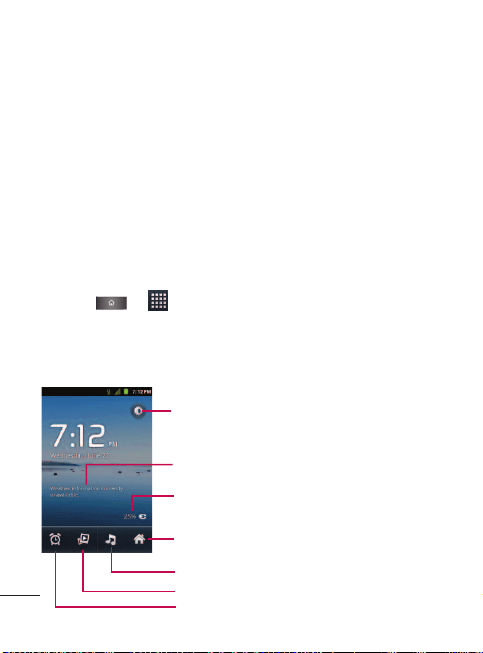
226
To organize items on the home screen in a folder:
●
●
Just drag a shortcut, an icon, or a folder and drop it in the
desired folder.
Clock
You can use Clock application to monitor several types of
information at once, in addition to the current date and time.
To open the Clock application:
●
●
Press > > Clock.
The Clock application opens with the date and time displayed on
your Home screen wallpaper, along with your local weather and
other useful information.
Tools and Calendar
Tap to dim the screen.
Displays the battery charge level when
the device is plugged into a charger.
Tap to go to the Home screen.
Tap to listen to music.
Tap to view a slideshow.
Tap to set an alarm.
Displays the current weather information,
if available.
Loading ...
Loading ...
Loading ...
