Loading ...
Loading ...
Loading ...
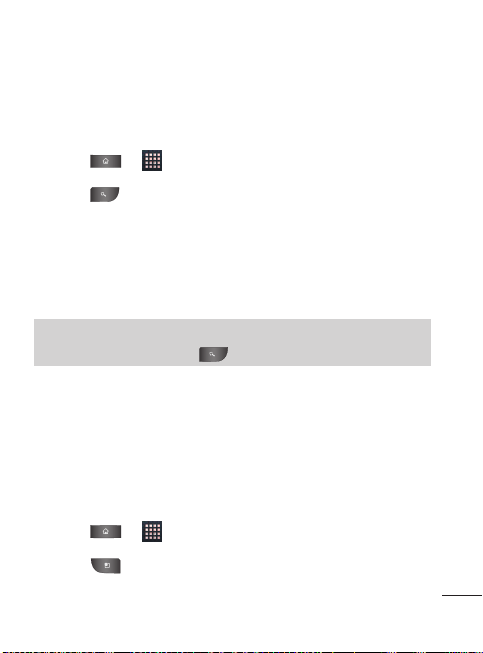
Finding Contacts Entries
Finding Contacts by Name
1. Press > >
Contacts
.
2. Press .
3. Start entering the name of the contact you’re searching for. As
you type, contacts with matching names will appear below the
search box.
4. Tap a matching contact in the list to open its entry.
Selecting which Contacts are Displayed
You can hide contacts that don't have phone numbers. You can
also configure which groups of contacts you want to display in
the Contacts List.
To set whether contacts without phone numbers are displayed:
1. Press > >
Contacts
.
2. Press >
Display options
.
113
Contacts
Shortcut
From the Home screen, press to display the Search feature.
Loading ...
Loading ...
Loading ...
