Loading ...
Loading ...
Loading ...
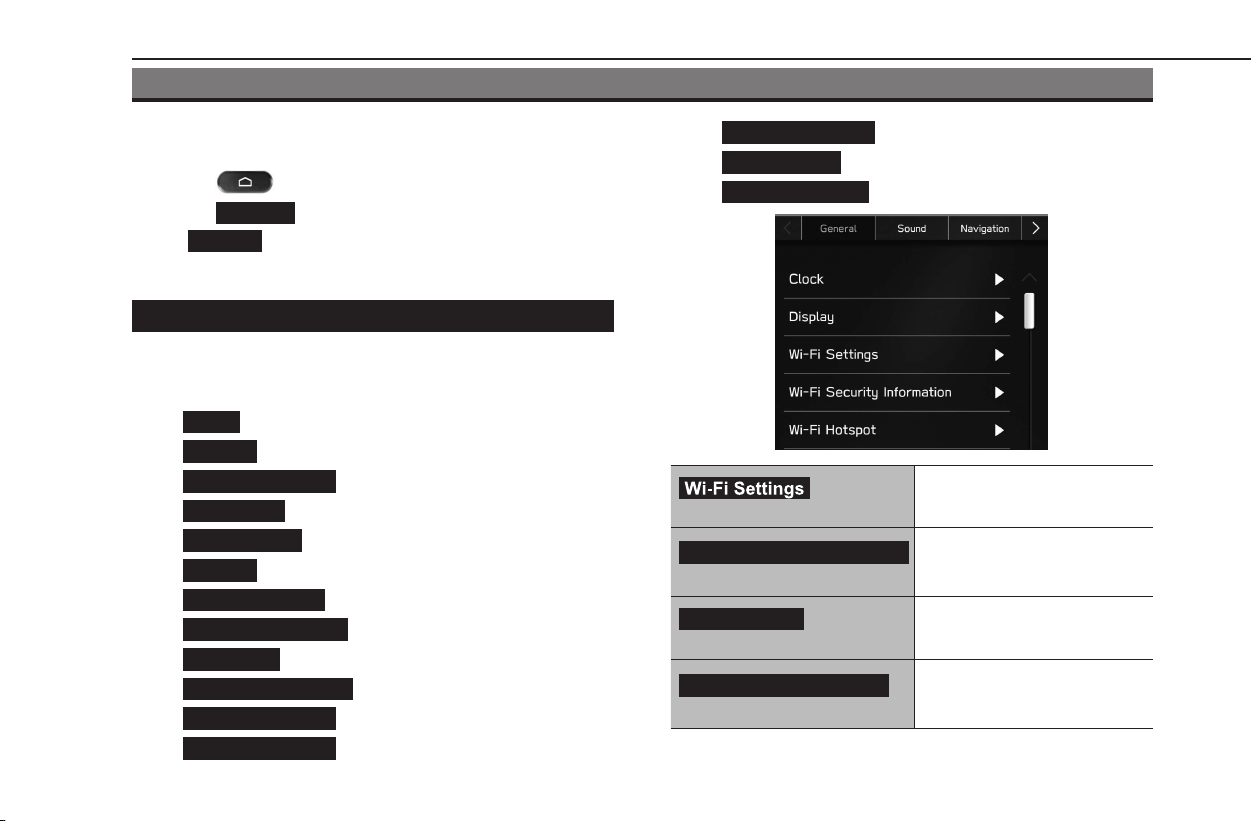
OTHER SETTINGS
GENERAL SETTINGS
1.
Select .
2.
Select
Settings
(Settings).
3.
→
General
(General)
4.
Select the items to be set.
GENERAL SETTINGS SCREEN
For details about the following menu, refer to the vehicle
Owner’s Manual.
●
Clock
(Clock)
●
Display
(Display)
●
Reminder Screen
(Reminder Screen)
●
Valet Mode
(Valet Mode)
●
Meter Screen
(Meter Screen)
●
Camera
(Camera)
●
Climate Control
(Climate Control)
●
Temperature Units
(Temperature Units)
●
Language
(Language)
●
Tire Pressure Units
(Tire Pressure Units)
●
Welcome Screen
(Welcome Screen)
●
Goodbye Screen
(Goodbye Screen)
●
Favorite Widgets
(Favorite Widgets)
●
Birthday List
(Birthday List)
●
Anniversary List
(Anniversary List)
(Wi-Fi Settings)*
1
*
2
Select to set the Wi-Fi® function
settings. (→P.66)
Wi-Fi Security Information
(Wi-Fi Security Information)*
3
Select to display Wi-Fi® security
type that Wireless Apple CarPlay
or Wireless Android Auto uses.
Wi-Fi Hotspot
(Wi-Fi Hotspot)*
4
*
5
Select to set the Wi-Fi® Hotspot
settings.
Home Screen Shortcuts
(Home Screen Shortcuts)
Select to turn the home screen
shortcuts function on/o.
(→P.52)
OTHER SETTINGS
64
Loading ...
Loading ...
Loading ...