Loading ...
Loading ...
Loading ...
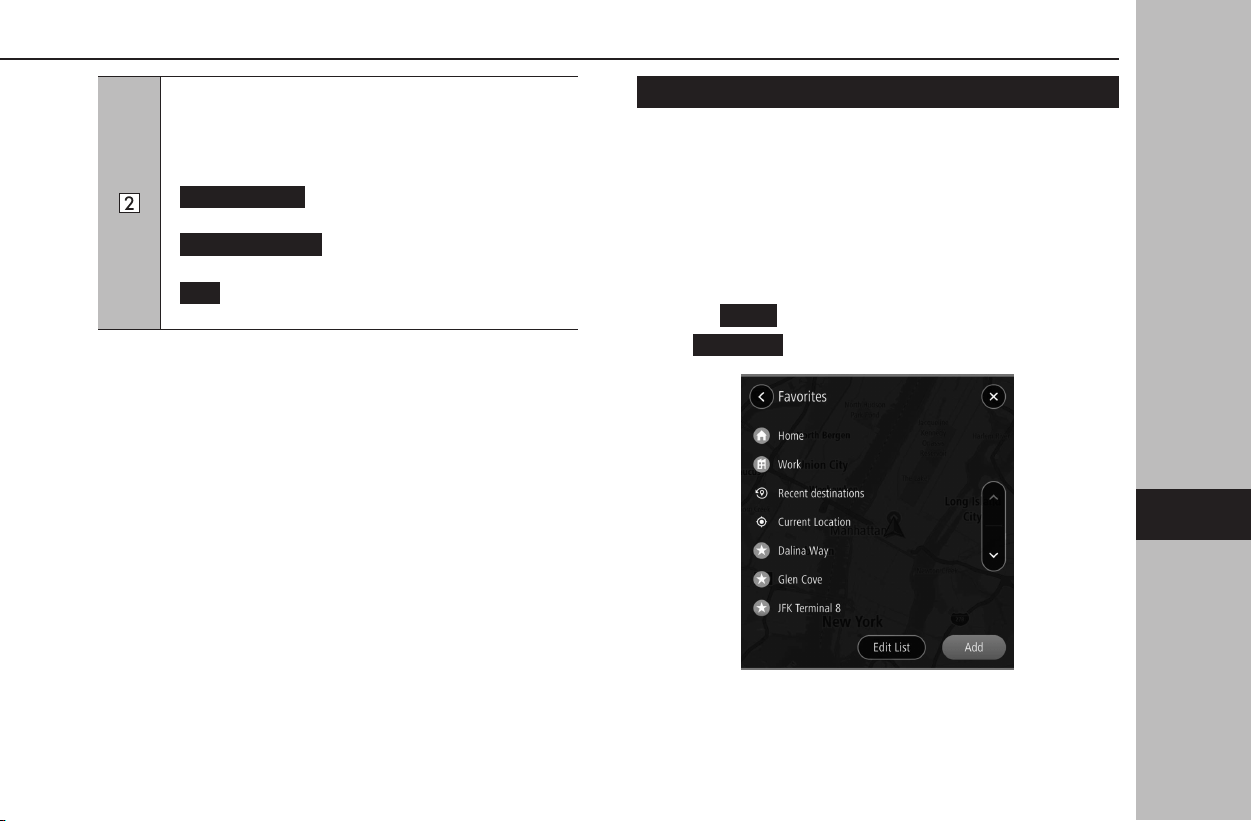
Some candidate destinations are displayed based on the
input characters. The location menu pop-up is displayed on
the map screen when an item is selected. (→P.160)
If a non-specic point is selected, such as a street name, the
following items will be displayed.
•
Show on Map
(Show on Map): Select to display the
location menu pop-up on the map screen. (→P.160)
•
Add Crossroad
(Add Crossroad): Select to select an
intersecting road and further rene the results.
•
Go
(Go ): Select to search for a route to the selected
destination. (→P.172)
FAVORITES SCREEN
The desired point can be registered as home, work, or favorite.
The registered points can be set as a destination.
Registered points can be added, changed and deleted on the
favorites screen.
The favorites screen can be accessed with the following method:
1.
Display the map screen. (→P.158)
2.
Select
Menu
(Menu).
3.
→
Favorites
(Favorites)
BASIC OPERATION
169
Navigation System
7
Loading ...
Loading ...
Loading ...