Loading ...
Loading ...
Loading ...
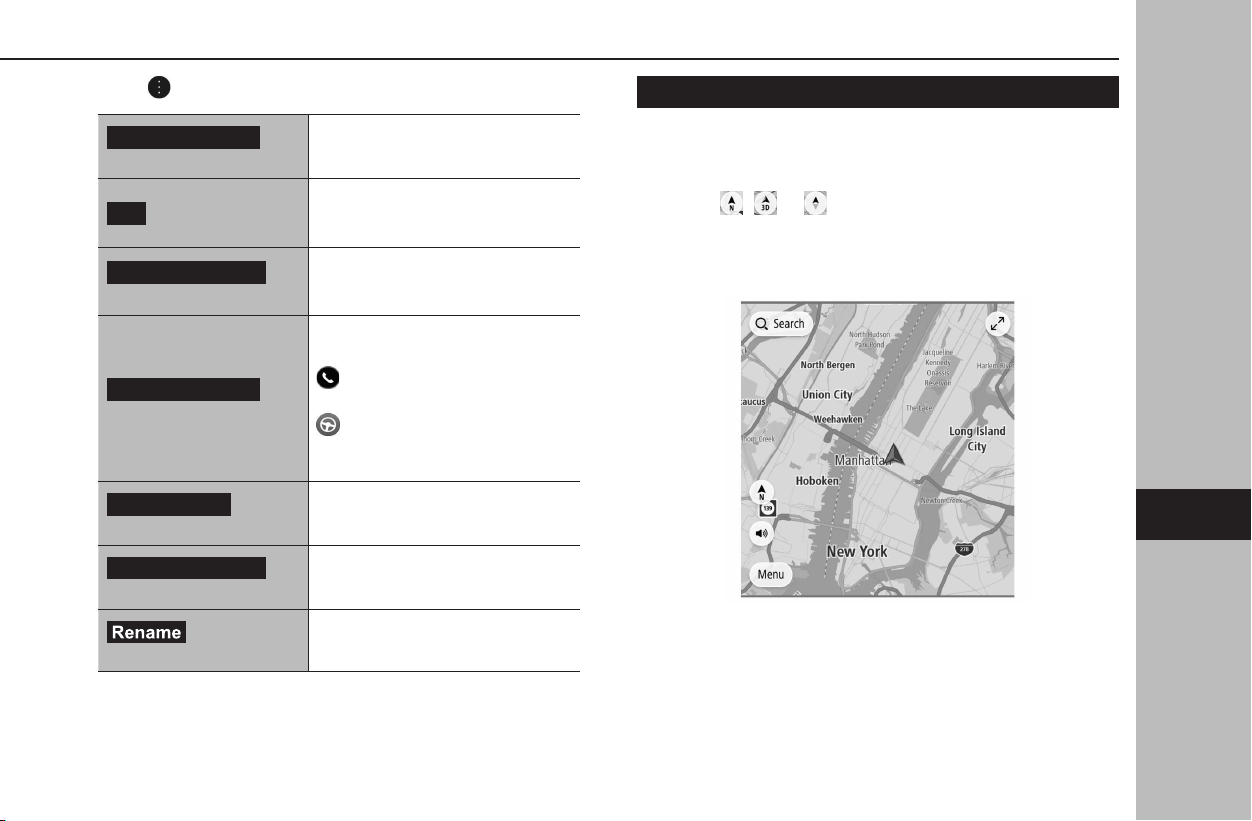
Select to display the following options.
Add to Favorites
(Add to Favorites)
Select to register the selected point as
a favorite.
Go
(Go)
Select to search for a route to the
selected point and display the route
calculation screen. (→P.172)
Search Near Here
(Search Near Here)
Select to display the search screen
and search near the selected point.
(→P.167)
More Information
(More Information)
Select to display detailed information
about the selected point or POI.
: Select to call the registered
phone number of POI.
: Select to search for a route to the
selected point or POI and display the
route calculation screen. (→P.172)
Edit Location
(Edit Location)
Select to edit the point registered as
home/work.
Remove Location
(Remove Location)
Select to erase the point registered as
home/work.
(Rename)
Select to change the name of a
registered favorite.
ORIENTATION OF THE MAP
The orientation of the map can be changed between 2D north-
up, 2D heading-up, and 3D heading-up.
1.
Select , ,or .
● Each time the symbol is selected, the orientation of the
map changes.
X2D north-up
● Regardless of the direction of vehicle travel, north is
always up.
BASIC OPERATION
161
Navigation System
7
Loading ...
Loading ...
Loading ...