Loading ...
Loading ...
Loading ...
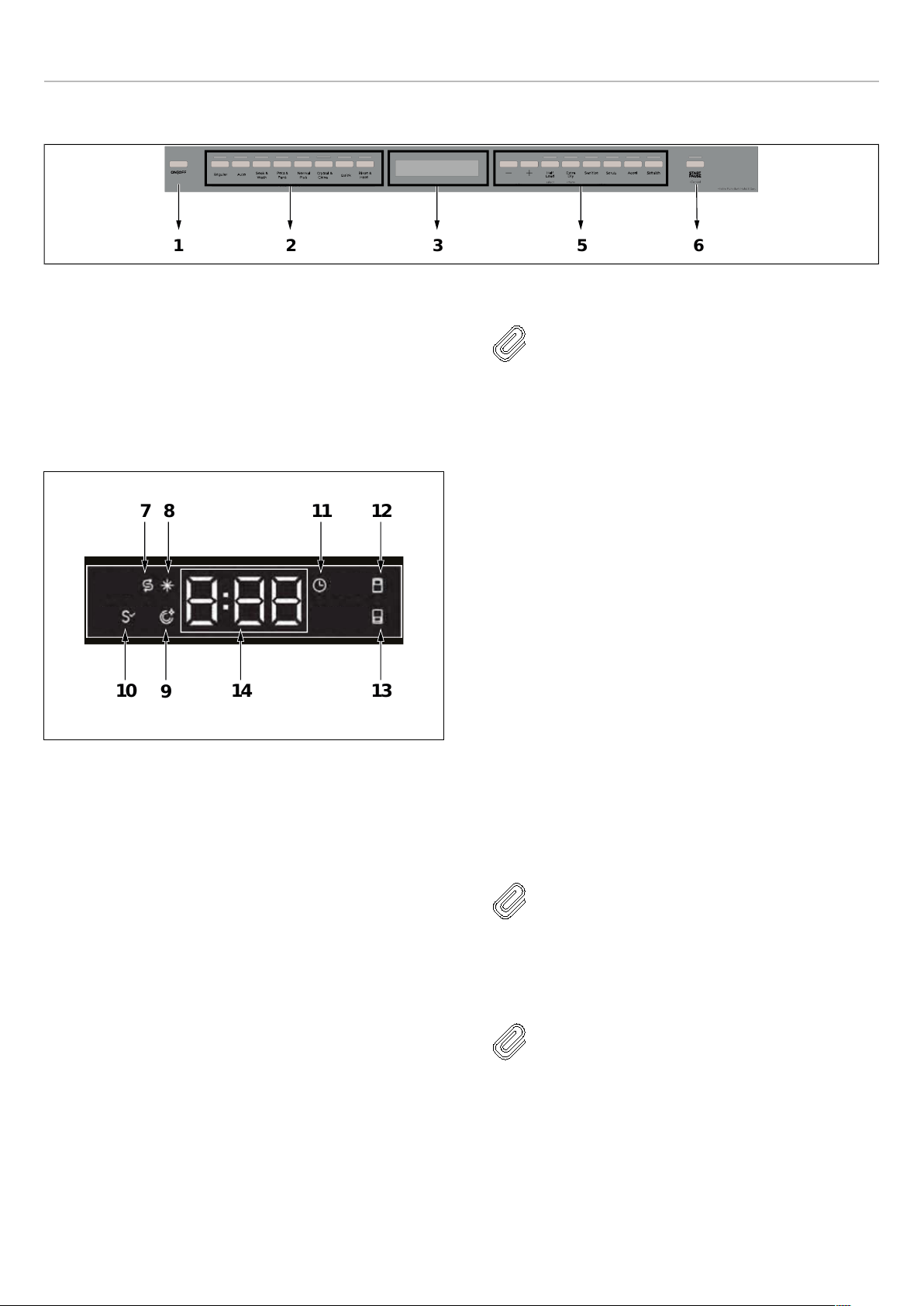
USE
OPERATION
Fig. 62
1) On/Off Button
2) Cycle Buttons
3) Display
4) Delay Start
5) Option Buttons
6) Start/Pause Button
Fig. 63
7) Salt Indicator(Model Dependent)
8) Rinse-aid Indicator
9) End Step Indicator
10)Sanitized Indicator
11)Delay Indicator
12)Upper Half Load Indicator
13)Lower Half Load Indicator
14)Program Time indicator
WASH CYCLES
Setting a wash cycle:
1) Press the button for the desired wash cycle. Cycle time
will appear on the display alternated with cycle number.
2) Press Start/Pause and close the door within 4 seconds.
The cycle will start right after.
NOTE
To incorporate a cycle option to the wash
cycle, select the desired option button
before pressing Start. See Cycle Options.
Changing a cycle:
To change the wash cycle while the dishwasher is running,
open the door and press the Start/Pause button. Select a
new cycle, then press the Start/Pause button. After closing
the door within 4 seconds, the newly selected cycle will
resume the course of the old one.
Canceling a cycle:
To cancel a program while the dishwasher is running, open
the door and press and hold the Start/Pause button for 3
seconds. "0:01" will appear on the display. Press the Start/
Pause button and close the door within 4 seconds. The
water discharge process will start and will take 30 seconds
to complete. A buzzer will then sound 5 times.
Switching the dishwasher off:
"0" will appear on the display when the selected program is
complete. The buzzer will also sound 5 times. You can then
switch your machine off using the Power On/Off button.
Disconnect the plug and turn off the water tap.
NOTE
If the door of the machine is opened or the
power is cut off while a cycle is in
operation, the program will resume when
the door is closed or the power returns.
NOTE
If the power is cut off during the drying
process, the program will terminate. Your
machine will be ready for a new program
selection.
1 2 3
5
6
10
9
14 13
87 11 12
33
Loading ...
Loading ...
Loading ...
