Loading ...
Loading ...
Loading ...
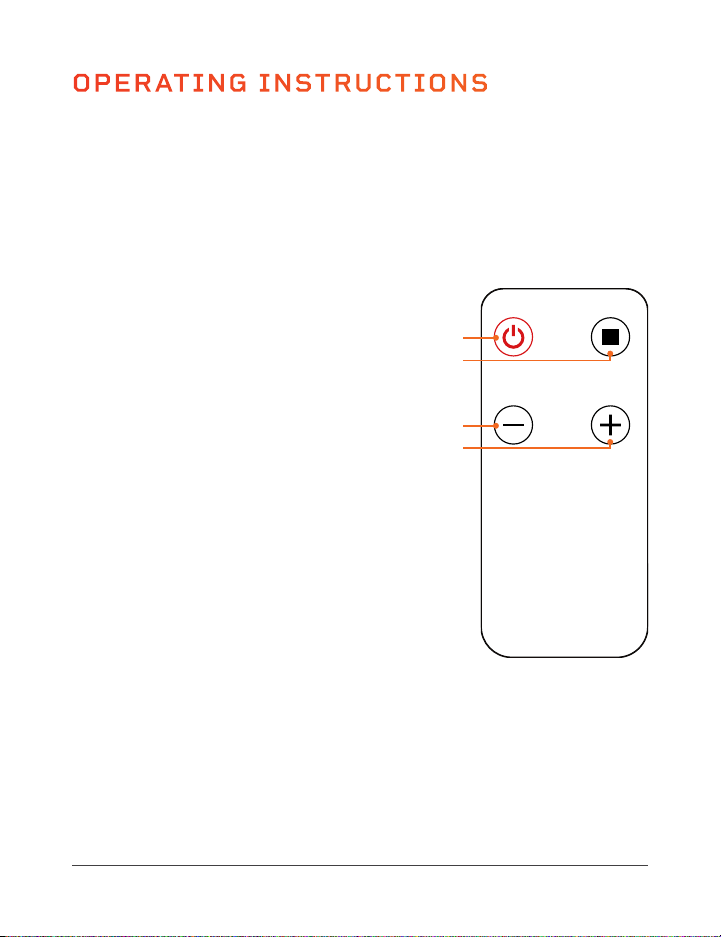
USING THE DISPLAY PANEL
The display panel is located on the top of the right foot rail.
CAUTION:
• Do not stare down at the display panel for long periods while the running
belt is moving to avoid injury or falling.
• It’s best not to stand on the display panel.
1. Infrared Receiver: Receives the signal
from the remote control. Do not cover or
block the receiver.
2. Display Window: Displays “OFF” when
the power is on but a workout has not
begun. Displays a “3-2-1” countdown
upon pressing the Start/Stop button
to begin a workout. After a workout
begins, alternates between time, speed,
calories, and steps.
3. Time Indicator: The LED will light up
when the running time elapsed (0 to 30
minutes) is displayed. The working time
is 30 minutes. After 30 minutes the
treadmill will stop automatically. Press
the Start/Stop button to begin a new
workout session.
4. Speed Indicator: The LED will light up when the speed (0.5 to
3.0 mi/hr) is displayed.
5. Calorie Indicator: The LED will light up when the number of calories
burned (1 to 999.9 calories) is displayed.
6. Step Indicator: The LED will light up when the approximate number of
steps (1 to 999 steps) is displayed.
Time Speed Calorie
Step
1
2
3
4
5
6
OPERATING INSTRUCTIONS
Please read the operating instructions before using the PacerMini Pro.
Keep this manual for reference.
USING THE REMOTE CONTROL
For best results, point the remote control directly at the receiver on the
display panel from no more than 4 feet away.
1. Power Button: Press the button to
power the PacerMini Pro on and off.
2. Start/Stop Button: Press the button
to start or stop running-belt movement.
A 3-second countdown shows on the
display panel before the belt begins to
move. The working time is 30 minutes.
3. Speed - Button: Use the button to
decrease the speed, in 0.1 mi/hr
increments, from 0.5 to 3.0 mi/hr.
4. Speed + Button: Use the button
to increase the speed, in 0.1 mi/hr
increments, from 0.5 to 3.0 mi/hr.
NOTE: When the treadmill is stopped and
no buttons are pressed for 10 minutes, the
PacerMini Pro automatically enters sleep
mode until the Power button is pressed
again.
Power
Speed- Speed+
Start/Stop
1
2
3
4
16 PacerMini Pro User Manual Lifepro Endurance Training Collection 17
Loading ...
Loading ...
Loading ...
