Loading ...
Loading ...
Loading ...
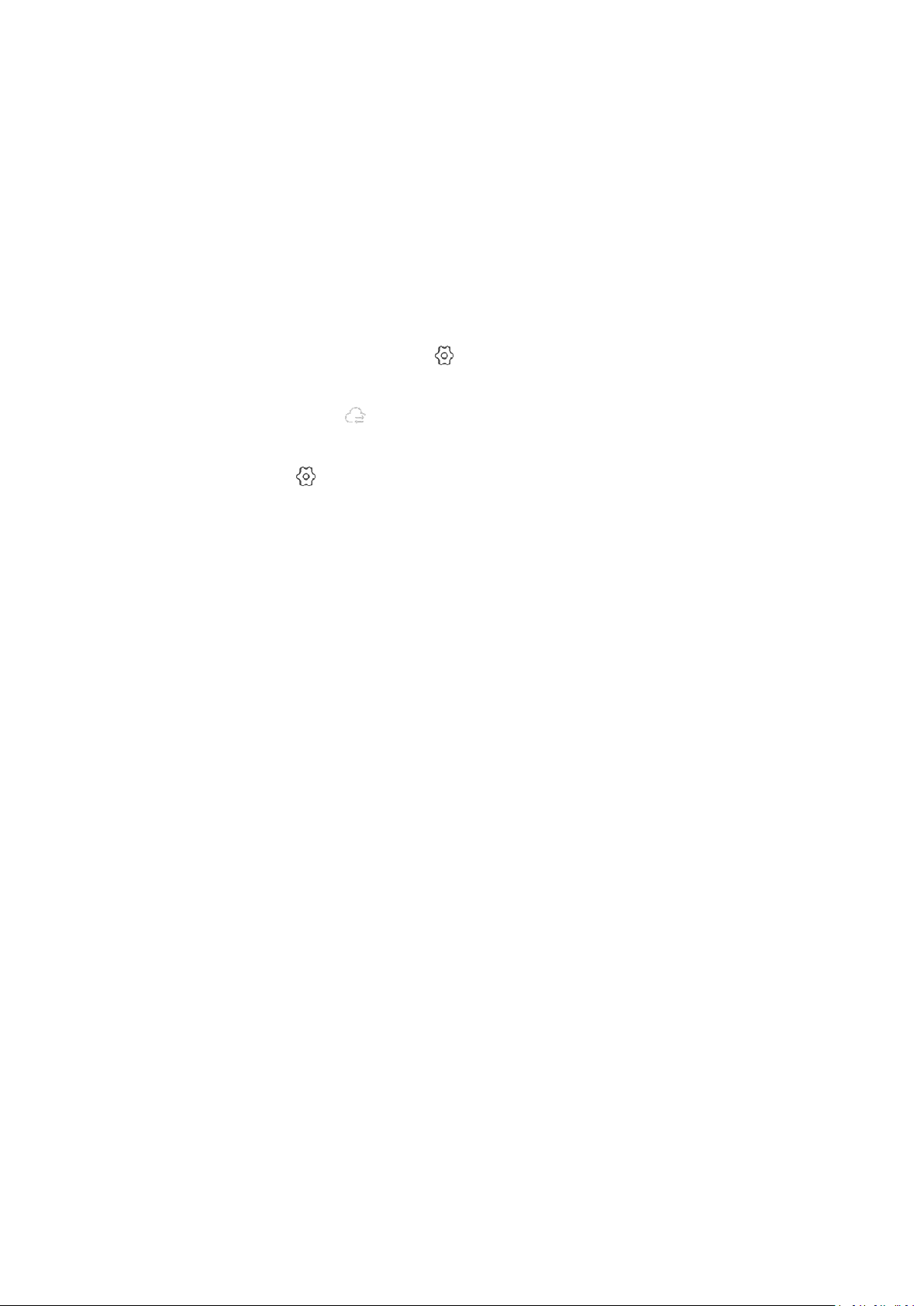
27
d. The SD card capacity is 8GB ~ 128GB.
6.2. Why can’t I see any videos on the timeline after
inserting the SD card?
The device supports both cloud recording and SD card recording mode. The timeline displays
videos which are in the cloud by default. If you need to view the video on the SD card, please
switch the viewing way to SD card using one of the following ways:
1. Enter the device’s [Preferences/Settings] " ” -> [Storage] -> [Video viewing ways] and select
the SD card.
2. Enter the live page, tap the " " button to switch the timeline to the SD card mode.
In addition, you can switch the video recording mode on the SD card through the device’s
[Preferences/Settings] " ” -> [Storage] -> [SD card record mode].
The following recording modes are supported:
1. Not recording
The device will no longer record video data to the SD card.
2. Event recording
The device will record video data to the SD card only when an event is detected.
3. All day recording
If the SD card is inserted into the device, the device will record video data to the SD card at all
times even when the device is not connected to the network. However, the SD card might be
damaged over time if this mode is used for long periods of time as this engages the card
continually.
6.3. How long can videos be stored on my SD card?
The storage space occupied by a video file is calculated as follows:
Video footprint = (video bit rate / 8) x time length.
For example, if a device takes videos at Full HD resolution (1920x1080 pixels), the highest bit rate
of the video will be 1.5Mbps, and the space occupied by a continuously uninterrupted video
recorded in one day will be:
Video occupied space = (1.5Mbps / 8) x 24 x 60 x 60 = 16200MB ≈ 15.8GB.
If you are using a 128GB SD card, the number of days of video data that can be stored will be:
128 / 15.8 ≈ 8.1 days.
This means that after 8.1 days, the earlier videos will start to be overwritten.
The same 128GB SD card can continuously record high-definition (bit rate of about 1Mbps) video
for about 12.2 days, and can continuously record standard-definition (bit rate of about 512Kbps)
video for about 24.3 days.
Please refer to the table below for more information on how long videos can be stored on the SD
card
Loading ...
Loading ...
Loading ...
