Loading ...
Loading ...
Loading ...
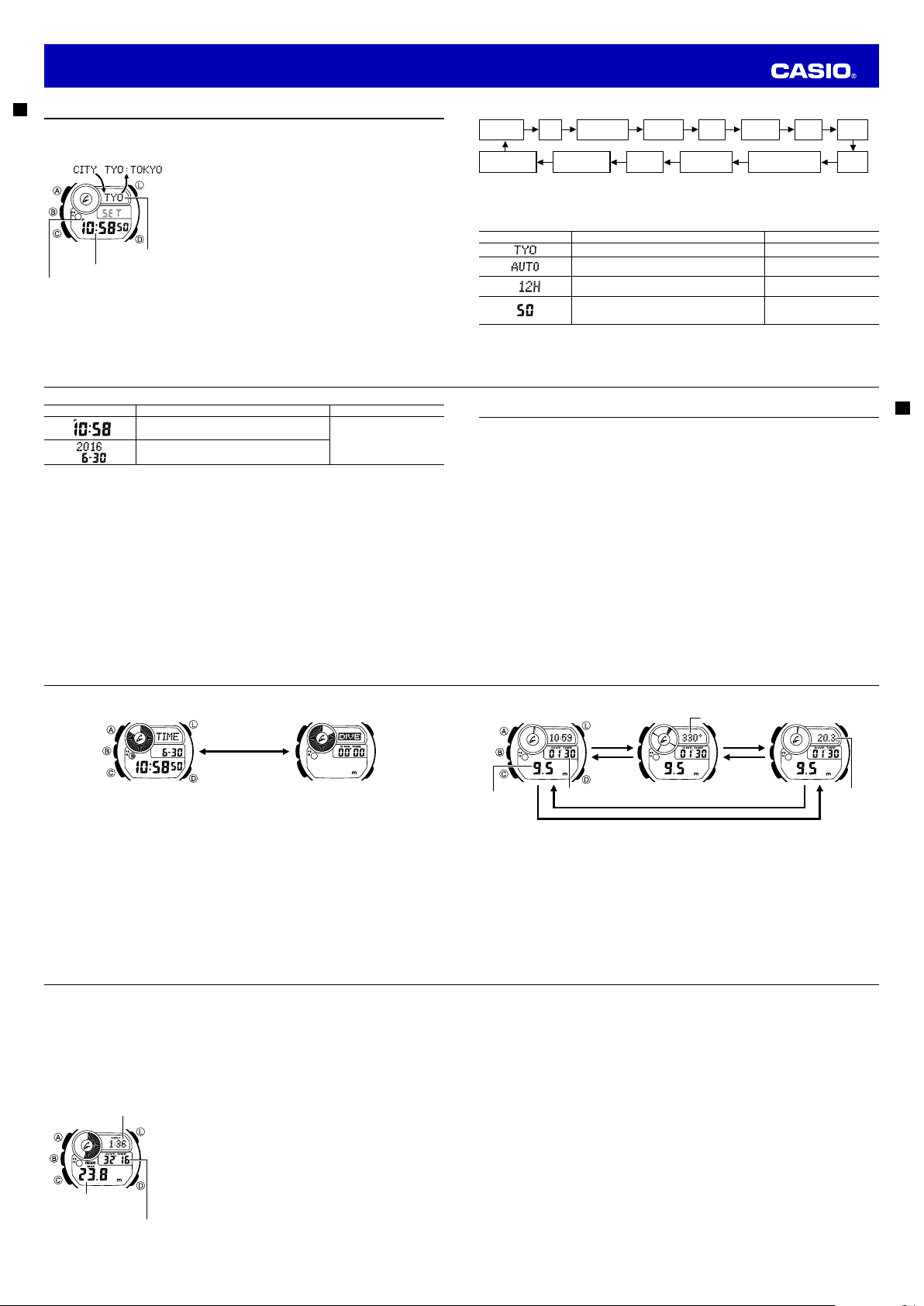
E-39
After Diving
While on a boat or otherwise on the water surface (at a depth of 1.4 meters or less), hold down
C
for
three seconds.
Hold TIME
will appear on the display and then disappear. Keep
C
depressed until it
disappears.
• The watch enters the Timekeeping Mode.
• Holding down
C
will not return to the Timekeeping Mode while you are diving (at a depth of 1.5 meters
or greater). This prevents unintentional exiting of the Diving Mode while diving.
Repeat diving
• After completing one dive, temporarily enter the Timekeeping Mode and then re-enter the Diving Mode
before the next dive.
Auto Timekeeping Mode Return
Before diving
• If you leave the watch in the Diving Mode for about 30 minutes while on the water surface (Depth: 0
meters), it will automatically return to the Timekeeping Mode.
• When on the water surface for a long period in order to move to another location or for some other
reason, make sure you confi
rm that the watch is in the Diving Mode before diving again.
During a Dive
• If a dive time exceeds six hours, the watch will automatically switch to the Timekeeping Mode and
record a dive time of 6:00 up to that point.
After diving
• If more than 10 minutes of surface time elapse at a depth of 1.4 meters or less, the watch will enter the
Timekeeping Mode automatically.
E-38
Entering the successive dive wait state starts measurement of the elapsed surface time.
• If the surface time exceeds 10 minutes, the watch will automatically enter the Timekeeping Mode and
stop log memory recording.
• Even though the watch enters the Timekeeping Mode, elapsed surface time measurement continues.
When the watch detects submersion to a depth greater than 1.5 meters, it will exit the successive
dive wait state and resume dive time measurement and log memory recording.
• The watch will reset the surface time to zero when it detects resumption of a dive with a depth of 1.5
meters or greater.
Viewing Log Records
While in the successive dive wait state or pre-dive wait state*, press
A
.
• This will display the diving log data for your previous dive for about
three seconds.
• You can also press
C
while a log record is displayed to exit the log
record screen.
• The surface time display will show
- : - -
if more than 48 hours have
elapsed.
* The pre-dive wait state is at a depth of 0 to 1.4 meters before a dive
starts.
l
l
l
l
l
l
l
l
l
Previous dive time
Surface time
Previous dive
maximum depth
E-37
l
l
l
l
l
l
l
l
l
l
l
l
l
l
l
l
l
l
l
l
l
l
l
l
l
l
l
l
l
l
l
l
l
l
l
l
l
l
l
l
l
l
l
l
l
l
l
l
l
l
l
l
l
l
l
l
l
Diving Mode Bearing Water temperature
display
Dive time Water
temperature
Bearing
Water depth
DA
CD
C
A
Successive Dive Wait State (Depth: 1.4 meters or less)
When the watch detects a depth of 1.4 meters or less while diving, it enters the successive dive wait state
described below.
•
DIVE TIME
fl
ashes on the display and elapsed dive time measurement (page E-44) is paused.
• Log memory recording is paused.
• The ascent rate alarm (page E-55) is enabled
• Even at a depth of 1.4 meters or less, dive measurement screen remains on the display.
E-36
Timekeeping Mode Diving Mode
About 3 seconds
C
Water Depth Auto 0-meter Reset
Enter the Diving Mode before diving. Ambient pressure at the time the watch enters the Diving Mode is set
as the 0-meter depth (page E-41). After that depth, water temperature, and dive time measurements are
performed automatically.
Auto Measurement and Log Data Memory During a Dive
While in the Diving Mode, the watch will detect when water depth is 1.5 meters or greater at the start of a
dive, and automatically start measuring the elapsed dive time. The dive start time is also recorded in
watch memory.
To display water temperature
• Pressing
A
while under water displays the current water temperature for about three seconds.
To take a direction reading
• While in the Diving Mode, pressing
D
will display your bearing for about 20 seconds while measuring
water depth.
E-35
Using the Diving Functions
Entering the Diving Mode and starting a dive causes the watch to create a log record, and start measuring
and recording dive time, water depth, and water temperature automatically. After a dive is complete, the
watch also displays the surface time.
Important!
• Charge the battery to at least Level 2 before using it for diving.
• Before diving, enter the Diving Mode while on a boat or in another location outside the water.
• Even if a sensor reading operation results in an error, the current time and dive time will continue to be
displayed.
• Low battery power will cause sensor operations to be disabled, but the current time and dive time will
continue to be displayed.
Note
• For details about the type of data that is measured and measuring ranges, see “Diving Function
Measurement Data and Ranges” (page E-43).
Before Diving
While on a boat or in any other location outside the water, hold down
C
for about three seconds until
DIVE
appears on the display.
• This enters the Diving Mode. Refer to page E-25 for information about navigating between modes.
E-34
Screen To do this: Do this:
Change the hour or minutes
Use
D
(+) and
L
(–).
Change the year, month, or day
4. After all of the settings are the way you want, press
A
to exit the setting screen.
Note
• For information about selecting a Home City and confi guring the DST setting, see “Confi guring
H
ome City Settings” (page E-30).
• While the 12-hour format is selected for timekeeping, a P (
PM) indicator will appear for times from
noon to 11:59 p.m. No indicator appears for times from midnight to 11:59 a.m. With 24-hour format,
time is displayed from 0:00 to 23:59, without any P (PM) indicator.
• The watch’s built-in full automatic calendar makes allowances for different month lengths and leap
ye
ars. Once you set the date, there should be no reason to change it except after you have the
watch’s rechargeable battery replaced or after power drops to Level 5 (page E-10).
• The day of the week changes automatically when the date changes.
• Refer to the pages shown below for more information on Timekeeping Mode settings.
– Button Operation Tone: “To enable or disable the button operation tone” (page E-110)
– Illumination Duration: “To change the illumination duration” (page E-106)
– Power Saving: “To enable or disable Power Saving” (page E-111)
– Temperature Unit, Water Depth Unit (for a city code other than
TYO
): “To specify temperature and
water depth display units” (page E-57)
E-33
2. Press
C
to move the fl ashing in the sequence shown below to select the other settings.
City Code DST Seconds Hour Minutes Year Month
Day
12/24-Hour
Format
Button Operation
Tone
Illumination
Duration
Power
Saving
Temperature
Unit
Water Depth
Unit
• The following steps explain how to confi gure timekeeping settings only.
• Note that the Water Depth Unit and Temperature Unit settings will not appear when Tokyo is
s
elected as your Home City.
3. When the timekeeping setting you want to change is fl ashing, use
D
and/or
L
to change it as
described below.
Screen To do this: Do this:
Change the city code Use
D
(East) and
L
(West).
Cycle between Auto DST (
AUTO
), Standard Time
(
OFF
) and Daylight Saving Time (
ON
).
Press
D
.
Toggle between 12-hour (
12H
) and 24-hour (
24H
)
timekeeping.
Press
D
.
Reset the seconds to
00
(If the current seconds count is between 30 and 59,
one is added to the minute count).
Press
D
.
E-32
Confi guring Current Time and Date Settings Manually
You can confi gure current time and date settings manually when the watch is unable to receive a time
calibration signal.
To change the current time and date settings manually
1. In the Timekeeping Mode, hold down
A
for at least two seconds.
SET
will fl ash in the upper display and
Hold
will fl ash in the lower display.
Next,
SET
will fl ash in the middle display and then
CITY
will appear in
the upper display. Keep
A
depressed until this happens.
• The city code and the name of the currently selected city will scroll
a
cross the display.
l
l
l
l
l
l
l
l
l
l
l
l
l
l
l
l
City code
PM indicator
Hour : Minutes
Operation Guide 3445
Loading ...
Loading ...
Loading ...
