Loading ...
Loading ...
Loading ...
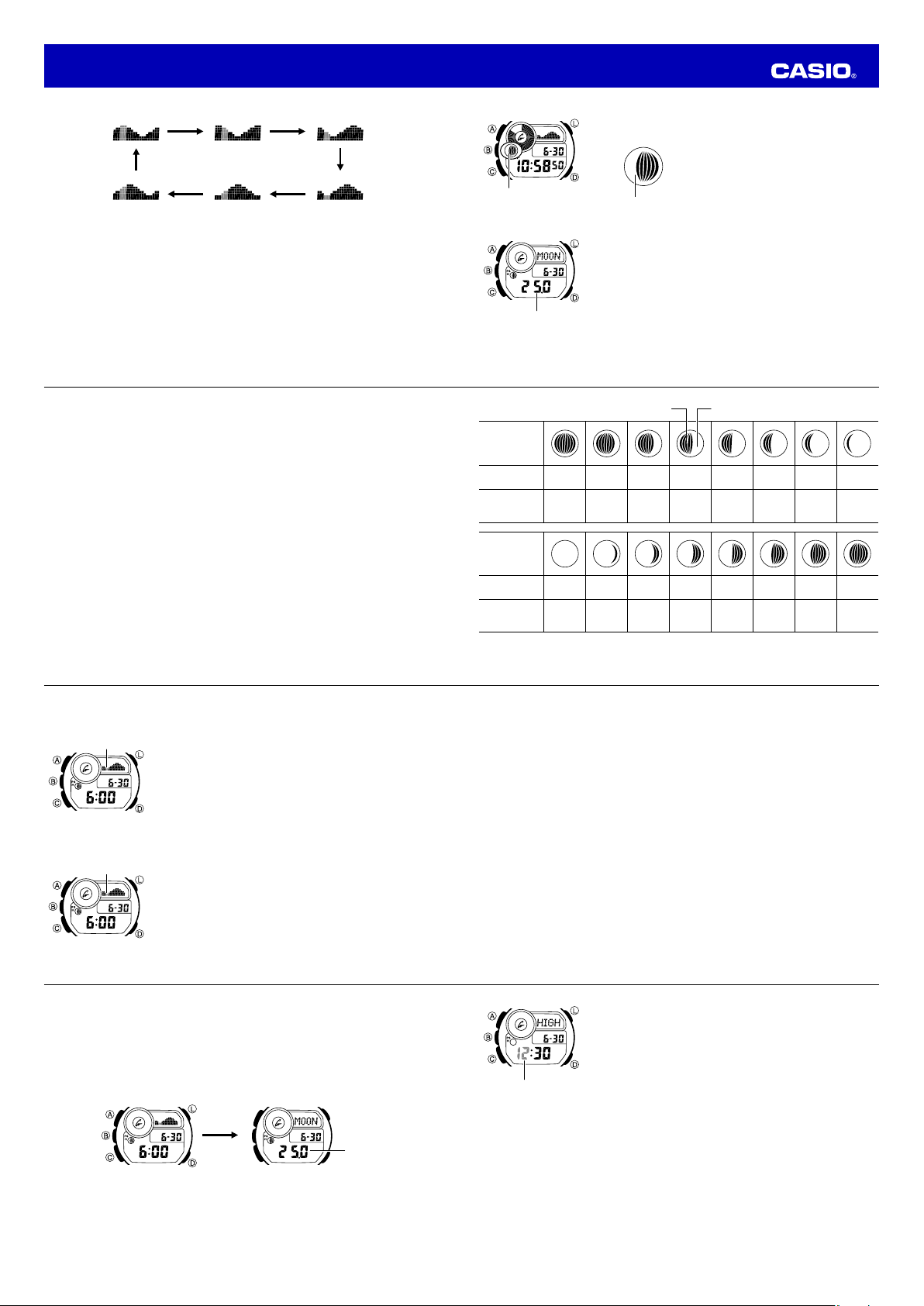
E-103
3. Hold down
A
for at least two seconds.
SET Hold
will fl ash on the
display, and then the high tide time hour digits will fl ash. Keep the
button depressed until the hour digits fl ash.
• If you are using 12-hour timekeeping, the P (p
.m.) indicator will
also appear on the display.
4. Use
D
(+) and
L
(−) to change the hour setting.
• Holding down
D
or
L
scrolls the hour at high speed.
• Any time during steps 4 through 6, you can discard your changes
a
nd return to the high tide time for the date that was previously
selected by pressing
D
and
L
at the same time.
• If there are two high tides on a date, set the time of the fi rst high
t
ide. The watch will automatically calculate the time of the second
one.
• If summer time is turned on for your Home Time (DST d
isplayed),
you should also use summer time when setting the high tide time
(page E-30).
5. Press
C
.
6. Use
D
(+) and
L
(−) to change the minute setting.
• Holding down
D
or
L
scrolls the minutes at high speed.
7. Press
A
.
• The Tide Screen reappears after calibration is complete.
• Performing the above procedure allows the Tide Graph to indicate
t
ide information more accurately.
l
l
l
l
l
l
l
l
l
l
l
l
l
l
Hour : Minutes
E-102
Calibrating the High Tide Time
You obtain more accurate tide indications by the watch by calibrating its high tide time with information
you can fi nd on the Internet or in a newspaper.
• Note that the high tide time differs according to your location and the current season.
To calibrate the high tide time
1. In the Tide/Moon Mode, display the Moon Screen.
• If the Tide Screen is displayed, press
A
to c
hange to the Moon Screen, which shows information
in the following sequence: MOON ➝ Moon age.
l
l
l
l
l
l
l
l
l
l
Tide Screen Moon Screen
Today’s Moon age
A
2. Use
D
to specify the date you want.
• Each press of
D
a
dvances the day by 1.
• Holding down
D
s
crolls the date at high speed.
• About one second after you display the desired date, the Moon age on that date appears.
• You can skip this step if you do not want to change the date setting.
E-101
3. Use
D
to specify the date you want.
• Holding down
D
s
crolls the day at high speed.
• About one second after you display the desired date, the Moon age on that date appears.
• You can select any date between January 1, 2000 and December 31, 2099.
• You can use this screen to check the Moon phase and the Moon age on the specifi ed date.
• To view the tide level for a specifi ed date and time, go to step 4 of this procedure.
4. Press
A
.
• This displays TIDE a
nd shows the tide at 6:00 a.m. on the specifi ed day.
5. Use
D
to specify the time you want.
• Each press of
D
a
dvances the time by one hour, causing the Tide Graph to change accordingly.
• Holding down
D
s
crolls the time at high speed.
• If you are using 12-hour timekeeping, the P (
p.m.) indicator will also appear on the display.
Note
• Navigating from the Moon Screen to the Tide Screen clears any time you specifi ed.
To view the tide level for a specifi ed date and time, fi rst specify the date (steps 2 and 3).
• Navigating to the Timekeeping mode clears any time and date you specifi ed.
In the Timekeeping mode, Tide Graph shows the current tide level and Moon phase shows the moon
phase at noon of today’s date.
E-100
To view the tide level at a different time today
1. Use
C
to enter the Tide/Moon Mode as shown on page E-26.
• This displays the Tide Screen, which shows information in the
fo
llowing sequence: After TIDE appears on the display, the Tide
Graph will display the tide level at 6:00 a.m. on the current day.
2. Use
D
to specify the time you want.
• Each press of
D
a
dvances the time by one hour, causing the Tide
Graph to change accordingly.
• Holding down
D
s
crolls the time at high speed.
• If you are using 12-hour timekeeping, the P (p
.m.) indicator will
also appear on the display.
To view the tide level, Moon phase, and Moon age for a specifi c date and time
1. Use
C
to enter the Tide/Moon Mode as shown on page E-26.
• This displays the Tide Screen, which shows information in the
fo
llowing sequence: After TIDE appears on the display, the Tide
Graph will display the tide level at 6:00 a.m. on the current day.
2. Press
A
.
• This displays the Moon Screen, which shows information in the
f
ollowing sequence: MOON appears on the display, along with the
Moon age at noon on the specifi ed date.
l
l
l
l
l
l
l
l
l
Tide Screen
Tide level at 6:00 a.m.
for today
l
l
l
l
l
l
l
l
l
Tide Screen
Tide level at 6:00 a.m.
for today
E-99
Moon Phase
Indicator
Moon Age
28.7-29.8
0.0-0.9
1.0-2.7 2.8-4.6 4.7-6.4 6.5-8.3 8.4-10.1 10.2-12.0 12.1-13.8
Moon Phase
New
Moon
First
Quarter
(Waxing)
Moon Phase
Indicator
Moon Age
13.9-15.7 15.8-17.5 17.6-19.4 19.5-21.2 21.3-23.1 23.2-24.9 25.0-26.8 26.9-28.6
Moon Phase
Full
Moon
Last
Quarter
(Waning)
(Part you cannot see) Moon phase (part you can see)
E-98
Moon Phases and Moon Age
The Moon goes through a regular 29.53-day cycle. During each cycle, the Moon appears to wax and wane
as the relative positioning of the Earth, Moon, and Sun changes. The greater the angular distance
between the Moon and the Sun,* the more we see illuminated.
* The angle to the Moon in relation to the direction at which the Sun is visible from the Earth.
See “Northern Hemisphere View or Southern Hemisphere View Moon Phase” (page E-104).
• Your watch shows the Moon phase and Moon age at noon of a date, regardless of the time displayed
by the watch.
• The Moon phase is based on the northern hemisphere view, with the Moon to the south. Note that the
Moon phase form will be reversed in the case of the southern hemisphere view (Moon to the north).
• The margin for error of the Moon age is ±1 day.
• The Tide Graph and Moon phase are displayed in the Timekeeping Mode and Tide/Moon Mode only.
• If Moon phase indication is not correct, check the Timekeeping Mode time and date settings, and the
Home City setting.
E-97
To view the current moon phase
In the Timekeeping Mode, the display shows the current date’s Moon
phase.
•
The Moon phase is indicated by the white part.
Moon phase
(white part)
To view the current Moon age
1. Use
C
to enter the Tide/Moon Mode as shown on page E-26.
2. Press
A
to display the Moon age for today.
Moon phase
Today’s Moon age
E-96
l
l
l
l
l
l
l
l
l
l
l
l
l
l
l
l
l
l
l
l
l
l
l
l
l
l
l
l
l
l
l
l
l
l
l
l
l
l
l
l
l
l
l
l
l
l
l
l
l
l
l
l
l
l
l
l
l
l
l
l
l
l
l
l
l
l
l
l
l
Low tide
High tide
• Tide Graph readings are based on average values*.
• If the Tide Graph hand indication is not correct, check the Timekeeping Mode time and date, and the
Home City settings. If this does not correct the problem, refer to “Calibrating the High Tide Time” (page
E-102).
* The average tide graph uses a period of 12 hours 25 minutes from high tide to the next high tide,
assuming that low tide is between.
Operation Guide 3445
Loading ...
Loading ...
Loading ...
