Loading ...
Loading ...
Loading ...
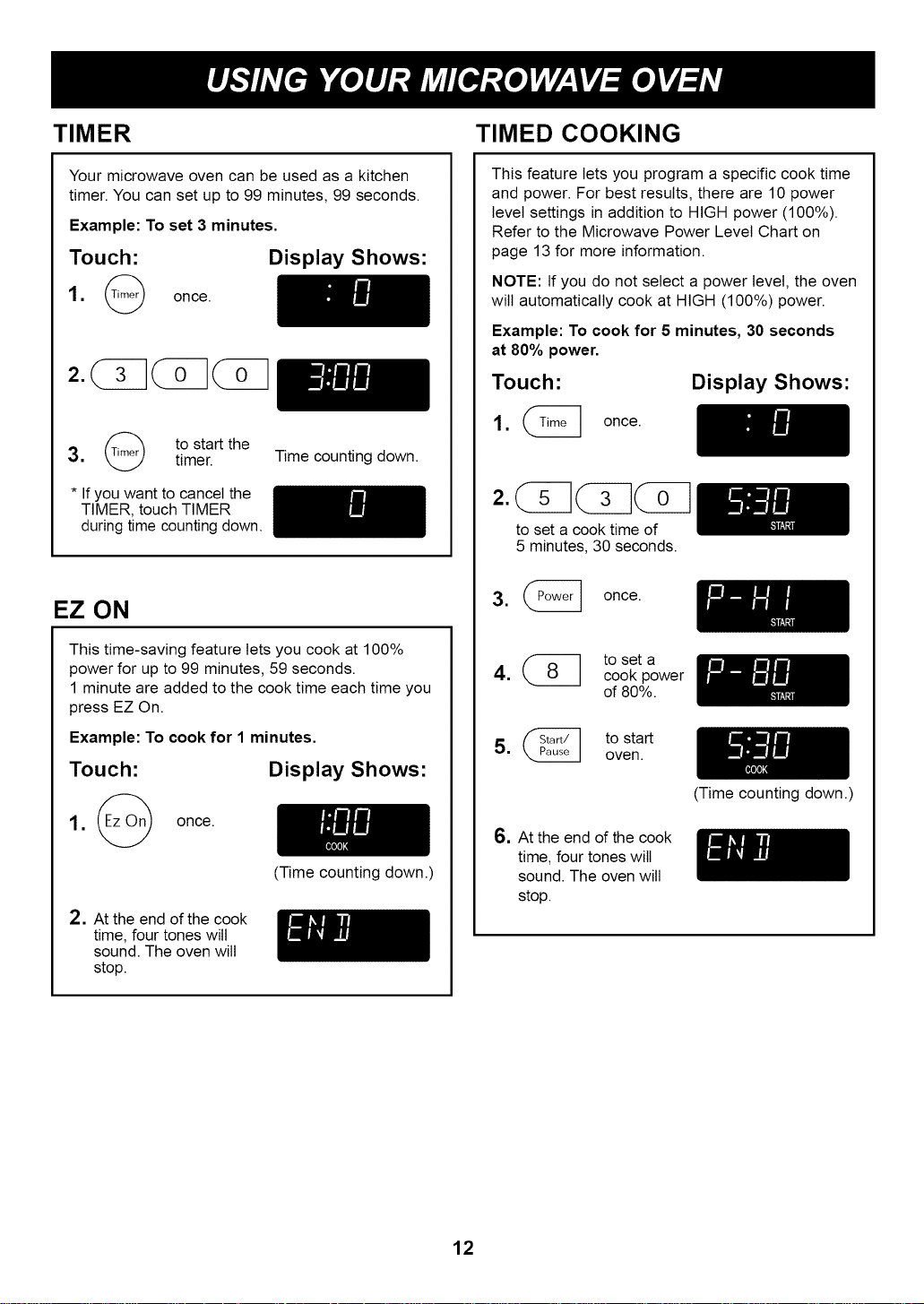
TIMER TIMED COOKING
Your microwave oven can be used as a kitchen
timer. You can set up to 99 minutes, 99 seconds.
Example: To set 3 minutes.
Touch: Display Shows:
1. _ once.
to start the3. timer. Time counting down.
* If you want to cancel the
TIMER, touch TIMER
during time counting down.
EZ ON
This time-saving feature lets you cook at 100%
power for up to 99 minutes, 59 seconds.
1 minute are added to the cook time each time you
press EZ On.
Example: To cook for I minutes.
Touch:
Display Shows:
1, (_ once.
(Time counting down.)
2, At the end of the cook
time, four tones wilt
sound. The oven will
stop.
This feature lets you program a specific cook time
and power. For best results, there are 10 power
level settings in addition to HIGH power (100%).
Refer to the Microwave Power Level Chart on
page 13 for more information.
NOTE: If you do not select a power level, the oven
will automatically cook at HIGH (100%) power.
Example: To cook for 5 minutes, 30 seconds
at 80% power.
Touch:
Display Shows:
1, _ once.
to set a cook time of
5 minutes, 30 seconds.
3. _ once.
to set a
4. cook power
of 80%.
5. _ to start
oven.
6. At the end of the cook
time, four tones wilt
sound. The oven will
stop.
(Time counting down.)
12
Loading ...
Loading ...
Loading ...