Loading ...
Loading ...
Loading ...
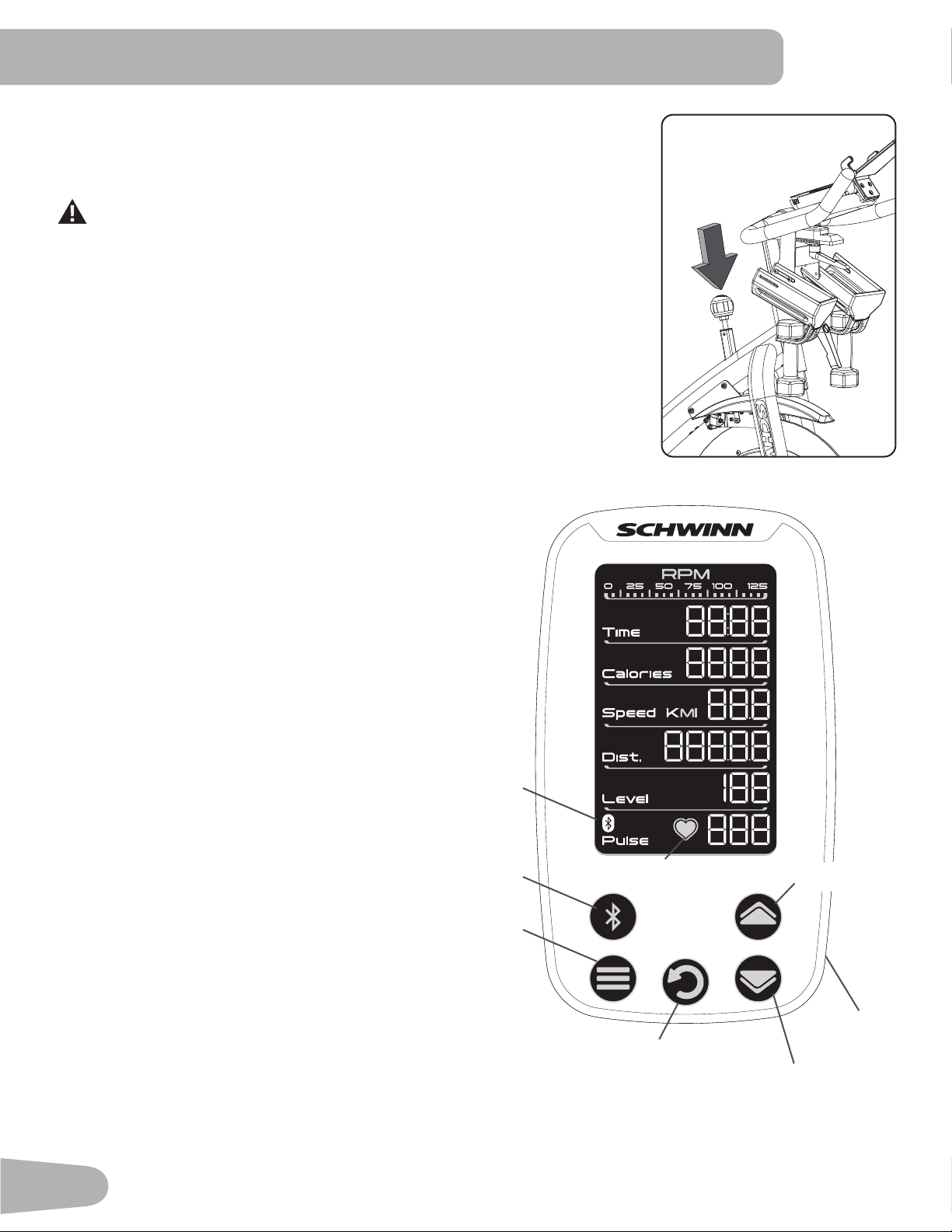
16
™
Keypad Functions
Connect Bluetooth® Heart Rate button - Makes
the Console disconnect any previous connections,
and look for an active Bluetooth® Heart Rate
Monitor (quick push and release of the button) or a
Bluetooth® enabled device (push and hold down the
button for 3 seconds).
START/ENTER button- Starts a workout, and
conrms the workout values.
RESET button- Push and hold 3 seconds to reset
the console.
Increase () button- Push to increase the value.
Decrease () button- Push to decrease the value.
The console will beep when a button is pushed.
Program Data Display
RPM Range
The RPM range display shows the current average
revolutions per minute (RPM). As the RPM
increases, a larger indicator is lit to show the higher
RPM range. The ranges are: 1-24, 25-49, 50-74, 75-
99, and 100-125.
TIME
The TIME display eld shows the time from start to
nish of workout. To set the time goal for the work-
out, push the START/ENTER button until the TIME
eld blinks. Use the arrow buttons to adjust the
time goal (minutes). During the workout, the display
shows the remaining time. When it reaches zero, the
console will sound an alert.
The maximum time is 99 minutes and 59 seconds.
Connect
Bluetooth®
Heart Rate
button
USB
Charging
Port
START/
ENTER
button
Reset button
Decrease button
Bluetooth®
App
Connected
icon
Bluetooth® Heart Rate
Monitor Connected icon Increase button
Emergency Stop
To stop the pedals immediately, push down hard on the Emergency Brake/Resis-
tance Adjustment Knob.
This bike cannot stop the Pedals independently of the Flywheel. Reduce
the pace to slow the Flywheel and Pedals to a stop. Do not dismount the
bike until the Pedals have come to a complete stop. Be aware that the
moving Pedals can strike the backs of the legs.
Console Features
The Console provides information about your workout on the display screens.
Loading ...
Loading ...
Loading ...