Loading ...
Loading ...
Loading ...
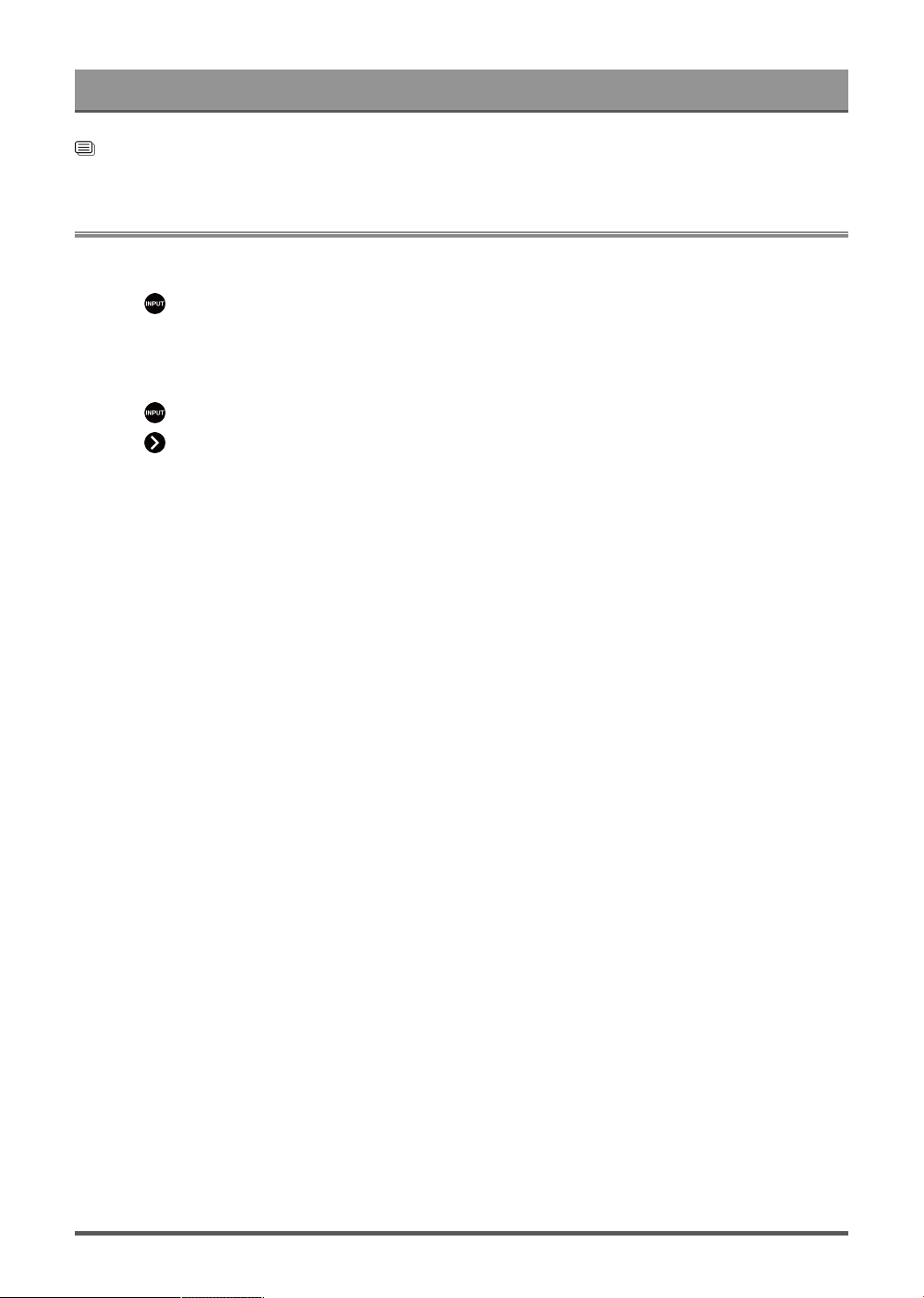
First-Time Use
Related information
Channel Scan on page 6
Using External Devices
Switch between external devices connected to the Laser Console
1.
Press button on your remote control.
2. Select your desired input source.
Edit the name of input sources
1.
Press button on your remote control.
2.
Press button to rename input.
Note:
• Maximum name length is 36 characters.
5
Loading ...
Loading ...
Loading ...
