Loading ...
Loading ...
Loading ...
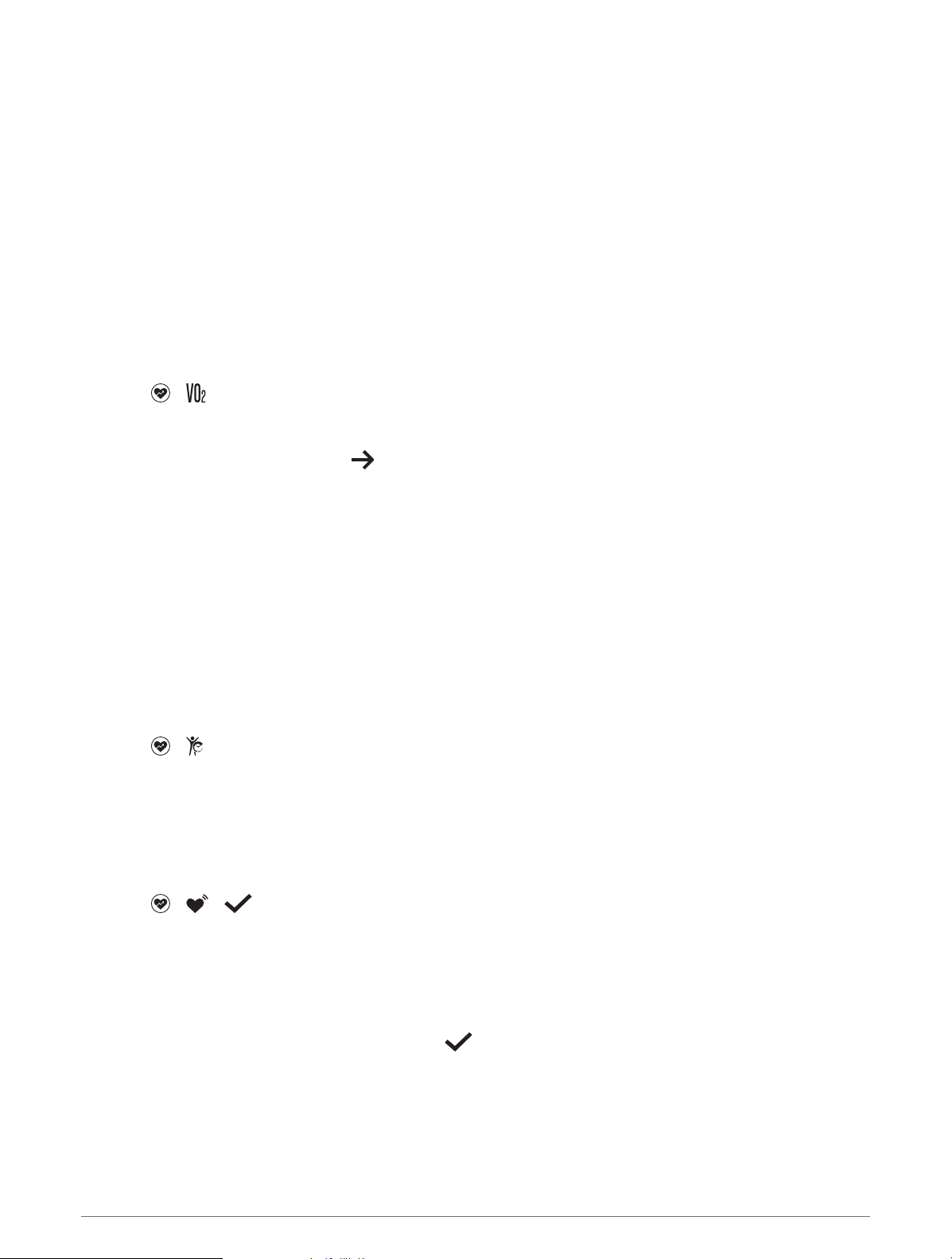
About VO2 Max. Estimates
VO2 max. is the maximum volume of oxygen (in milliliters) you can consume per minute per kilogram of body
weight at your maximum performance. In simple terms, VO2 max. is an indication of cardiovascular strength
and should increase as your level of fitness improves.
On the watch, your VO2 max. estimate appears as a number and description. On your Garmin Connect account,
you can view additional details about your VO2 max. estimate.
VO2 max. data is provided by Firstbeat Analytics
™
. VO2 max. analysis is provided with permission from The
Cooper Institute
®
. For more information, see the appendix (VO2 Max. Standard Ratings, page34), and go to
www.CooperInstitute.org.
Getting Your VO2 Max. Estimate
The watch requires wrist-based heart rate data and a timed 15 minute brisk walk or run to display your VO2
max. estimate.
1 Hold the touchscreen to view the menu.
2 Select > .
If you have already recorded a 15 minute brisk walk or run, your VO2 max. estimate may appear. The watch
updates your VO2 max. estimate each time you complete a timed walk or run.
3 Swipe up (if necessary), and select .
4 Select an activity.
5 Double-tap the touchscreen to start the timer.
A message appears when the activity is complete.
Viewing Your Fitness Age
Before the watch can calculate an accurate fitness age, you must complete the user profile setup in the Garmin
Connect app.
Your fitness age gives you an idea of how your fitness compares with a person of the same gender. Your watch
uses information, such as your age, body mass index (BMI), resting heart rate data, and vigorous activity history
to provide a fitness age. If you have a Garmin Index
™
scale, your watch uses the body fat percentage metric
instead of BMI to determine your fitness age. Exercise and lifestyle changes can impact your fitness age.
1 Hold the touchscreen to view the menu.
2 Select > .
Broadcasting Heart Rate Data to Garmin Devices
You can broadcast your heart rate data from your vívomoveTrend watch and view it on paired Garmin devices.
For example, you can broadcast your heart rate data to an Edge
®
device while cycling.
NOTE: Broadcasting heart rate data decreases battery life.
1 Hold the touchscreen to view the menu.
2 Select > > .
The vívomoveTrend watch starts broadcasting your heart rate data.
NOTE: You can view only the heart rate monitoring screen and the controls menu while broadcasting heart
rate data.
3 Pair your vívomoveTrend watch with your Garmin ANT+
®
compatible device.
NOTE: The pairing instructions differ for each Garmin compatible device. See your owner's manual.
4 Tap the heart rate monitoring screen, and select to stop broadcasting your heart rate data.
Heart Rate Features 15
Loading ...
Loading ...
Loading ...
