Loading ...
Loading ...
Loading ...
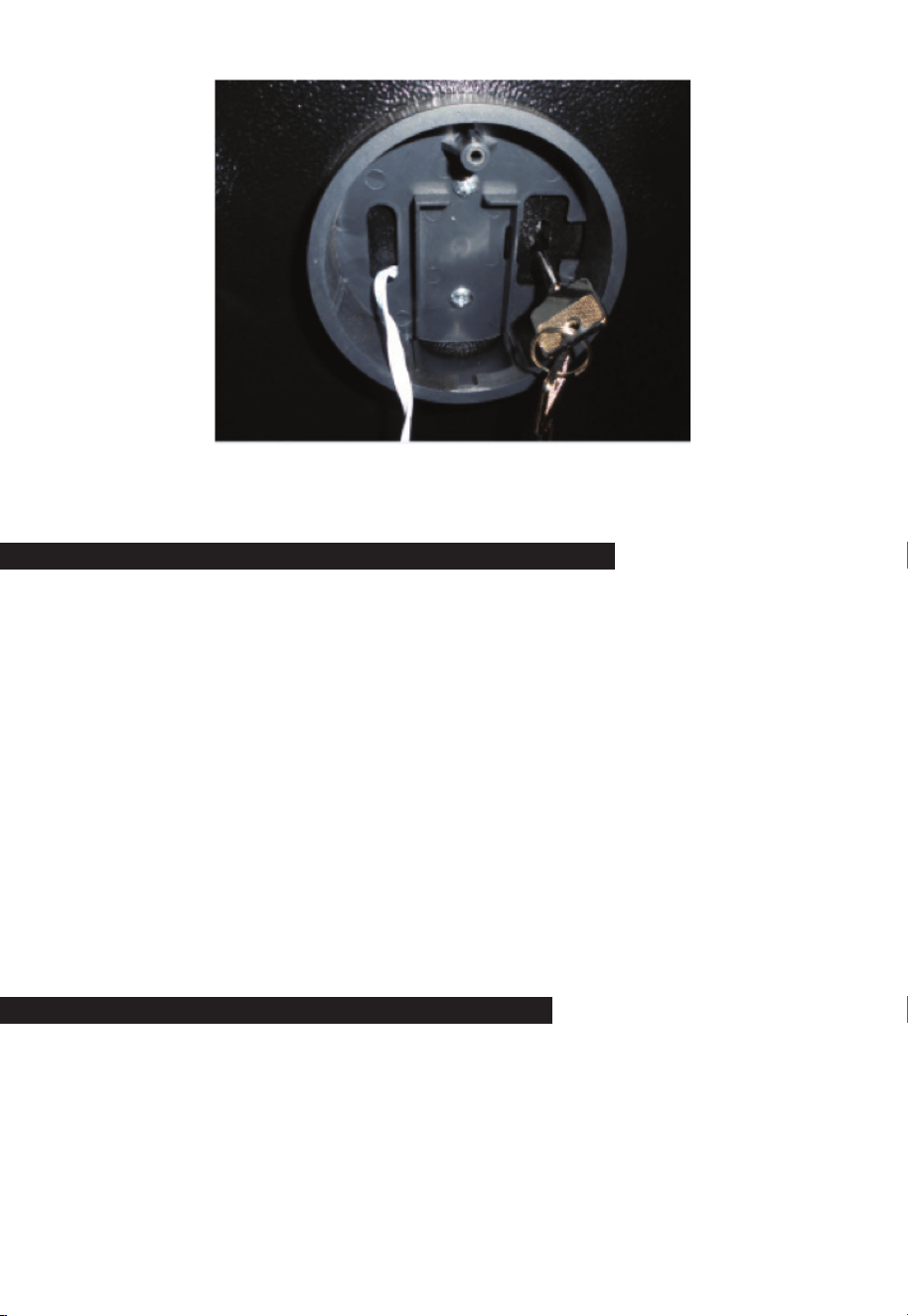
6
7
4. After opening the safe, reinstall the keypad cover and screw down the cover with
the housing.
CHANGING THE MASTER CODE (Code length: 3-8 digits)
NOTE: Always perform this operation with the door opened. Test new code a couple
of times before closing the door.
Safe retains 1 master code
1. Press “ * * “ and 2 short beeps will be heard
2. Press “8 8 8 #” and 2 short beeps will be heard
3. Input “Current Master Code #” and 2 short beeps will be heard(For 1st time to
use, Current Master Code is Factory default code is:1-2-3-4-5-6-7-8)
4. Input “New Master Code #” and 2 short beeps will be heard
5. Re-Input “New Master Code #” and 2 short beeps will be heard, light stays green
for 3 seconds
Example:
** 888 # Current Master Code # New Master Code # New Master Code #
If the master code didn’t save successfully, the lock will beep 5 times. The
old code is still valid. Please repeat steps 1-5.
REGISTER USER CODES (Code length: 3-8 digits)
Safe retains 5 user codes
1. Press “ * * “ and 2 short beeps will be heard
2. Press “3 3 3 #” and 2 short beeps will be heard
3. Input “Current Master Code #” and 2 short beeps will be heard
4. Input “User No. #”( User No.: Specify which user you would like to register,
1,2,3,4 or 5) and 1 short beep will be heard
5. Input “New User Code #” and 2 short beeps will be heard
6. Re-Input “New User Code #” and 2 short beeps will be heard, light stays green for
3 seconds
CHANGE USER CODES
1. Press “ * * “ and 2 short beeps will be heard
2. Press “4 4 4 #” and 2 short beeps will be heard
3. Input “Current User Code #” and 2 short beeps will be heard
4. Input “User No. #” ( User No.: Enter the User No. that identies the Current User
Code on Step 3) and 1 short beep will be heard
5. Input “New User Code #” and 2 short beeps will be heard
6. Re-Input “New User Code #” and 2 short beeps will be heard
DELETE USER CODES
1. Press “ * * “ and 2 short beeps will be heard
2. Press “666 #“ and 2 short beeps will be heard
3. Input “ Current Master Code# “ and 2 short beeps will be heard
4. Input “User No.#” and 1 short beep will be heard
5. Input “User No.#” and 2 short beeps will be heard
If the user code didn’t delete successfully, the lock will beep 5 times. Please
repeat steps.
SETTING SINGLE USER & DUAL USER MODES
Single User Mode
This mode will require enter Only ONE valid user code to open the safe
1. Press “ * * “ and 2 short beeps will be heard
2. Press “158 # “ and 2 short beeps will be heard
3. Input “ Current Master Code# ” and 2 short beeps will be heard
4. Press “ 1# “and 2 short beeps will be heard
This Operation will set the safe to single user mode, please test after set up.
If the Single User Mode didn’t set successfully, the lock will beep 5 times. Please
repeat steps.
Dual User Mode
This mode will require enter any TWO valid user codes to open the safe.
Note: Master code doesn’t require another code to open safe under Dual User
mode.
Loading ...
Loading ...
Loading ...